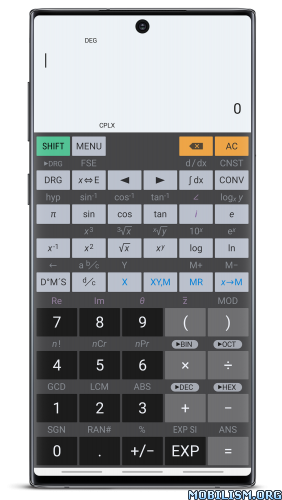Requirements: 7.0+
Overview: HiEdu Scientific Calculator Pro: solver app provides help with a variety of problems including arithmetic, algebra, trigonometry, calculus, statistics, complex, matrix, vector and other topics using an advanced AI powered math solver.
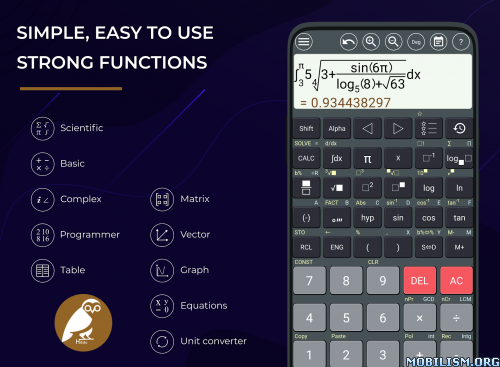
HiEdu Scientific Calculator Pro: solver app provides help with a variety of problems including arithmetic, algebra, trigonometry, calculus, statistics, complex, matrix, vector and other topics using an advanced AI powered math solver. Simply input a problem on app. HiEdu Scientific Calculator Pro problem solver instantly recognizes the problem and helps you to solve it with FREE Step-By-Step Explanations. Quickly look up related concepts. Get help with your homework problems and gain confidence in mastering the techniques
KEY FEATURES
Scientific Calculator
• It is a scientific calculator supports most of the features of real calculators.
• Natural Display makes it possible to input and display fractions and certain functions (log, x2, x3, x^, ), ", x−1, 10^, e^ , d/dx, Σ, Abs …) just as they are written in your textbook.
• Get interactive Step-by-Step explanation & Graphing calculator
• Undo when you miss a mistake.
• Save history, Select a calculation in list history and edit it.
• Create favorite calculations that make calculations faster.
Standard Calculator
• This is a perfect tool for daily calculations. With memory functions similar to a small handheld calculator
• Save history, Select a calculation in list history and edit it.
Mathematics formulas
• This app has 1000+ math formula and more to come.
• Now no need to make paper notes to remember mathematics formulas just have this app put all the formulas on your favourite phones.
• you’ll find formulas very simply explained in app with necessary figures will help you to understand very easily.
Physics formulas
• The application is a physical handbook. Contains most physical formulas for students and undergraduate.help users quickly refer to any Physics formulas for their study and work.This app displays most popular as well as advanced formulas in seven categories:
+ Mechanics
+ Electricity
+ Thermal physics
+ Periodic motion
+ Optics
+ Atomic physics
+ Constants
Chemical reactions
• Allows to discover chemical reactions and to solve the chemical equations with one and several unknown variables.
Programmers
• Can convert numbers between different number bases (2/8/10/16).
• Display shows numbers in binary, hexadecimal, octal and decimal.
• Input can be in binary, hexadecimal, octal or decimal.
Graphing calculator
• Easily graph functions, solve equations, find special points of functions.
Solve the equations
• Linear equation for degree one,quadratic equation for degree two,cubic equation for degree three, System of linear equations.
Converter
• Available unit conversions include:
+ Currency (US dollar, CDN dollar, pound, peso, etc)
+ Temperature (celsius, fahrenheit, kelvin, etc)
+ Length (kilometer, miles, meter, yard, feet, etc)
+ Mass/Weight (kilogram, pound, ounce, ton, stone, etc)
+ Speed (km/h, mph, knot, etc)
+ Area (square kilometer, square mile, hectare, acre, etc)
+ Cooking Volume (teaspoon, tablespoon, cup, pint, quart, ounce, etc)
+ Pressure (kilopascal, bar, PSI, etc)
+ Power (watt, kilowatt, horsepower, etc)
+ Energy (joule, calorie, BTU, etc)
+ Time (year, month, day, hour, second, etc)
+ Fuel Consumption (miles per gallon, liters per 100km, etc)
+ Digital Storage (bit, byte, megabytes, gigabytes, etc)
DISPLAY
+ The layout of the buttons in the this app is scientifically rigorous, which makes entering mathematical operations as simple and convenient as possible.
+ Numeric buttons and functions in the our application are beautifully designed, clear, resistant to glare, blurry and eyestrain.
+ There are many beautiful themes with different styles.
.apks Bundle Installation:
SAI Instructions: [no root]
1. Download and install latest SAI app (Split APK Installer) – https://github.com/Aefyr/SAI/releases
2. Download this .apks archive app;
3. Install and Open SAI / Choose "Install APKs" button / Find and Select downloaded .apks archive app;
4. Wait for install and done. Enjoy!
Lucky Patcher Instructions: [no root]
1. Download and install latest Lucky Patcher app;
2. Install and Open Lucky Patcher and choose ‘Rebuild & Install’;
3. Find and Select downloaded this .apks archive app;
4. Wait for install and done. Enjoy!
PS: Make sure after open SAI or Lucky Patcher you allowed STORAGE Permission and Install Unknown Apps Permission!
★ Untouched Paid apk with Original Hash Signature
★ Certificate MD5 digest: 7318545ccef1356da291cef2bd292df3
★ No changes were applied
➡ Languages: en
➡ CPU architectures: Universal
➡ Screen DPIs: 120dpi, 160dpi, 240dpi, 320dpi, 480dpi, 640dpi
What’s New:
+ Provide guidance on solving trigonometric equations, root equations, and exponential and logarithmic equations.
+ Improve search functionality to provide more results.
This app has no advertisements
More Info:
https://play.google.com/store/apps/details?id=com.hiedu.calcpro&hl=enDownload Instructions:
.apks Bundle:
https://ouo.io/Y7aoiT
Mirror:
https://ouo.io/mWtU2P
Standalone Android Package (No SAI needed):
https://ouo.io/4TLWKS
Mirror:
https://ouo.io/r4zf4G
Trouble downloading? Read This.