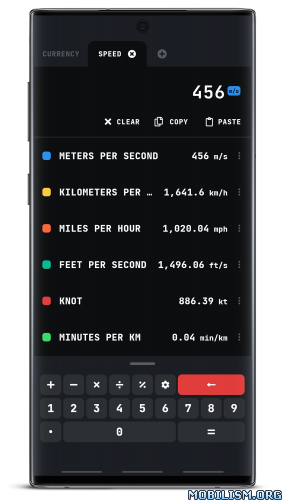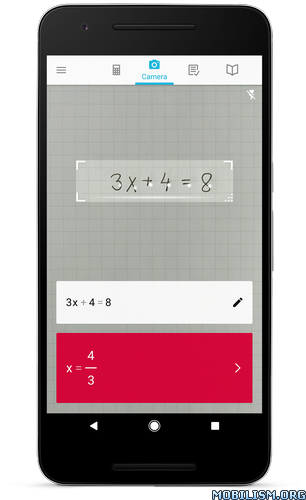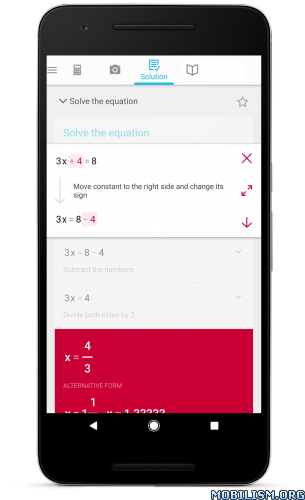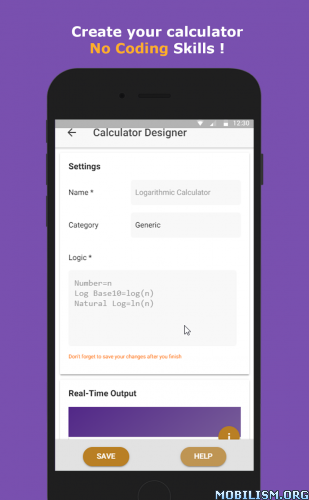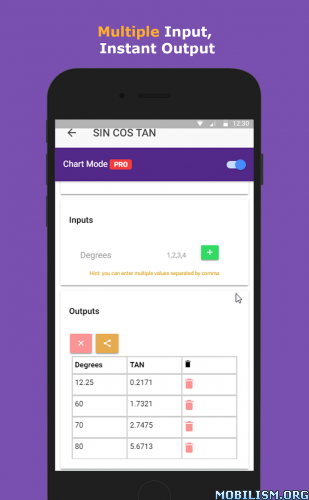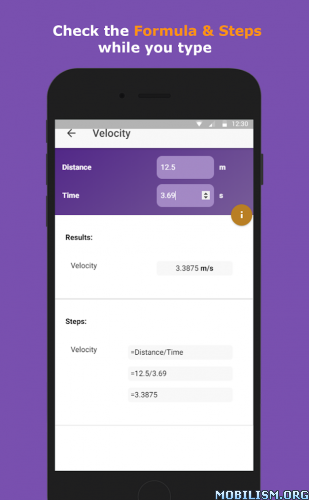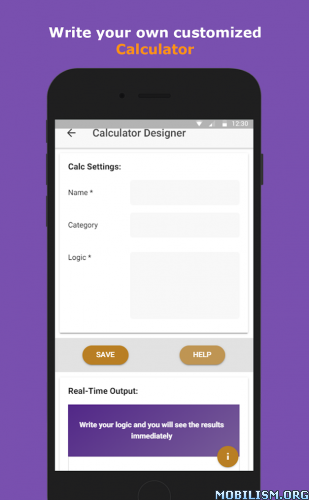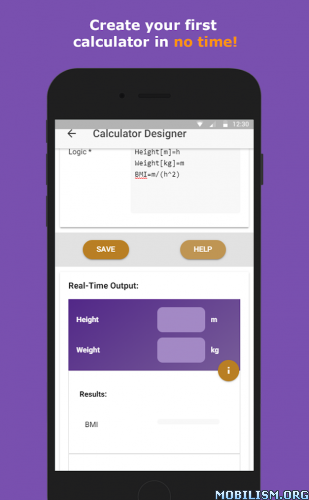Requirements: 6.0+
Overview: Unit Lab is an intuitive and powerful unit converter app for Android.
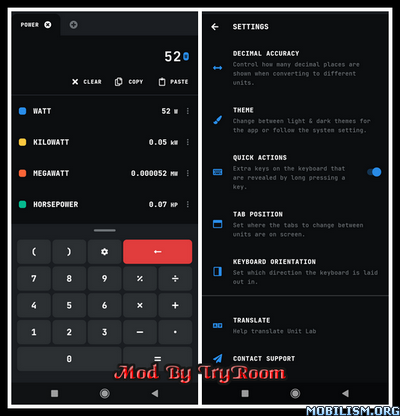
Unit Lab allows you to:
– Converter measurement units & currencies
– Add different units together
– Use calculator functions
– Customise your favourite units
Unit Lab supports the most popular units in the following categories:
– Currency
– Weight
– Length
– Speed
– Data
– Time
– Area
– Volume
– Temperature
– Cooking
What’s new:
– Fix for Android 14
Package Info:
● Supported Languages: af, am, ar, as, az, be, bg, bn, bs, ca, cs, da, de, el, en-AU, en-CA, en-GB, en-IN, en-XC, es, es-419, es-US, et, eu, fa, fi, fr, fr-CA, gl, gu, hi, hr, hu, hy, in, is, it, iw, ja, ka, kk, km, kn, ko, ky, lo, lt, lv, mk, ml, mn, mr, ms, my, nb, ne, nl, or, pa, pl, pt, pt-BR, pt-PT, ro, ru, si, sk, sl, sq, sr, sr-Latn, sv, sw, ta, te, th, tl, tr, uk, ur, uz, vi, zh, zh-CN, zh-HK, zh-TW, zu;
● Supported CPU architecture: Armeabi-v7a, Arm64-v8a, X86, X86_64;
● Supported Screen DPIs: Ldpi, Mdpi, Tvdpi, Hdpi, Xhdpi, Xxhdpi, Xxxhdpi.
Graphic Optimizing Info:
● Optimized Png’s: 100% | Saved: 445 Kb (47%);
● No Jpg’s In Apk Detected;
● Storing Resources.arsc Uncompressed;
● Recompressing Classes.dex;
● Recompressing Libraries;
● Zipaligning Apk.
Mod Info:
● Pairip Protection Removed / Disabled.
● Play Services, Transport, Firebase Properties Removed.
● All Unnecessary Garbage Folder & File Removed.
● Duplicate Dpi Item Remove Like:
– Bar Length, Drawable Size, Gap Between Bars.
● Splits0 File Removed (Resources & AndroidManifest).
● Splits0 Releated Unnecessary Meta-Data Remove Like:
– Stamp Source, Stamp Type Standalone Apk, Android Vending Splits, Android Vending Derived Apk.
● Removed Debug Information (Source, Line, Param, Prologue, Local).
● Mod Apk Size 4.81 Mb.
This app has no advertisements
More Info:
https://play.google.com/store/apps/details?id=com.samruston.converterDownload Instructions:
https://ouo.io/nKV3Ps
Mirrors:
https://ouo.io/biQ8Wo
https://ouo.io/1tIal0
https://ouo.io/hdG9KF
Trouble downloading? Read This.