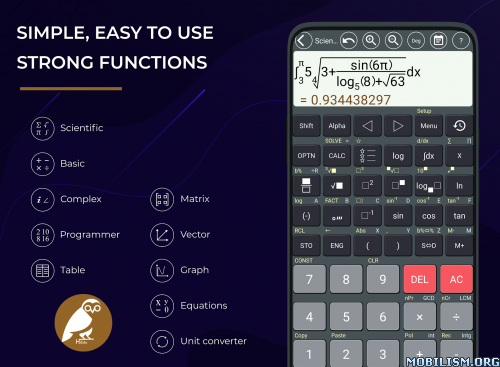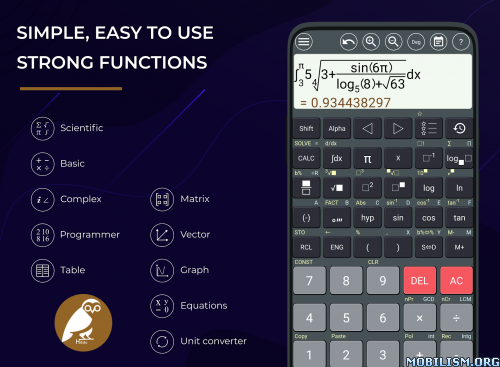Requirements: 7.0+
Overview: Algebra, Calculus & Geometry Answers | AI Math Photo Solver & Calculator Helper
Symbolab: Math Problem Solver & Homework Helper!


Symbolab is a powerful AI-driven math calculator and problem solver app that has become a staple for math students worldwide. With our innovative features and comprehensive homework solutions, we are here to make your math journey smoother than ever before.
Providing Homework Answers to any Math Problem:
Take a picture of any math problem, including tricky word problems, using Symbolab’s photo math scanner. Whether it’s calculus, algebra, trigonometry, our powerful math scanner and AI personalized learning will provide you with step-by-step solutions to any math problem.
A Versatile Math Helper , Homework Solver & Answer Scanner
Symbolab can tackle & solve any math problem from courses such as:
Calculus – Derivatives & integrals
Algebra – Functions, matrices, vectors
Geometry – Trigonometry & proofs
Statistics – Distribution & variance
But that’s not all – Symbolab offers over five hundred of our most powerful AI-driven calculators, From calculus and graphing to fractions, equations, and matrices, our math calculator & scanner cover it all. No more struggling with calculations – let Symbolab handle them for you!
Symbolab is your personal math tutor in your pocket. Our app provides step-by-step guidance on solving a diverse range of math problems, including pre algebra, algebra, pre calculus, calculus, trigonometry, geometry, functions, matrix, vectors, and statistics. Whether you type in any math problems or use our math answer scanner, we’ll guide you through each solution & word problem, ensuring you understand the concepts along the way.
Symbolab Problem Solver is composed of over five hundred of Symbolab’s most powerful calculators:
Calculus Calculator
Graphing Calculator
Fraction Calculator
Equation Calculator
Integral Calculator
Derivative Calculator
Limit Calculator
Inequality Calculator
Trigonometry Calculator
Matrix Calculator
Functions Calculator
Series Calculator
ODE Calculator
Laplace Transform Calculator
Join a Community of Learners:
Join over 300 million students who already rely on Symbolab to work through and understand more than one billion homework, math problems and explanations. Our commitment to helping students learn and excel in math is at the core of what we do. We offer AI-driven personalized learning, assessments, insights, and much more to cater to your unique learning style.
Empowering Your Learning Journey:
Symbolab is not just an app – it’s an entire educational platform dedicated to empowering students like you. Expand and deepen your knowledge with our efficient and user-friendly interface. Let us show you how math can be a fascinating and enjoyable subject!
Symbolab is free to use, providing solutions to any homework problem you throw at it. However, for access to step-by-step solutions from our leading math tutors and mathematicians, you can choose to subscribe. We believe that our guidance is the key to unlocking your full potential in mathematics.
Symbolab – the go-to math companion for problem solving & AI-driven learning. Download now and discover a world of possibilities!
Mod Info:
✪ Premium Features Unlocked
✪ All debug info Removed
✪ Multi languages
✪ CPUs : Universal
Modded by ELAMODS
What’s New:
Enhancements and bug fixes
This app has credit advertisements
More Info:
https://play.google.com/store/apps/details?id=com.devsense.symbolabDownload Instructions:
https://ouo.io/0ktuKA
Mirror:
https://ouo.io/Tz35kA
Trouble downloading? Read This.