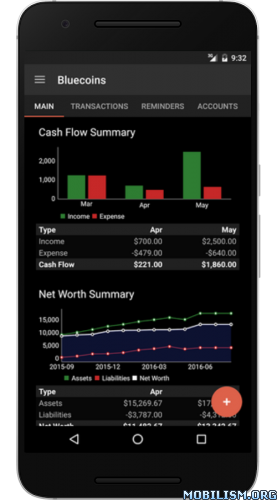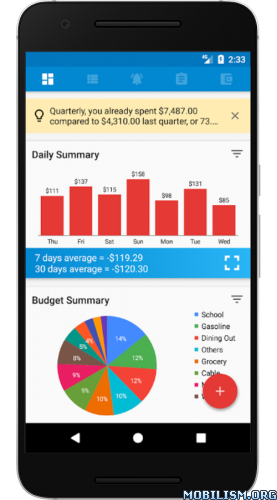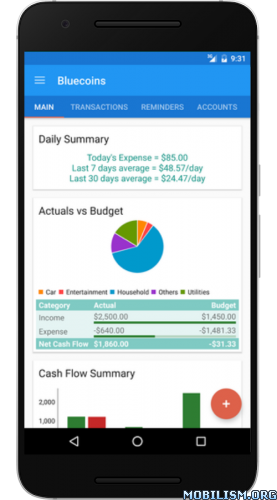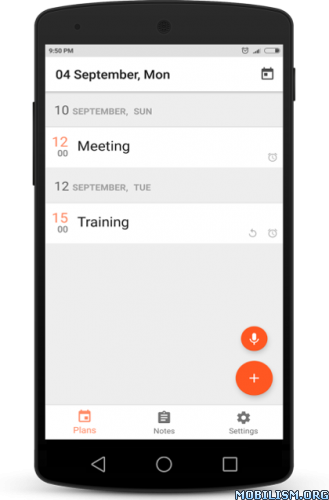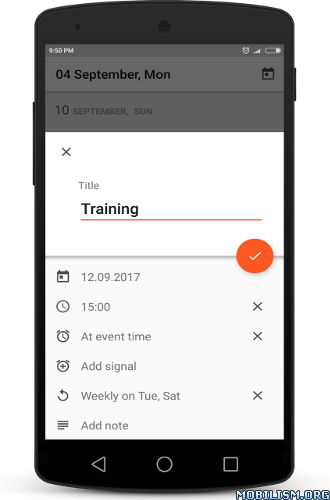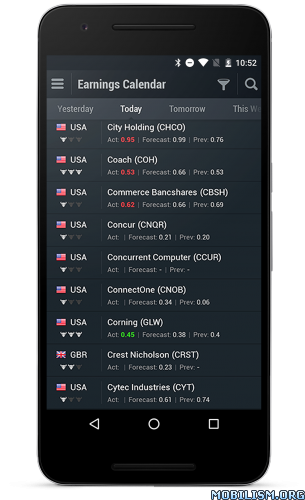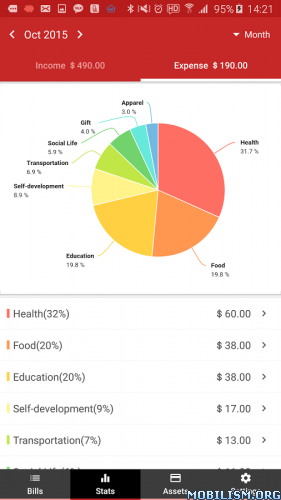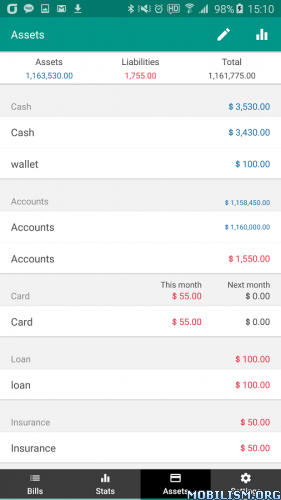Bluecoins- Finance And Budget v213.27.05 [Premium]
Requirements: 4.1 and up
Overview: Bluecoins is an incredibly fast and powerful app for tracking and planning where your money goes, allowing you to easily plan a budget, never forget a bill,and spend money with confidence!
FINANCE MADE EASY
BLUECOINS is an incredibly fast & powerful app for tracking & planning where your money goes, allowing you to easily plan a budget, never forget a bill,& spend money with confidence! With tablet support, online sync (Google Drive or Dropbox) & multi-currency support, you have instant access to your personal finance data on any device, anytime, anywhere!
Transaction Made Easy
• Create transactions by just inputting the value & category – it’s that simple!
• Log frequent transactions in a few clicks with smart autocomplete!
• The most complete transaction scheduling, as good as Google Calendar’s flexibility
• Attach photos & receipts to transaction
• Split Transactions –assign multiple expense categories or accounts to a single transaction
• The most powerful search & filtering capability. Filter by text, amount, category, accounts, labels & more!
Budget Planning
• Quickly set up accounts & categories
• Easily set budget for income/expense for a given day, week, month or year
• Budget tool shows remaining or overspending of budget in relation to any time period!
• Future projection shows where your accounts can be in the future by sticking to your budget
Bills Reminder
• Bill reminders make sure you never miss a bill again!
• Reminders can be single instance or repeat for any time interval – once you’ve set it up, its worry free
• Set notifications on due date &/or days before to make sure you’re reminded
Personal Finance Control
• Track your assets, liabilities & net worth
• Compare current account balances & net worth to any point in time
• See your account balances graphed over time
• Understand how much you spend & earn for any date range & frequency
• Project your future account balances & net worth
• Calendar tool to quickly pinpoint spending at any day
Charts & Reports
• The best charts are available to you on your Main Dashboard! No need to get lost through menus & several screens.
• Daily Summary, Budget, Cash Flow, Net Earnings
• Assets, liabilities & net worth
• Account balance history & future projections!
• Export & import data using Excel (csv)
• & more…!
Modern, Clean, Material Design
• Incredibly smooth & fast interface
• Simple, straightforward & intuitive
• Blue & Black Theme (perfect in AMOLED screen)
• Widget for running expense & transaction
Secure Your Data
• Backup & restore data from your phone
• Automatically set to backup data daily
• Online backup & restoration with QuickSync!
• Easily restore data across your devices
• Fingerprint & password security!
International Support
• All international currencies supported including Bitcoin & precious metals support!
• Create multi-currency accounts!
• Automatically downloads conversion rate from internet, & dynamically adjust rates as needed
• Localized formatting for money figures
Language translations from international user community
We love to give thanks to the support of the loyal user community around the world! http://goo.gl/kEhBGa
Premium Version
As powerful as this features are, there’s even more to expect on the premium. You will be pleased to know that our premium is a one-time upgrade fee NOT a monthly fee! Read more about the benefits here: http://goo.gl/hjU1KY
SUPPORT
Lot of guides, tips & support available at bluecoinsapp.com
Please email support@bluecoinsapp.com for any issues you may have before rating.
Permissions
Identity/Contact- required by Google Drive for syncing http://goo.gl/LGNCVC
What’s New
213.27.05
Annual report added to Net Earnings card detail report
Card detail reports settings & filters retained on restarts
Exporting transaction reports will respect hidden account settings
Daily stats bar improved
clicking on Quicksync when in Label Setup or Deleted transaction screen causes app to close
Labels multiselect dialog has an errant show expense first checkbox
Sms dialog fix
Autoentry reminders notification not firing
multiple bug fixes
multiple code optimizations
● Premium features Unlocked
This app has no advertisements
More Info:
https://play.google.com/store/apps/details?id=com.rammigsoftware.bluecoinsDownload Instructions:
https://douploads.com/g4x5qvxbifky
Mirrors:
https://dropapk.com/b5x93nsua3yi
https://userscloud.com/uwpi5okndhpm