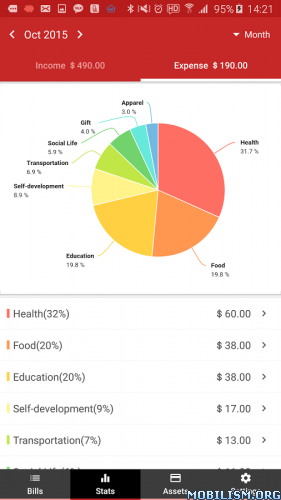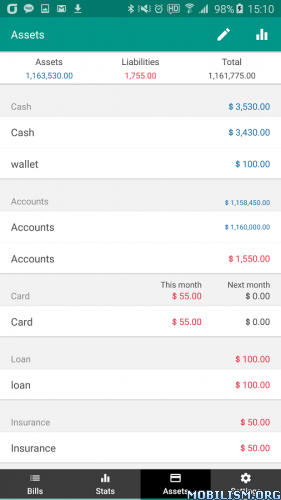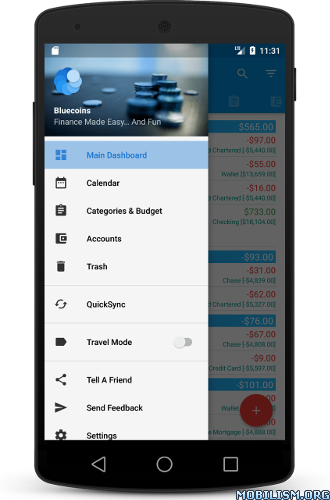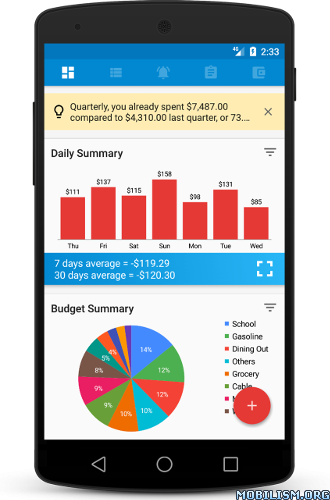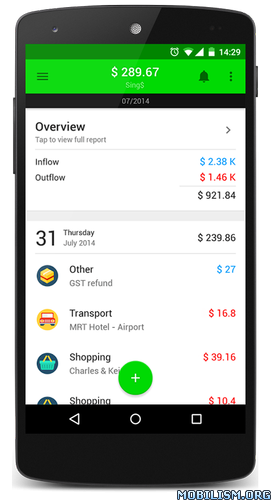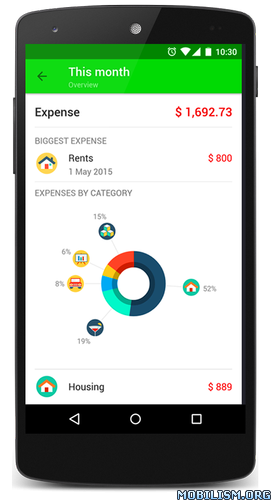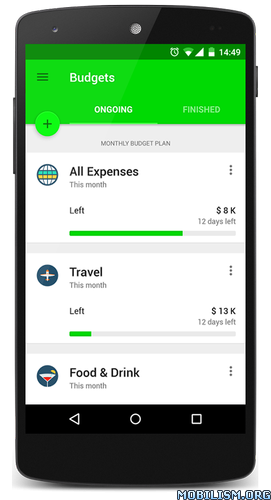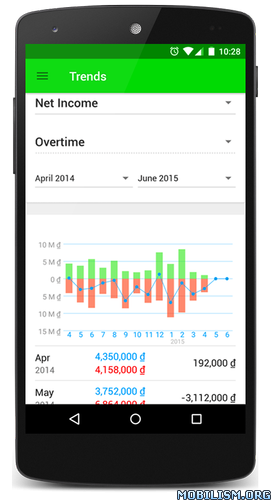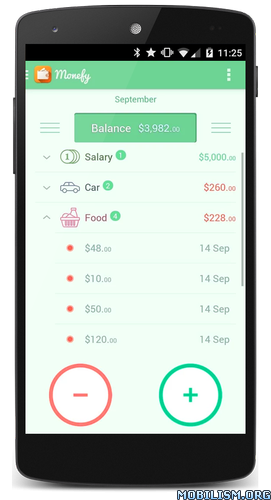Retail POS System FULL – Point of Sale v1.1.3.8 [Unlocked]
Requirements: 4.0.3+
Overview: W&O Retail POS – Point of Sale is a full featured, easy to use and affordable POS for any small or medium-sized business.
W&O Retail POS – Point of Sale is a full featured, easy to use and affordable POS for any small or medium-sized business. Retail POS is compatible with your existing hardware like printers and cash drawers, which saves your time and money.
W&O Retail POS – Point of Sale is perfect for stores offering electronics, clothing, toys, books, baby items. W&O POS – Point of Sale is being actively developed, with regular updates, and the developers are continually adding new business types to meet the specific needs of customers around the world. If your business does not fall into the above categories, we can design a custom POS system for your business at a low cost.
No monthly or annual fee. One time cost.
This version is stand-alone POS (Point of Sale) without server, all data are saved in the local device without internet connection.
To support multiple devices taking order at same time, you will need server version, you can download the trial version from our website.
http://wnopos.com/android-pos-retail.html
To report bugs or request features:
https://pos.uservoice.com
To get user manual.
http://wnopos.com/doc/WnO_POS_Retail_User_Guide.pdf
Key Features
• Purchase order, payment
• Print receipt, report
• Various discount, surcharge and tax
• Flexible permissions
• Staff time clock
• Sales report
• Pay in & pay out
• Expense management
• Customer membership
• Inventory management
• Customer display
Printer
Printer setup guide: http://www.androidappshk.com/app/printer_setup_guide.pdf
Support following printers:
1. W&O POS Printer Adapter (Support all kind of printers)
Download PC-Printer Adapter http://47.90.44.164/download/WnO-Printer-Adapter.zip
2. Wi-Fi/Lan or USB (Support most thermal printers with ESC/POS Command)
Best support printer: TSP143LAN(https://www.amazon.com/dp/B000FCP92C/ref=cm_sw_r_tw_dp_x_MOJqyb835K87B)
3. Bluetooth printer (Support specific printers with ESC/POS Command)
Best support printer: Star SM-L200(https://www.amazon.com/dp/B010AFD5VK/ref=cm_sw_r_tw_dp_x_jMJqybHY3XHK2)
Android Device
• Phone, tablet and POS machine
• Android version 4.0.3 or above
• Display size: 4", 5", 7", 10" or up
Other Hardwares
Cash drawer, Scanner, Scale
More information about the hardware
http://wnopos.com/android-pos-hardware.html
Test New Version
https://play.google.com/apps/testing/com.aadhk.retail.pos
Available languages (more coming soon)
English, 中文, Español (Manuel Iraizos), Deutsch (SK.Aldein), Français (Jean-Marie), Italiano (Massimiliano), Ελληνικά (next.com), Magyar (Daniel Botka), Português do Brasil (Flávio Etrusco), Indonesia (Ricky Alamsyah), Dansk, Suomi, Svenska, Norsk, 日本語, 한국어, Thai, Türkçe (Omer), Czech (Petr Komin), Nederlands, Pусский, Indonesian, Yкраїнська, Tiếng Việt, Filipino(Max VA)
※ For multiple device taking orders at same time(client, server model), please refer to http://wnopos.com/android-pos-retail.html
※ If you like the app, then please give us a good rating as the driving force behind our continued development, thank you.
※ If you have any suggestions or questions please mail to our mailbox directly. For market reviews, please just leave your rating and cheers, thanks again.
Retail POS – Point of Sale can be used as pet store POS (pet store point of sale), pharmacy POS (pharmacy point of sale), convenience store POS (convenience store point of sale), salons & spas POS (salons & spas point of sale), kiosk POS (kiosk point of sale), clothing store POS (clothing store point of sale) or any other point of sales.
What’s New
Fix: Change price
This app has NO advertisements
More Info:
https://play.google.com/store/apps/details?id=com.aadhk.retail.posDownload Instructions: Paid content unlocked
https://dropapk.com/38te7leehx8y