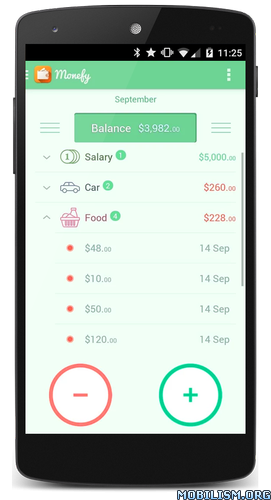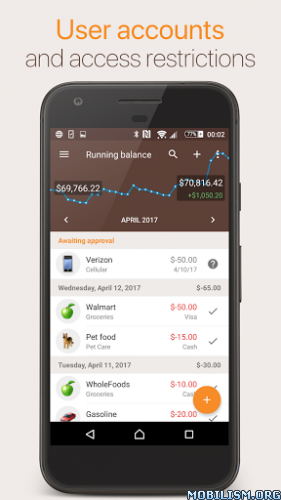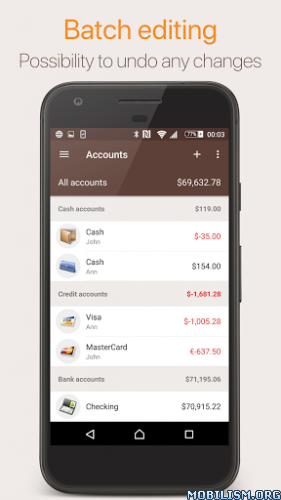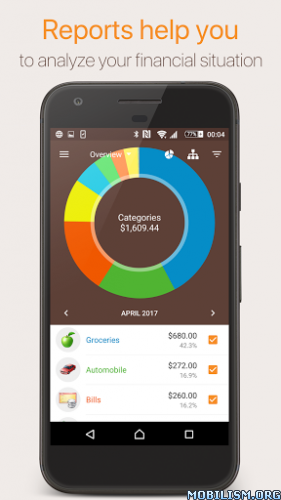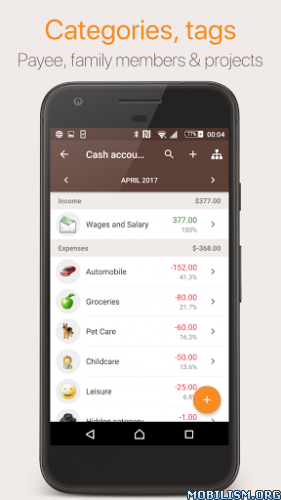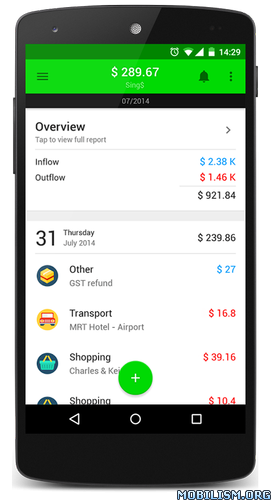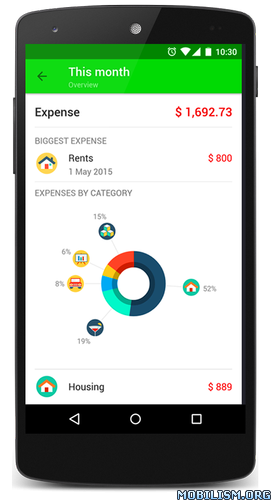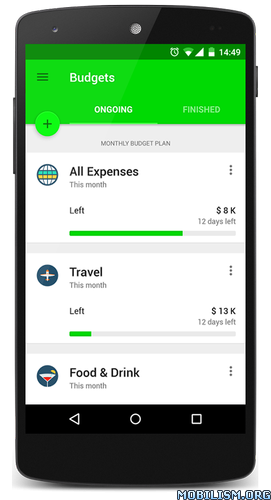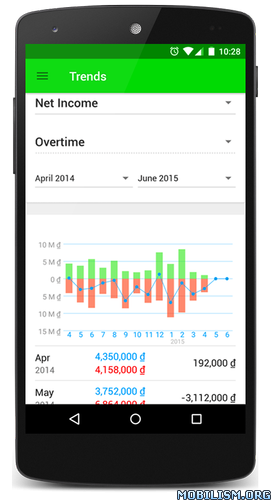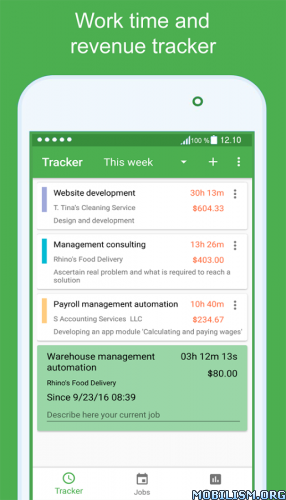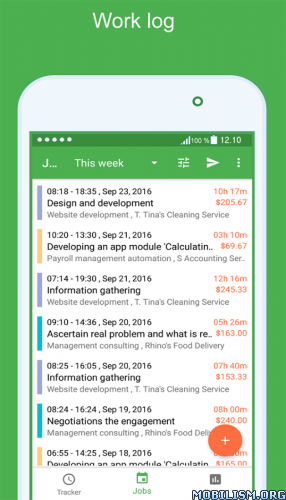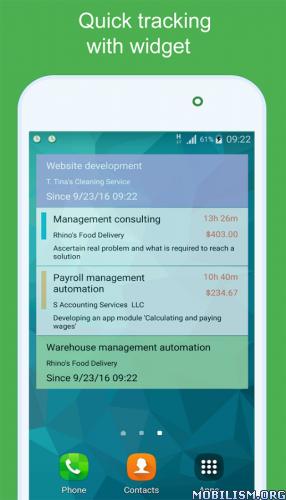Alzex Finance: Family budget v2.9.3 [Premium]
Requirements: 4.0 and up
Overview: Track family budget with fantastic ease!
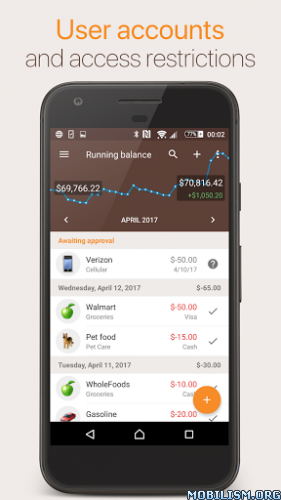
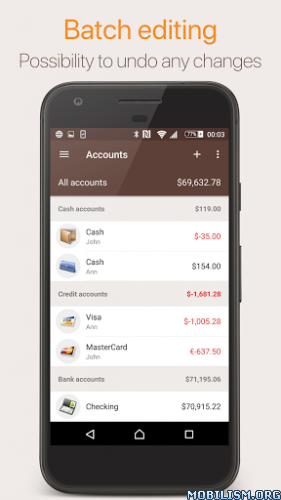
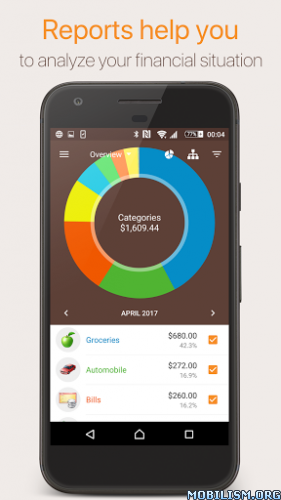
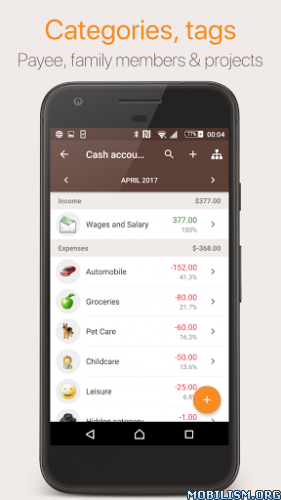
Track family budget with fantastic ease!
The features which make this personal accounting software unique in its category are total simplicity and clearness. You can see at once from the summary view the way your money was spent, total sum and percentage structure for categories, balance on accounts, as well as overall balance.
The synchronization between Android phone, iPhone and Windows laptop is an amazing feature. I would suggest anyone who is looking for personal account software both for Mobile and Windows – Albert Dsilva
The concept behind the program lies in grouping expenses and income into categories. This is useful because one can see where money is going and how much is spent at a single glance, without the need to examine the reports. The system of categories is designed as a tree that may have the unlimited number of sub categories. Each category may fall into sub categories, each of which may further fall into more sub categories. Additionally, expenses and income can be grouped by family members, payee and assigned special tags. This allows the user to see the flow of money in general and then drill down into details.
Key features:
• Synchronization between multiple devices (Android, iOS and Windows PC)
Several users can work with a single database and sync changes over the Internet.
• Entering recurring data with a single click
You can enter recurring transactions very quickly, simply type first few letters and select a transaction from the list of frequently used transactions, and then the program fills data to all fields of the form. No need to enter the same data over and over again.
• Password protection and user accounts
You can protect the database with a password. No one can see the details of your financial life. Several people can work with the database. It allows you to track users who create transactions, protect transactions from changes with a password and hide them from other users.
• Currencies
The program supports an unlimited number of currencies. Initially, the list already contains almost all currencies of the world, plus precious metals. Also you can add your own currencies, including "virtual" ones, i.e. you can keep track of money and other things (metals, petrol, units of measurement). Exchange rates can be downloaded from Yahoo servers.
• Accounts
This is the main way of separating transactions in the program. You can create any number of accounts, such as credit cards, bank accounts, cash, electronic money, etc. Accounts may be grouped.
• Categories, family members, payee, projects and tags
The program offers many features for organizing transactions – division by categories, family members, payee and projects. Each transaction can be defined with many tags.
• Scheduler
The scheduler lets you create recurring transactions automatically. These transactions will be created automatically, without any user intervention, or with his confirmation, if needed.
• Budget
The program makes it easy to monitor progress in achieving your financial goals and control expenses.
• Loans
Tracking debts and credits. You can borrow and lend money, and it will be displayed in the program. To repay debts, you can use any account and any currency.
• Reports
Reports help you to analyze your financial situation. It will help you to understand where your money is going and manage your income in the most efficient way.
Contacts:
Web site: http://www.alzex.com
Community: http://community.alzex.com
Facebook: https://www.facebook.com/AlzexSoftware
Twitter: https://twitter.com/AlzexFinance
Your feedback is important to us in order to get an idea of how to make Alzex Finance software a better product for you. If you have a good idea of a new feature, or a better way of doing something, please drop us a note.
Technical support is provided by email. You can contact us at support@alzex.com.
WHAT’S NEW
– Several minor improvements have been made.
– Few bugs have been fixed.
★ Premium Features Unlocked ★
This app has no advertisements
More Info: Premium Mod By Stabiron
https://play.google.com/store/apps/details?id=com.alzex.finance
Download Instructions:
http://suprafiles.org/uxq7dvulo9qf
Mirrors:
http://cloudyfiles.com/2t4cqssqa6c9
https://uploadocean.com/x1y0rgylilf4
https://dropapk.com/i0ghvic0cakd