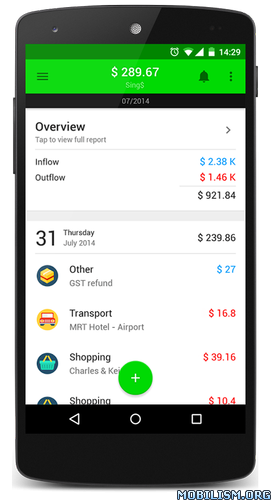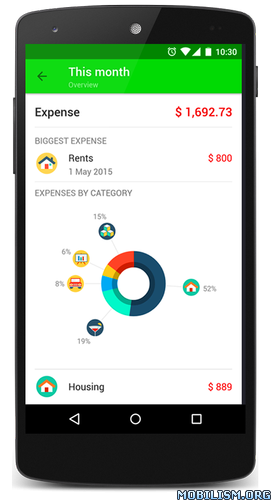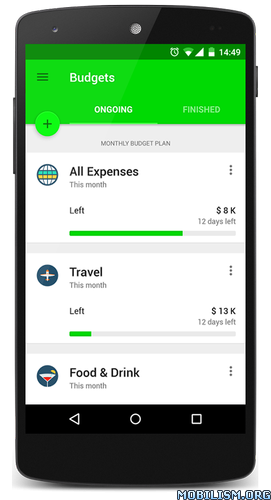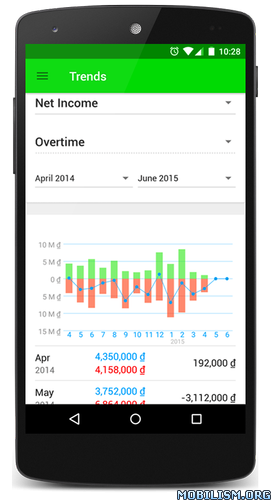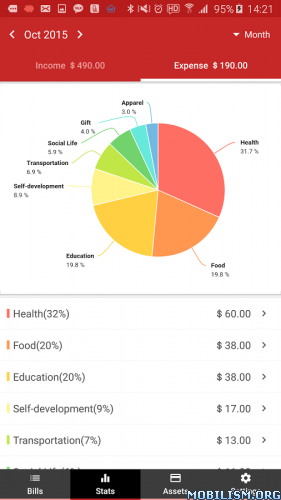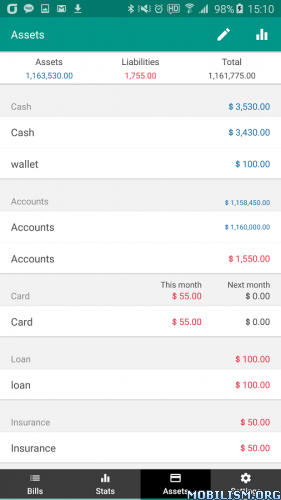vMoneyTracker Pro – Money Manager , Budget Planner v1.32
Requirements: 4.0.3 and up
Overview: Looking for an easy and convenient way to track your expenses and incomes? Want to have detailed picture of your assets? Having difficulty in tracking your savings and loans? Want to track your lends and borrows?
Here is vMoneyTracker a simple, easy to use, feature rich money tracking app to track all your personal finances like expenses, incomes, assets, savings, loans, lends and borrows at one place with budget planning, statements generation, notes and reminders.
Just add your transactions, that’s a WOW! Your job is done, we will take care of the rest. We will give you brief summaries and insights to understand your spending patterns so you can plan your budget to save your money.
Give it a try. It won’t disappoint you for sure.
* Features *
Privacy focus
Own your data, we don’t store your financial data.
Robust data management
Accounts:
Track all your bank accounts, credits cards and wallets at one place. Quickly know your total balance.
Categories:
Categorize your transactions with pre-configured or your own categories. Quickly know how much you spent, earned and saved for a category.
Merchants / Sources:
Keep track of where you are spending and where you are earning from. Quickly know how much amount you spent and saved at a merchant and how much amount you earned from a source.
Assets:
Track everything you own in detail with amount, quantity, bought date and other corresponding details. Quickly know your total assets value. Record transactions for buying, selling, asset appreciation and depreciation.
Savings:
Track your savings with sum amount, installment amount, payment date and other corresponding details. Quickly know how much amount you are saving, amount paid and received so far. Record transactions for installment payments and withdrawals.
Loans:
Track your loans with sum amount, EMI amount, payment date and other corresponding details. Quickly know your total loans amount and amount paid so far. Record transactions for EMI payments.
Lends:
Keep track of who owes you money with sum amount, interest, payment date and other corresponding details. Quickly know your total lends amount, sum and interest received so far. Record transactions for sum and interest receipt.
Borrows:
Keep track of how much you owe to others with sum amount, interest, payment date and other corresponding details. Quickly know your total borrows amount, sum and interest paid so far. Record transactions for sum and interest payments.
Budget
Set monthly budget for overall expenses or per category/merchant expenses. Get alerted when your expenses exceeds 80% of your planned budget amount.
Reminders:
Track your bill payments and get notified before due dates.
Notes:
Write notes related to your finances.
Templates:
Quickly add transaction using details from existing transactions.
Summaries
Quick and brief summaries with detailed insights about your financials with beautiful graphs.
Statements
Generate different types of statements (Full, Expenses, Incomes, Account, Category, Merchant/Source, Asset statement, Saving statement, Loan statement, Lend statement, Borrow statement) in image or excel format.
Backup & Restore
Never lose your data, back it up to Google drive and restore it whenever you need.
Search / Filter
Search, filter and sort your data the way you want.
Save & Share
Save and share anything you want in the app as an image.
Widget
Place a handy shortcut on your home screen to quickly add your transactions.
What’s New
# Fix small font issues in some devices
# Bug fixes
# Performance & Reliability improvements
This app has no advertisements
More Info:
https://play.google.com/store/apps/details?id=com.voutputs.vmoneytracker.proDownload Instructions:
https://dropapk.com/flwmk0lfdznx