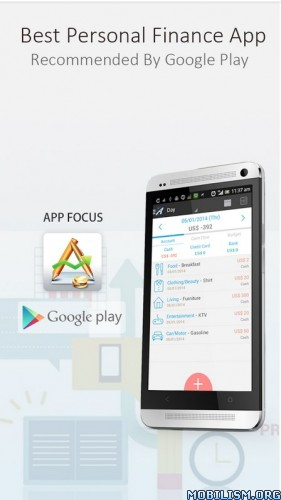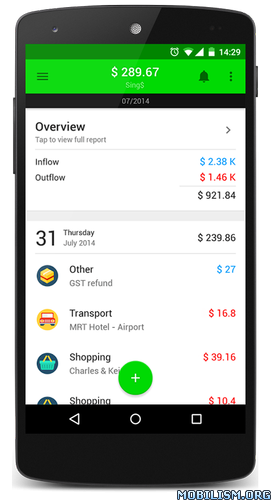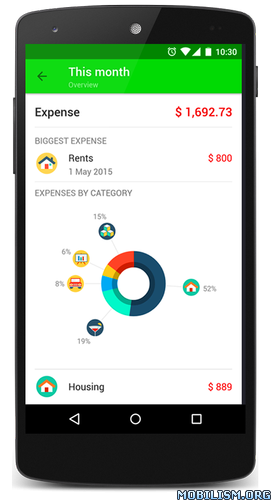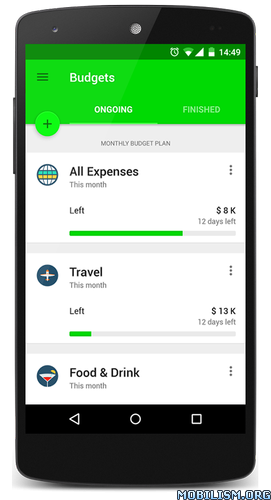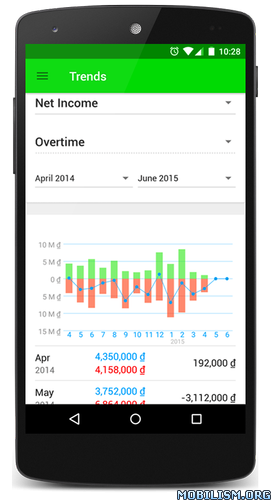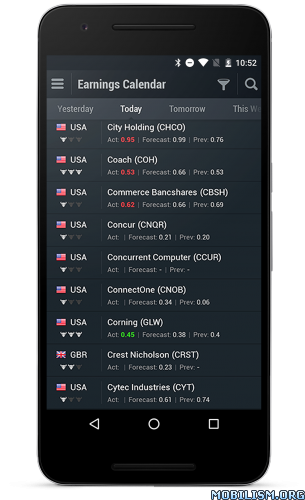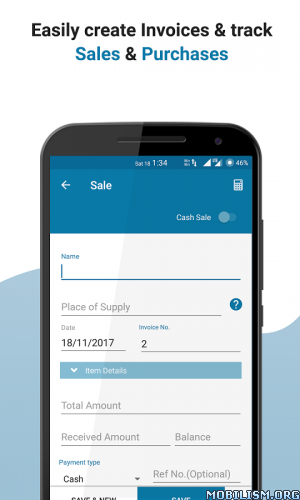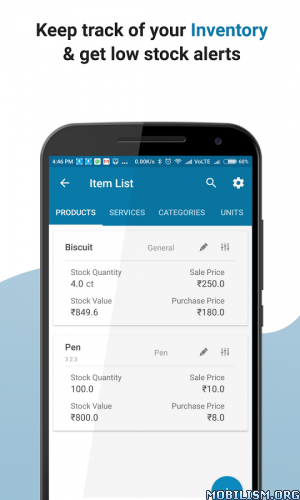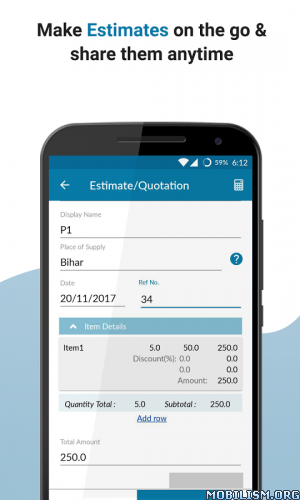Vyapar GST Invoicing, Accounting & Inventory v8.5 [Unlocked]
Requirements: 4.0.3+
Overview: Vyapar is a GST compatible Small Business Accounting App that lets a small business owner keep complete control of his business accounting, stock/inventory, Invoicing, Estimates, Expenses, GST/VAT tax and more, in a secure and private way.
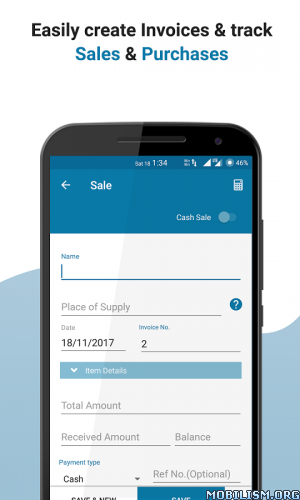
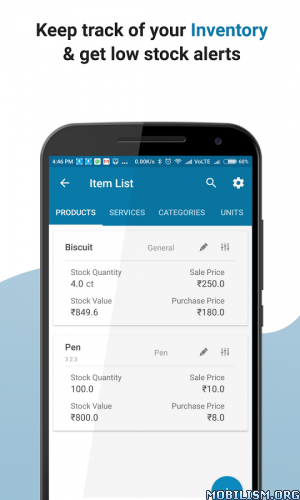
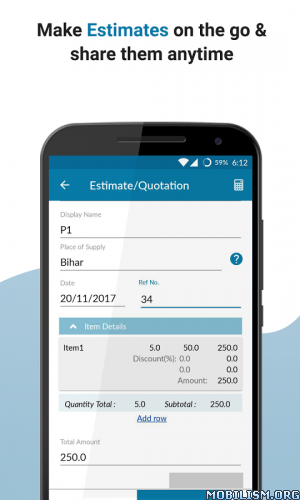
What is Vyapar Business Accounting App ?
Vyapar is a GST compatible Small Business Accounting App that lets a small business owner keep complete control of his business accounting, stock/inventory, Invoicing, Estimates, Expenses, GST/VAT tax and more, in a secure and private way. It helps you to be in full control of your business in a very simple and user friendly way.
IT IS THE SAFEST AND SIMPLE TO USE BUSINESS ACCOUNTING/BOOKKEEPING, STOCK/INVENTORY MANAGEMENT, INVOICING, ESTIMATE, EXPENSE, GST/VAT TAX COMPATIBLE APP AIMED AT SOLVING ALL THE ACCOUNTING/BOOKKEEPING NEEDS OF A BUSINESS OWNER.
VYAPAR is GST compatible !
How will Vyapar Help your business ?
Vyapar is the simplest and easy to use Business Accounting App which you can learn to use in minutes and take complete control of all your business accounting activities like manage account books, faster payments, inventory/stock etc
• No worry about your data privacy as all data is stored only on your device and you take the control of where to keep the backup. Either to your personal accounts like gmail, google drive, drop box etc
• Get paid faster by regular reminder to your customers for payment
• Generate digital invoices/bills in very less time and no need to maintain papers. Send the invoices using any digital mechanism like email, whatsapp, sms etc.
• Know exact status of your inventory/stock so you always have the stock when a customer asks you.
• Keep clear view of your profit and loss, expenses, sales, purchases so that you can adjust your cashflow and bank account liquidity accordingly.
Lot more features like complete privacy and control of data, generating different reports to get clear view of overall business status, send digital bills to your parties to reduce the cost of paper, save time on matching party ledgers at the time of account settlements etc.
**It maintains ALL THE BUSINESS ACCOUNTING DATA LOCALLY ON THE PHONE and give owners complete control to take backup on phone or email.
*** Is available for a , which gives you complete access to explore the entire Accounting App and all it’s features at your convenience to make an informed decision.
VYAPAR IS THE SIMPLEST TO USE BUSINESS ACCOUNTING APPLICATION IN THE WORLD!!
Features
Security
• Data completely Safe, stored only on your mobile. You choose where to take the backup.
• Add Passcode to protect your data on your phone
Manage Transactions
• Track Receivable & Payable
• Sale and Purchase,
• Money-in and Money-out transactions
• Manage sale and purhcase returns
• Expense Tracking
• SMS, whatsapp, email any transaction to your parties
• Transaction messages to your parties on every transaction to look more professional
Bank Accounts
• Manage all bank accounts and their balances
• In-App Bank to bank transfer
Inventory Management
• Item unit of measurement support
• Tax Support
• Item stock management
• Item wise tax
• Item category
• Order Form
• And more
Invoice
• Customizable invoice templates
• Add signatures
• Add Business Logo
• Print professional invoices
Reports
• Sale Purchase report
• Cashflow report
• Daybook
• Profit & Loss report
• Expense reports
• Party wise item report
• Custom reports
• Item wise profit report
And more
Special features
• Attach Photos of receipt to invoices and all types of business transactions
• Send Payment reminders
• Auto-Backup to keep your data safe at all times
• Share Invoices, Transactions, Party Statements with parties via watsappp, email or SMS.
• Add discount to Sale & purchase transactions
• Print reports and all transactions
• Generate Bank statement to reconcile with bank
• Low stock Alerts
To know about all our features in detail follow our YouTube channel https://www.youtube.com/channel/UCPyg1bziA6iTfjjX-IwGlhQ
What’s New
• Option to free items on Sale and purchase transactions
• Customize width, header, visibility etc in the item table in Invoice’s print format.
• Order reports to serve Sale Orders faster and better
• Option to generate delivery challan from sale transaction
• Option to add E-Way bill number for GST compliance (India)
This app has NO advertisements
More Info:
https://play.google.com/store/apps/details?id=in.android.vyapar
Download Instructions: Free Subscription
https://dropapk.com/5g7ht27em51h
Mirrors:
https://upload4earn.com/i24m5w6ra9qp
http://suprafiles.org/dqakdpe0bg7i
https://uploads.to/ffws55xymoe0
Multilanguage Extension v1.1:
https://dropapk.com/6raixuzqfu6k
Mirrors:
https://upload4earn.com/sjjsqx3q484d
http://suprafiles.org/0h5kw4o8qxkp
https://uploads.to/ozdgvn548v8p
Vyapar Barcode Extension v2.0:
https://dropapk.com/t3w7leygnn45
Mirrors:
https://upload4earn.com/cthggw3dvkef
http://suprafiles.org/7c56b5jwhuje
https://uploads.to/srbrae5rwzxe