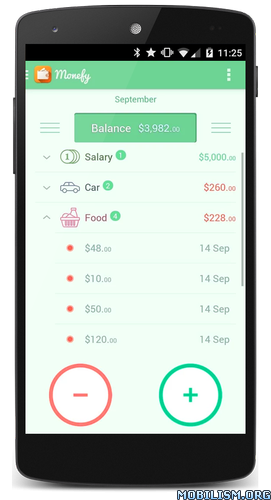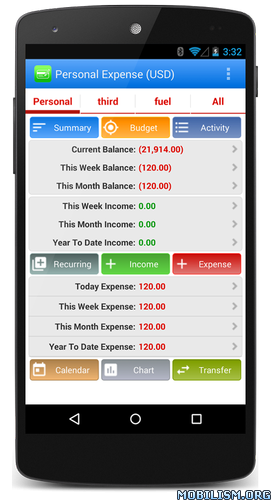Monefy Pro – Money Manager v1.8.3 build 76 [Paid]
Requirements: 4.0+
Overview: How to track your expenses successfully? We know that it’s easy. You only need to
add each expense you do… no more than that! And Monefy is going to help you.

Just add new transactions when you are buying a coffee or taking a taxi. It’s done in one click, because you do not need to fill anything except the expense amount. It has never been so quick and enjoyable!
Do you own a phone and a tablet? Or you want to track expenses with your significant other? Monefy fits the best. You can safely synchronize data between devices using your own Dropbox account. Create or change records, add new categories or delete old ones and they will be right away present on another device!
Key features which make tracking enjoyable and powerful:
1. Intuitive and easy to use user interface. No redundancy
2. Add new records extremely fast
3. Handy widgets that could be used on lock screen
4. See your spending distribution on the nice and informative chart or get detailed information from the transactions list
5. Manage categories, if defaults do not work for you
6. Be safely synchronized using your own Dropbox account
7. Choose the report period
8. Select the currency
9. Use budget mode
10. Backup and export data in one click
11. Passcode protection
12. Multiple accounts
13. Built-in calculator
Pro version does not contain any restrictions and ads.
Supported languages: English, Русский, 中文(繁體), 中文(简体), Deutsch, Español, Français, Українська, 한국어, Português, Türkçe, İtaliano, Hrvatski, Polski, Norsk, Română.
WHAT’S NEW
1. Added the ability to use fingerprints! Improved the passcode protection.
2. Fixed export to a file for Android 7.0 and higher.
3. Displaying active sync account name.
4. Implemented data auto backup to Google Cloud.
This app has no advertisements
More Info:
https://play.google.com/store/apps/details?id=com.monefy.app.proDownload Instructions: PRO features Unlocked
http://suprafiles.org/jml7rq7qjwmn