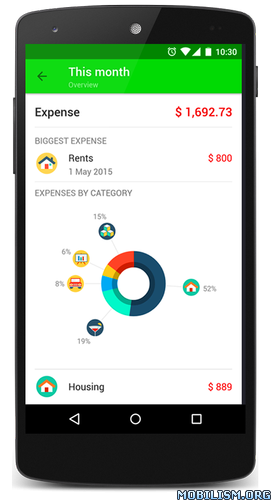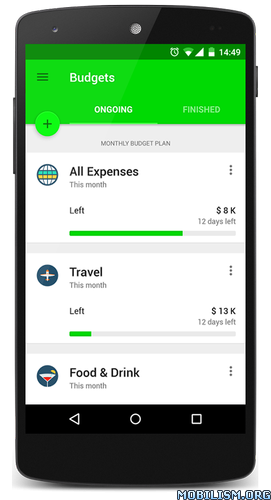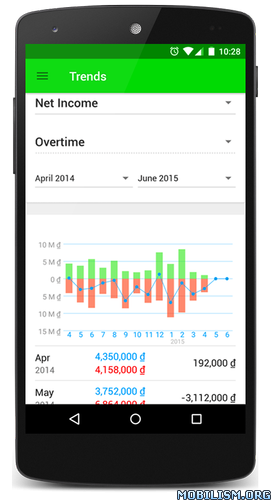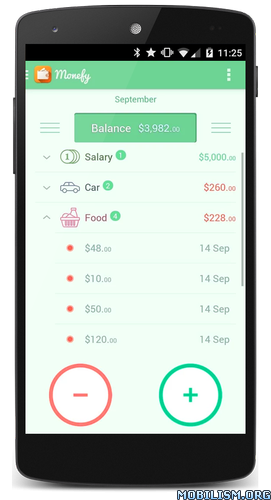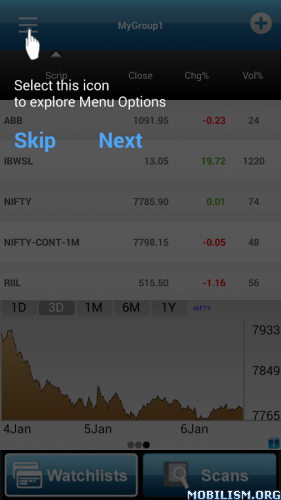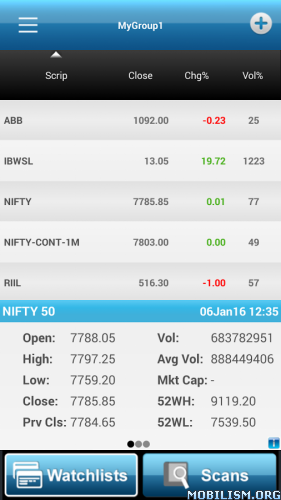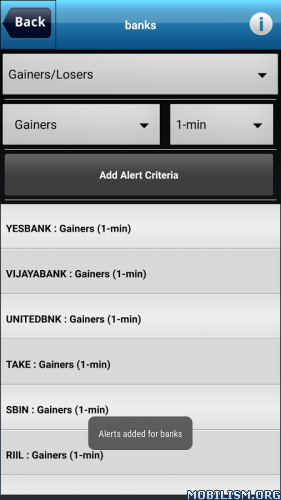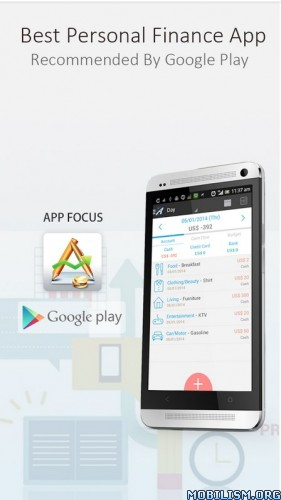Money Lover Money Manager v3.6.94 [Premium]
Requirements: 4.1+
Overview: Money Lover is a great yet simple manager for tracking your personal finance, i.e. your income, cash, spending, expenses, all conveniently from your mobile device.
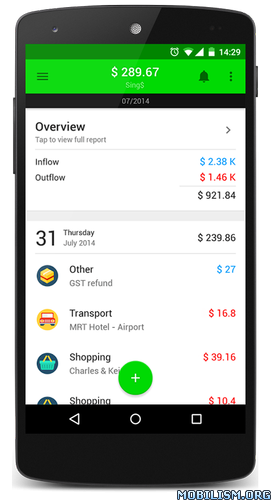
Don’t ever let your money stress you out. Money Lover is the one simple personal finance app that helps you easily manage your money. You can stay on top of your budgets anytime, anywhere.
Loved by the media:
-> The Independent: Best Personal Finance app
-> Techuntold: Best budgeting app for money management
-> App Listo: Top 10 Apps for Expense Management
-> Bluestacks: A must have Financial Management app
Check out why millions of people are loving it!
KEY FEATURES:
-> Expense tracker: Record daily transactions and categorize them within seconds
-> Easy Budgeting: set budgets that are easy to stick to, based on your own spending habits.
-> The whole picture in one place: Clear view on your financial life.
-> Bill reminder: Never miss a bill again! Schedule upcoming bills and get informed before due.
-> Secure data sync: If you have more than one devices, Money Lover is perfect for you because it works smoothly on different devices and platforms.
Money Lover has more to it than any other finance app!
Check out OTHER FEATURES:
– Manage debts and loans
– Set events and savings plans
– Scan receipts
– Set up recurring transactions
– Multiple currencies and wallets (cash, saving accounts, debit card, etc)
– Shared wallets: manage money with your partner or family
– Data backup, share via Dropbox or email
– Currency converter
– Dash-clock extension
– In-app Help & Support
– Built-in calculator
Join our community of hundred thousands of PREMIUM users and enjoy:
– Create and manage unlimited Wallets and Events
– Unlimited Budgets and Savings
– Picture sync
– No ads
– Export to CSV or Excel sheet
Upgrade to Money Lover PREMIUM and stay on top of your money forever.
If you have any question or issue, contact us via in-app Help & Support or email contact@moneylover.me and we’ll get to you ASAP.
Clarification for Access Permissions:
– Network Communication (Internet Access) is for retrieving currency exchange rate and synchronizing backup data and/or common wallet.
– Social Information (Read Contact) is for suggesting “With” to tag your people in your contact list.
– Your Location is for identifying your location of the transaction.
– Storage (modify or delete contents on your USB storage) is for creating and storing backup data to the USB storage.
– Access to System tools is for adding Home screen shortcuts and widget.
WHAT’S NEW
Fixed bug always show premium message in detail budget screen
Fixed bug continuosly show expire warning
Fix bug could not sync contact when adding transaction
Fix bug could not edit currency rate manually
Remove notification delete button. From now on, you can not remove notification manually
Fix bug could not select other event when travel mode is turned on
Fix bug could not refresh when edit event
Fix bug crashing when delete event from transactions
Various bugs fix and improvements.
This app has no advertisements
More Info:
https://play.google.com/store/apps/details?id=com.bookmark.moneyDownload Instructions: PREMIUM features Unlocked | ALL Icon Packs
http://suprafiles.org/wd9zgy31vhtq
Mirror:
https://dailyuploads.net/hv2r0os95lgc
https://douploads.com/7mnjsknl954e