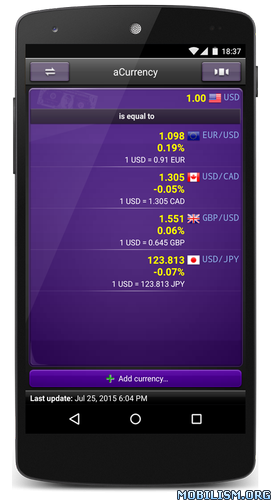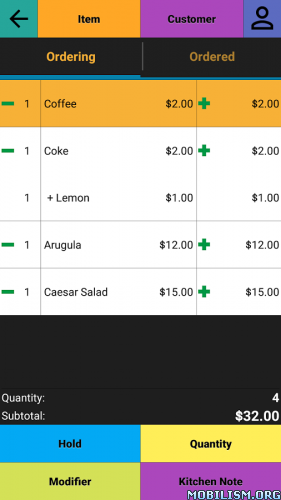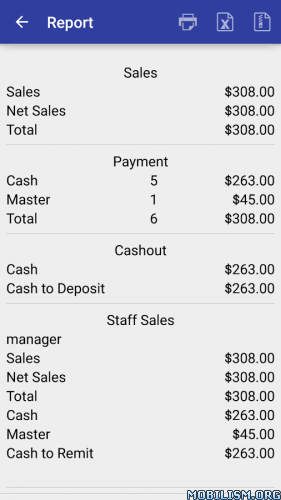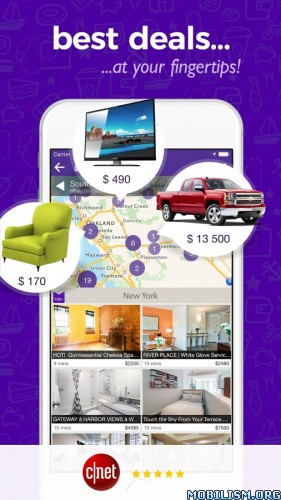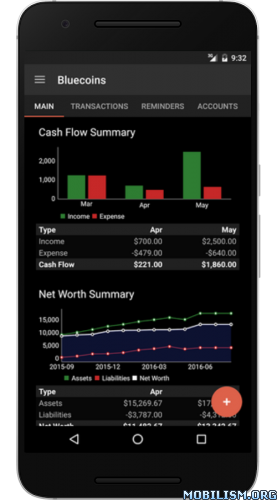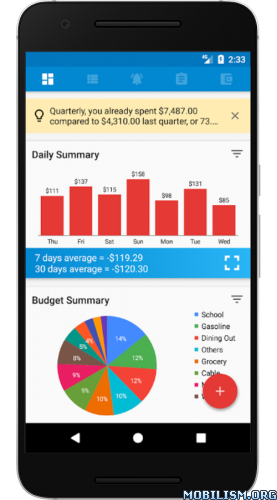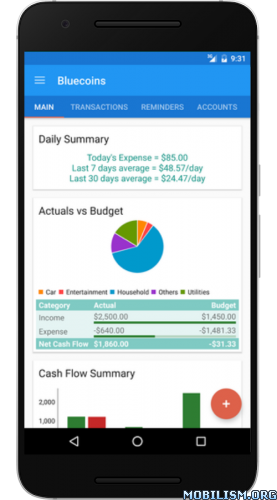aCurrency Pro (exchange rate) v5.01 [Mod Lite]
Requirements: 4.1+
Overview: A currency converter for 180+ currencies with hourly exchange rates update
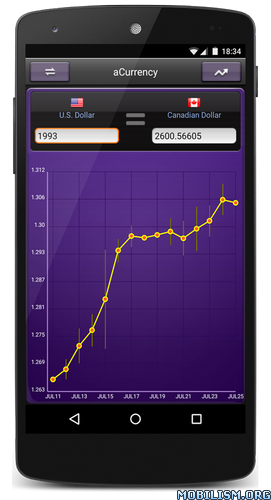
For tablet user, please download "aCurrency Pad" app at http://goo.gl/9OASm
FEATURE
★ Home-screen widgets
★ 1-to-1 exchange rate calculator
★ History charts, 7-day to 3-year
★ Chart shows changes between two dates
★ Track multi-currency
★ Inverse conversion
★ Show percentage change since the previous day
★ Auto update exchange rates
★ Support portrait & landscape mode
★ Offline access
★ Import/export the currency list
★ Auto refresh widgets at you specified interval
★ Take screenshot for sharing
★ Support Bitcoin, Litecoin, Feathercoin, Namecoin, Novacoin, Peercoin, Terracoin, Primecoin currencies
★ Support Sony SmartWatch 1 & 2
Don’t install this app on SD card; otherwise widget functions won’t work!
Sony SmartWatch 2
★ widget: 2×1, 3×2 currency pair widgets for you to add to the watch face
★ app: show currency pairs list, show history chart by tapping a currency pair
★ app: swipe left/right to toggle the low power mode
★ Smart Connect extension for SmartWatch 2
Sony SmartWatch 1
★ widget and app: shows currency pairs
★ app: swipe left/right to change the currency pair
★ LiveWare™ extension for SmartWatch
Sony LiveDock
★ com.sonyericsson.extras.ATTACHED
We have been selected as a Google I/O 2011 Developer Sandbox partner, for its innovative design and advanced technology.
If you are interested in helping us to translate this app to your native language, please let me know. Thanks.
WHAT’S NEW
Like this app? Keep us inspired by giving ★★★★★!
v5.01
★ support BYN, FKP, GGP, IMP, JEP, KPW, SSP, TMT, XDR, ZWL currencies
★ LSL icon updated
★ bugs fixed and optimizations
★★★ MOD Lite ★★★
Optimized graphics and cleaned resources for fast load < improved result (2.52 MB total apk size);
Encrypted all resources;
Analytics Disabled;
Languages: En.
This app has no advertisements
More Info:
https://play.google.com/store/apps/details?id=com.a0soft.gphone.aCurrencyProDownload Instructions:
https://douploads.com/r9lc615zwx3a
Mirrors:
https://uploadocean.com/ip4tr9sainh2
http://cloudyfiles.com/ioez75ttp04t
http://suprafiles.org/484wot28a7gd
http://ul.to/btxcueck