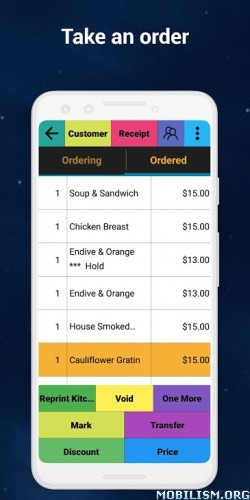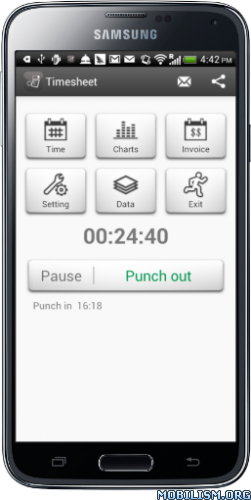Requirements: 8.1+
Overview: Your Ultimate Financial Companion! Get the award-winning personal finance & money management app to manage money now! Money Lover is a must have app for personal financial management. Managing financial becomes super easy and fast!

Expenses under control: Maximize your budget with this smart finance app!
Welcome to Money Lover – Your Ultimate Financial Companion!
Empower your financial journey effortlessly with Money Lover, the go-to app for managing your money with a smile!
Get the award-winning personal finance & money management app to manage money now! Track your expenditures, monitor your transactions, create your monthly budget, push yourself in saving money, and much more. You can also link your Money Lover wallet your bank account to automatically track your transaction history. Money Lover is a must have app for personal financial management. Managing financial becomes super easy and fast!
Personal financial management can be difficult for many people. You need to track your expenses and also, you need a budget. Don’t forget to track whether you are saving money every month. Money Lover is a personal book keeping and money management app that will help you in every step of the way. Let us help you manage your personal finance efficiently and effectively!
Our Achievements:
★ Best of 2017 Android App
★ Google Top Developer
★ Editors’ Choice App since 2016
MAIN FEATURES OF MONEY LOVER – EXPENSE TRACKER & BUDGETING:
TRANSACTION & EXPENDITURES TRACKING
The first step to manage money is to keep track on your spending. Add your transactions on this tab so you can track where your money goes. View monthly transactions from previous month or you can add transactions that will occur in the future. We make personal book keeping super easy and fast.
LINK YOUR BANK ACCOUNT FOR AUTOMATIC TRACKING
Link your bank account to your Money Lover Wallet. This feature allows us to track your transaction history automatically so you don’t have to manually input them to Money Lover app.
This service is available globally for Paypal account holder. It is also available for account holder of major banks in Vietnam, Thailand, Indonesia, Malaysia, Philippines, India, HongKong, Japan/ Taiwan. You will get 7-days FREE trial to test this feature.
FINANCIAL PLANNING
You need a budget to keep your spending on track. In our Financial Planning tab, we provide features to help you create monthly budget, managing financial for special events, adding recurring transactions and bills.
REPORTING
Gain insights for your spending pattern here. View your balance for every month, income and expenses, debts, loans, and others. You can view the report in several ways: Daily, Weekly, Monthly, Quarterly, Yearly, All, or Custom.
The Features of Budgeting & Financial Planning in Money Lovers are:
BUDGETING
Use this feature to create your budget and financial plan. You can manage money more easily if you know your spending limit for each type of expenses.
Money Lover gives you insight about your budget progress, so you can adjust your behavior to prevent from overspending.
EVENTS
When you travel or have a big event, you need a budget to keep your spending in check. Use this feature to create a separate budget for special events (parties, celebrations, weddings, travels, etc).
RECURRING TRANSACTIONS
Add recurring transactions that will automatically added to your transactions in the future.
Upgrade ONCE and enjoy the benefit for LIFETIME! Access the premium features which have more powerful features for better financial management:
✔ Tracking more than 1 wallet
✔ Add credit wallet
✔ Unlimited financial plan & budgets
✔ Create goal wallets
✔ Create saving wallet
✔ Create financial plan to pay off your debts.
✔ Export transactions to CSV, Excel.
✔ Enjoy support by financial experts.
✔ Attach images.
✔ Remove ads and enjoy ad-free app experience.
So, what are you waiting for? Download Money Lover – Personal Expense Tracker & Budgeting app now!
—
Do you know anyone who needs Money Lover for personal book keeping and manage money? Please share our app with them so they can take advantage of our features to help them achieve their financial goal.
Don’t forget to rate and review Money Lover on the Appstore if you love it!
—
Privacy Policy:https://moneylover.me/policy/
Start your financial journey with Money Lover and take charge of your money, the easy and fun way!
❏ Mod info:
– Premium unlocked
– Icons unlocked
– Linked Wallet unlocked
– Supported CPUs: arm64-v8a
➢ Released by ApplicazioniCR
What’s New:
A Festive Look: Christmas-themed app icon and "+" button for adding transactions.
This app has credit advertisements
More Info:
https://play.google.com/store/apps/details?id=com.bookmark.money&hl=enDownload Instructions:
https://ouo.io/Dt3E1Sz
Mirrors:
https://ouo.io/auDKAw
https://ouo.io/Q4AW5m
Trouble downloading? Read This.