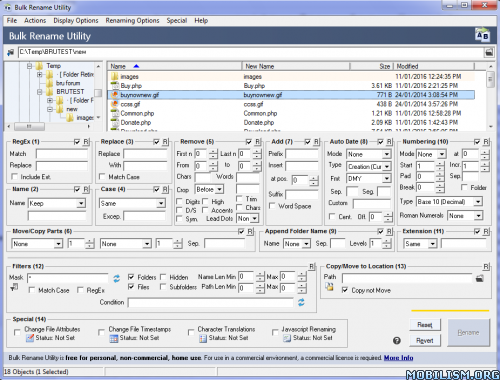Bulk Rename Utility v3.0.0.1
Requirements: Windows 2000+
Overview: Free File Rename Utility for Windows. Rename multiple files with the click of a button. Batch renaming made easy.
Bulk Rename Utility: file renaming software for Windows. Bulk Rename Utility is free of charge for personal, private use, at home. To use Bulk Rename Utility within a business entity, company or for commercial purposes, a commercial license is required.
Bulk Rename Utility allows you to easily rename files and entire folders based upon extremely flexible criteria. Add date/time stamps, replace numbers, insert text, convert case, add auto-numbers, process folders and sub-folders….plus a whole lot more!
– Rename files, folders or both
– Remove, add or change text in the file names
– Perform text substitution
– Change the case of file names
– Remove characters or words
– Remove digits or symbols
– Append or prepend text to file names
– Append dates in many formats
– Append the parent folder’s name
– Auto-number files with flexible rules
– Automatically preview the new names
– Sort the file details by any column
– Group configurations into "favorites"
– "Bulk Rename Here" Windows Explorer extension
– Directory recursion – process sub-directories too!
– Regular Expressions support
– Rename files from an input text-file list
– Create an "Undo" batch file
– Log activity to a log file
– Change file and folder date/timestamps (created, modified, accessed)
– Change file/folder attributes (hidden, read-only, archived)
What’s new:
Fixed compatibility with Windows XP and Windows Server 2003
Fixed code signing certificate issue on Windows 10
Added F2 rename action to menu
Added PDF manual to installer
More Info:
http://www.bulkrenameutility.co.ukDownload Instructions:
https://dailyuploads.cc/0po0df7yt7kw
Mirrors:
http://www84.zippyshare.com/v/p3R41uDY/file.html
http://www.filedropper.com/bru3001
http://s000.tinyupload.com/?file_id=40950308253804294142