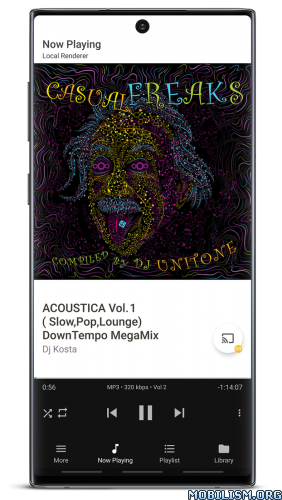BubbleUPnP for DLNA /Chromecast v3.7.3.1 [Pro] [Mod Extra]
Requirements: 5.0+
Overview: Stream all your music, videos and photos to various devices in your house.
Chromecast, Chromecast Audio, Nexus Player, Nvidia Shield and other devices with Chromecast built-in
DLNA TV, Smart TV
music receivers from popular HiFi brands
Xbox 360, Xbox One, Xbox One X, Playstation 3 and 4*
Amazon Fire TV and Fire TV Stick
local Android playback
BubbleUPnP can access your media from a lot of sources, including:
UPnP/DLNA media servers on your local network
local media stored on your Android device
popular cloud media storage providers: Google Drive, Google Photos, Box, Dropbox, OneDrive
music services: TIDAL, Qobuz
media from other apps using Share/Send such as: web browsers, file managers…
…and more!
BubbleUPnP is a versatile app packed with many features for you to discover, some of which are:
‣ extensive Chromecast support: play incompatible Chromecast media with smart transcoding (audio in videos in particular), subtitles with custom appearance, audio/video track selection**
‣ fast and secure Internet access to your home media on the go from mobile and WiFi networks**
‣ playback queue, editable playlists, scrobbling, sleep timer, various shuffle modes
‣ play media to your Android device from other devices (renderer functionality)
‣ DLNA media server functionality for accessing your local and cloud media from other devices
‣ media download to your device
‣ dark and light themes
‣ …and much more!
* Only possible from the PS3 or PS4 interface
** Some features are provided by BubbleUPnP Server, an optional software that can be installed on any machine on your local network to provide additional services. To learn more about BubbleUPnP Server, visit https://bubblesoftapps.com/bubbleupnpserver
Some features are restricted and can be unlocked by purchasing the BubbleUPnP License app.
What’s New:
3.7.3.1
hotfixed failure to play Qobuz/TIDAL on some renderers
3.7.3
updated FFmpeg to v5.1.2
added symbol in track titles of TIDAL and Qobuz songs containing explicit lyrics. It can be disabled in More > Gear icon > Library > Show explicit lyrics indicator
replaced TIDAL [Master] and [M] indicators in track and album titles by a symbol. This indicator is now disabled by default, which can be changed in ‘More > Gear icon > Local and Cloud > TIDAL > Show Master indicator’. This indicator does not mean that HiRes MQA playback is supported (BubbleUPnP does not support MQA and FLAC 44.1 kHz / 16-bit is the maximum audio quality) but that the track or album is sourced from a Master recording (rather than a usual CD)
improved display of disc number in TIDAL and Qobuz track titles when ‘More > Gear icon > Library > Track Number’ is enabled
fixed failure to play media files browsed from the ‘Local and Cloud’ Libary "Folders" root folder on some Android devices (mostly Samsung) caused by the Android "External Storage" system app missing the "All file access" permission. Now display a dialog for easy manual fixing of this abnormal situation.
fixed playing Qobuz tracks (especially HiRes) possibly crashing the app caused by too high memory usage
fixed failure to identify some SHOUTcast streams properly, resulting in failure to play
fixed failure to play to Chromecast stereo AAC streams in HLS container
fixed failure to play on some renderers items whose stream URL is too long (LG TV)
made a few more obscure fixes and small tweaks
updated some libraries used to build the app
Mod Info:
- Pro / Paid features unlocked;
- Disabled / Removed unwanted Permissions + Receivers + Providers + Services;
- Optimized and zipaligned graphics and cleaned resources for fast load;
- Ads Permissions / Services / Providers removed from Android.manifest;
- Ads links removed and invokes methods nullified;
- Ads layouts visibility disabled;
- Google Drive Cloud works;
- Google Play Store install package check disabled;
- Debug code removed;
- Remove default .source tags name of the corresponding java files;
- Languages: Full Multi Languages;
- CPUs: armeabi-v7a, arm64-v8a, x86, x86_64;
- Screen DPIs: 120dpi, 160dpi, 240dpi, 320dpi, 480dpi, 640dpi;
- Original package signature changed;
- Release by Balatan.
This app has no advertisements
More Info:https://play.google.com/store/apps/details?id=com.bubblesoft.android.bubbleupnp
Download Instructions:
armeabi-v7a:
https://ouo.io/4cV2Pn
Mirrors:
https://ouo.io/jasVOS
https://ouo.io/BUwFev
https://ouo.io/baXf44
https://ouo.io/QKTwsw
https://ouo.io/DZL98S
https://ouo.io/P5Yqzs
https://ouo.io/PVXeIN
arm64-v8a:
https://ouo.io/ZzwJgnu
Mirrors:
https://ouo.io/7pDF25B
https://ouo.io/WrZLQL
https://ouo.io/BvbzWv
https://ouo.io/mWr0hy
https://ouo.io/Z5EBNLm
https://ouo.io/9WOu1V
https://ouo.io/ge729p
Mirrors:
https://ouo.io/VKLh7r
https://ouo.io/YyVPMpY
https://ouo.io/pj3pO0
https://ouo.io/a2HLRQ6
https://ouo.io/1T4PLi
https://ouo.io/FrLySR
https://ouo.io/4anuHd
x86_x64:
https://ouo.io/dVAN6t3
Mirrors:
https://ouo.io/s70Zpu
https://ouo.io/hE6cHCs
https://ouo.io/ze7Tx0
https://ouo.io/Cc6nZb
https://ouo.io/ybQFNA
https://ouo.io/4BWKa2V
https://ouo.io/PEesCB
BubbleUPnP Server:
https://ouo.io/oMGPFR
Mirrors:
https://ouo.io/gjMSrEQ
https://ouo.io/lLLbRq
https://ouo.io/FTnOFw
https://ouo.io/6ENd3J
https://ouo.io/ikXa4SS