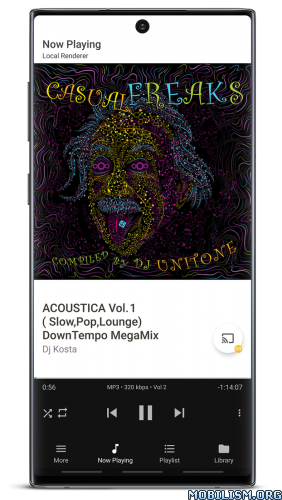BubbleUPnP for DLNA / Chromecast / Smart TV v3.4.1 [Patched]
Requirements: 4.1+
Overview: Stream all your music, videos and photos to various devices in your house
Stream all your music, videos and photos to various devices in your house:
• Chromecast
• DLNA TVs and music receivers from popular TV and HiFi brands
• gaming consoles
• local Android playback
BubbleUPnP can access your media from a lot of sources, including:
• UPnP/DLNA media servers
• local media stored on your Android device
• popular cloud media storage providers
• media from other apps using Share/Send such as: web browsers, file managers…
• …and more!
BubbleUPnP is a versatile app packed with many features for you to discover, some of which are:
• extensive Chromecast support: play incompatible Chromecast media with transcoding(*): MKV, AVI, MOV, WMV, WTV, RMVB, TS, FLAC, WMA, …, subtitles with custom appearance, audio/video track selection (*)
• fast and secure Internet access to your home media while on the go, from mobile and WiFi networks (*)
• playback queue, editable playlists, scrobbling, sleep timer, various shuffle modes
• integrated full screen image viewer and controller
• play media to your Android device from other devices (renderer functionality)
• access all local and cloud media from other devices (media server functionality)
• media download to your SD Card
• …and much more!
(*) Some features are provided by BubbleUPnP Server, an optional software that can be installed on any machine on your local network to provide
additional services. To learn more about BubbleUPnP Server, visit http://bubblesoftapps.com/bubbleupnpserver.
Some features are restricted and can be unlocked by purchasing the BubbleUPnP License app.
What’s New:
added ability to sort local photos from newest to oldest in Library
added ability for Yatse app (Kodi remote) to make use of BubbleUPnP’s transcoding features for Yatse to play to Chromecast non natively supported media. Requires BubbleUPnP License and Yaste License for full functionality (otherwise, limited demo mode)
fixed failure to play to Chromecast some HLS streams as well as Radio Paradise Ogg-FLAC stream
fixed ‘Qobuz > (genre) > Qobuz Playlists’ folder not listing playlists for just the selected genre
fixed possible failure to play some media on certain rare network setups
fixed clearing Playlist tab not stopping playback on Chromecast and Fire TV
fixed sharing from SoundCloud not working anymore
fixed subtitle dialogs sometimes not showing all content or with buttons not shown
possibly fixed failure to play from Google Drive after some time the had been started
moved Audio Cast Xposed module to an external APK module that must be downloaded from Xposed Installer or EdXposed Manager
Mod Info:
Pro features unlocked – no additional key needed.
This app has no advertisements
More Info:https://play.google.com/store/apps/details?id=com.bubblesoft.android.bubbleupnp
Download Instructions: credits release-apk
armeabi-v7a:
http://gestyy.com/w6YFzl
Mirrors:
http://gestyy.com/w6YFzb
http://gestyy.com/w6YFzE
http://gestyy.com/w6YFzI
arm64-v8a:
http://gestyy.com/w6YFzD
Mirrors:
http://gestyy.com/w6YFzK
http://gestyy.com/w6YFzV
http://gestyy.com/w6YFz2
Mirrors:
http://gestyy.com/w6YFxs
http://gestyy.com/w6YFxc
http://gestyy.com/w6YFxQ