Requirements: 8.0+
Overview: An app that reduces the amount of blue light emitted by overlaying a translucent filter.
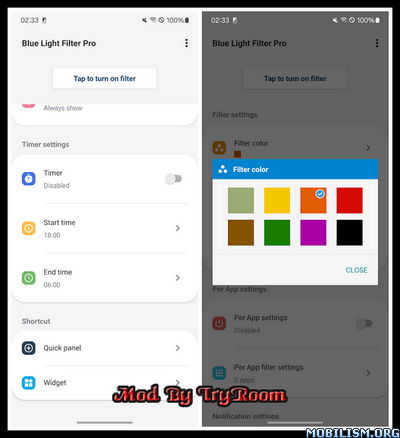
A simple design with functions that are easy to understand and use.
Recommended for people who:
– Want to keep the eyes healthy.
– Want to set the filter ON / OFF for each apps.
– Want to change filter settings from the status bar quickly.
Features:
– Filter settings
Can configure the filter color or intensity.
– Notification settings
Control the filter settings easily from the notification bar.
– Per App filter settings
Can set the filter ON / OFF for each apps.
– Timer settings
Turn filter ON / OFF automatically every day at the set time.
– Widget
Turn filter ON / OFF from widget.
This app uses accessibility service.
This is used to detect when an app is launched or closed and allows you to change the filter actions for each app.
This information is not stored or shared.
For OPPO users
This app needs to run a service in the background to detect which app has started.
OPPO devices require special settings to operate app services in the background due to their unique specifications. (If you do not do this, services running in the background will be forcibly terminated, and the app will not operate properly.)
Please drag this app a little down from the recent apps history and lock it.
If you do not know how to set, please search for "OPPO task lock".
What’s new:
– Improved the stability of the app operation.
– Changed the app design.
– Other minor improvements.
Package Info:
● Supported Languages: af, am, ar, as, az, be, bg, bn, bs, ca, cs, cs-CZ, da, da-DK, de, de-DE, el, el-GR, en-AU, en-CA, en-GB, en-IN, en-XC, es, es-419, es-ES, es-US, et, eu, fa, fi, fi-FI, fr, fr-CA, fr-FR, gl, gu, hi, hi-IN, hr, hu, hu-HU, hy, in, is, it, it-IT, iw, ja, ka, kk, km, kn, ko, ko-KR, ky, lo, lt, lv, mk, ml, mn, mr, ms, my, nb, ne, nl, nl-NL, no-NO, or, pa, pl, pl-PL, pt, pt-BR, pt-PT, ro, ru, ru-RU, si, sk, sl, sq, sr, sr-Latn, sv, sv-SE, sw, ta, te, th, tl, tr, tr-TR, uk, ur, uz, vi, zh-CN, zh-HK, zh-TW, zu;
● Supported Cpu Architecture: Armeabi-v7a, Arm64-v8a, X86, X86_64;
● Supported Screen Dpi: Ldpi, Mdpi, Hdpi, Xhdpi, Xxhdpi, Xxxhdpi, Anydpi.
Graphic Optimizing Info:
● Optimized Png’s: 100% | Saved: 428 Kb (28%);
● No Jpg’s In Apk Detected;
● Storing Resources.arsc Uncompressed;
● Recompressing Classes.dex;
● Recompressing Libraries;
● Zipaligning Apk.
Mod Info:
● Pairip Protection Removed / Disabled.
● All Unnecessary Menu Item Remove Like:
– More App, Ver Update, Privacy Policy.
● App Measurement Removed / Disabled.
● Google Play Store Install Package Removed / Disabled.
● Play Services, Transport, Firebase Properties Removed.
● All Unnecessary Garbage Folder & File Removed.
● Duplicate Dpi Item Remove Like:
– Bar Length, Drawable Size, Gap Between Bars.
● Splits0 File Removed (Resources & AndroidManifest).
● Splits0 Releated Unnecessary Meta-Data Remove Like:
– Stamp Source, Stamp Type Standalone Apk, Android Vending Splits, Android Vending Derived Apk.
● Removed Debug Information (Source, Line, Param, Prologue, Local).
● Mod Apk Size 5.09 Mb.
This app has no advertisements
More Info:
https://play.google.com/store/apps/details?id=jp.snowlife01.android.bluelightfilterproDownload Instructions:
https://ouo.io/g4XD1I
Mirrors:
https://ouo.io/smYv5Z
https://ouo.io/11DWso
https://ouo.io/ZCiENn
Trouble downloading? Read This.
