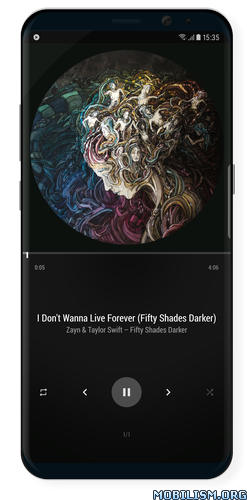BlackPlayer EX v20.48 build 331 [Beta] [Patched]
Requirements: 4.1+
Overview: BlackPlayer Exclusive – Premium MP3 Music Player
Extra features:
– Light theme!
– 6 Extra Fonts, including option to use System font.
– 11 Color accents.
– 8 Extra Now Playing Themes
– White Widget theme.
– Extra Track information in Now Playing. Bitrate, samplingrate and format.
– Customizable crossfading
– Screen Always on option.
– Screen rotation lock.
– Change the Library startpage.
– Customize the Library pages completely. Add, Remove and sort.
– Custom grid size for Artist & Albums.
– Custom colors! Actionbar, main and popup windows.
– Manually search and set Artist images.
– Blacklist Folders and Tracks
– White widget theme.
– Zap, discover your music fast with this smart function. Auto plays random music tracks for 5 seconds each.
– Floating window control widget
– Visualizer, customizable (Beta)
– Widget and Notification customizations.
– Change notification text color and background.
– View Artists as bigger grid.
– View Genres as List and as Big list.
– Custom 4×1 Widget transparency.
– Played Tracks can be tracked monthly instead of weekly.
– Blur effect to Lockscreen or Widget.
– 2 Extra text animations
– 1 Extra transition effect
– Show queue position in widget.
– Add "PLAYLISTS" page to the Library.
– Hide any of the Sliding pages.
– Sort Artist albums.
– Developer love!
– More upcoming features! EX version always gets the new features first!
Notes
– Try out the Free version before you buy. Make sure everything works good and you are satisfied with it.
– This is a separate app. The Library, Playlists and Favorite tracks are shared between the Free and EX versions.
– You can uninstall the Free version after installing EX version.
BlackPlayer standard features:
– Plays standard locally stored music files, such as mp3, flac and wav.
– Build-in Equalizer, BassBoost, Virtualizer, Left/Right sound balance.
– Gapless playback
– Tag editor
– 3D Transition effects
– 3 Widgets
– Lyrics viewing and editing.
– Lockscreen control support
– Sleep Timer
– Interchangeable fonts and themes.
– Weekly most played tracks
WHAT’S NEW
20.48 BETA – February 21
– Improved Tracking system for managing Most played tracks, Popular Artist and Albums etc.
– New bottom play-queue design for the Left/Right swiping with customizable actions, can be hidden by chossing ‘None’ as action.
– Playlist ‘Restore from Backup’ can now be cancelled.
– Touch fix with Horizontal swiping. Fixed lyrics scrolling and improved swipe up on Album cover.
– Google+ link is removed from About page. Added Facebook instead.
– Added ‘Recently Added Albums’ to Android Auto and Wear OS.
– Tried to fix large widget not updating when Cover is very large.
– Added audio focus to the new Audio decoder.
This app has no advertisements
More Info:https://play.google.com/store/apps/details?id=com.kodarkooperativet.blackplayerex
Download Instructions:
http://ceesty.com/wBYVMU
Mirrors:
http://ceesty.com/wBYVMS
http://ceesty.com/wBYVM1
http://ceesty.com/wBYVM6
http://ceesty.com/wBYV1y