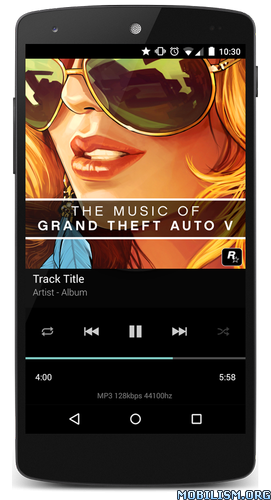BlackPlayer EX v20.36 build 254 BETA [Mod]
Requirements: 2.3.3+
Overview: BlackPlayer Exclusive – Premium MP3 Music Player
Extra features:
– Folder view
– Light theme!
– 6 Extra Fonts, including option to use System font.
– 11 Color accents.
– 8 Extra Now Playing Themes
– White Widget theme.
– Extra Track information in Now Playing. Bitrate, samplingrate and format.
– Customizable crossfading
– Screen Always on option.
– Screen rotation lock.
– Change the Library startpage.
– Customize the Library pages completely. Add, Remove and sort.
– Custom grid size for Artist & Albums.
– Custom colors! Actionbar, main and popup windows.
– Manually search and set Artist images.
– Blacklist Folders and Tracks
– White widget theme.
– Zap, discover your music fast with this smart function. Auto plays random music tracks for 5 seconds each.
– Floating window control widget
– Visualizer, customizable (Beta)
– Widget and Notification customizations.
– Change notification text color and background.
– View Artists as bigger grid.
– View Genres as List and as Big list.
– Custom 4×1 Widget transparency.
– Played Tracks can be tracked monthly instead of weekly.
– Blur effect to Lockscreen or Widget.
– 2 Extra text animations
– 1 Extra transition effect
– Show queue position in widget.
– Add "PLAYLISTS" page to the Library.
– Hide any of the Sliding pages.
– Sort Artist albums.
– Developer love!
– More upcoming features! EX version always gets the new features first!
Notes
– Try out the Free version before you buy. Make sure everything works good and you are satisfied with it
– This is a separate app. The Library, Playlists and Favorite tracks are shared between the Free and EX versions.
– You can uninstall the Free version after installing EX version.
Join the community for the latest news! https://plus.google.com/communities/116699651117862058032
If you want faster updates, join the beta channel!
https://play.google.com/apps/testing/com.kodarkooperativet.blackplayerex
BlackPlayer standard features:
– Plays standard locally stored music files, such as mp3, flac and wav.
– Build-in Equalizer, BassBoost, Virtualizer, Left/Right sound balance.
– Gapless playback
– Tag editor
– 3D Transition effects
– 3 Widgets
– Lyrics viewing and editing.
– Lockscreen control support
– Sleep Timer
– Interchangeable fonts and themes.
– Weekly most played tracks
WHAT’S NEW
20.36 BETA – January 3
– (NEW) Added support for synchronized lyrics. Both embedded and lyric file is supported (.lrc). Place the .lrc file in the same folder as the Track and rename it to the same filename.
– (NEW) Added support for Composers when using the new Custom audio library.
– Track duration now visible for Tracks in the play-queue if ‘Show Duration’ is enabled.
– Top Status bar in Playlist page are now transparent.
– Now playing background color will now reset when activating the ‘Light Now Playing’ setting.
– The Overflow (3 dots) button is visible in more lists if ‘Show Overflow’ is enabled.
– Disabled the Transition effects that where not working correctly when ‘Reduced Play-Queue Width’ was enabled.
– Fixed ‘Hide Short Tracks’ for new Custom Audio library, was not working before.
– Fixed wrong navigation bar color if the action bar color was changed for some windows.
– Fixed bug in the start page where the background could have the same color as the action bar.
– Fixed bug that could cause the Edit of Track to not update the database, for the Custom audio library.
★★★ MOD ★★★
No forced to update via Google Play;
No expired popup dialog;
This app has no advertisements
More Info:
https://play.google.com/store/apps/details?id=com.kodarkooperativet.blackplayerexDownload Instructions:
https://uploadburst.com/bdfhgnarmqbx
Mirrors:
https://upload4earn.com/3qypkkqa2mia
https://uploadocean.com/cm9bqgem72v8
https://douploads.com/qfutsip7jnbo
http://ul.to/dmogrj87