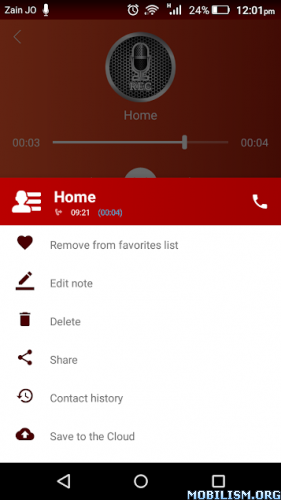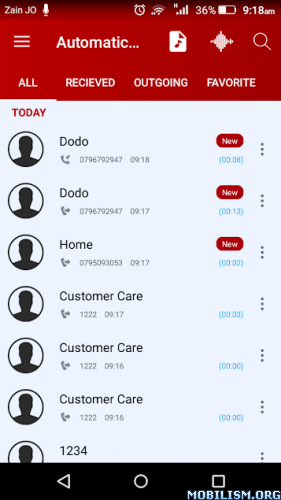Automatic Call Recorder Pro 2019 – ACR Tool v2.9.16
Requirements: 4.1+
Overview: #This Version Doesn’t Support All Android (9/Pie) Devices… you can just try if your device works well or not
*Please read full description and read FAQ inside the app
#This Version Doesn’t Support All Android (9/Pie) Devices… you can just try if your device works well or not
#In Order To Keep Call Recorder Work Properly Please Follow The Instructions Displayed On the App After Installation Complete#
IMPORTANT: kindly try the free version first to make sure that your device supports recording calls and it is compatible with our automatic call recorder app
automatic call recorder pro for Android is made with high quality programming skills…
you can Record any phone call you want and choose which calls you want to save. You can set which calls are recorded and which are ignored. Listen to the recording, and share it.
#Please note that call recording does not work on certain handsets and can result in inferior quality recordings. We therefore suggest that you try the free version before purchasing this app.
If you encounter any recording issues or wish to improve voice quality, try recording from a different audio source, or use speaker mode
Recorded calls are stored in the app ,The number of saved calls is limited also by your device memory
If you decide that a conversation is important, save it in favorite and it will be stored in the favorite Calls folder,If not, old recordings will automatically be deleted when new calls fill up the inbox.
##important Note: Some devices kill background running apps to optimize battery life. In order to keep the app running in background please follow below steps:
* Remove app from battery consumption option in samsung.
* For huawei add the app to "Protected apps list" and on startup apps too.
* In OPPO add the app to white list depending on the model either by locking the app in recent task or from the options in OPPO’s security center app also add the app to startup apps list.
* Add the app in startup apps list e.g in Xiomi and LetV
* If you have any background tasks cleaner app be sure to add the app into ignore list.
*if there is another call recorder installed on your device this may interfere with this app performance/ so please make sure to install just one call recorder on your device.
features:
-record all incoming and outgoing calls automatically
-add calls in favorite
-share your calls through (WhatsApp,Skype,Bluetooth,Gmail,Yahoo,Hotmail,Bluetooth,Facebook Messenger,Wi-Fi Direct…etc)
-enable pin lock for security
-turn of/on recording of the app or for a specific number
*turn on/off notification
– Record incoming call
– Record Outgoing call
– Favorite
– Search by name or number
– Edit note to important recording
– Set pin lock password to protect privacy
– Multiple recording formats (MP3 , M4A , OGG)
– Auto delete record file options
– Displaying contact name and number
– Excluded numbers
– Records all your phone calls
– Play recorded audio
– Delete recorded calls
– Exclude numbers you don’t want to record
– Contact history
– Record details
– Record outgoing call & incoming calls
– Record all telephone conversations.
– Delete recorded conversations
– Easy to use
– Friendly user interface/UI
– And more Features Inside…
extra features in this version:
-ads free(do not contains ads)
-unlimited records
-upload to cloud/Google Drive,OneDrive
-and many surprising features in periodic updates, therefore we recommend to keep this app in Auto-update mode
hope you love our app and if you faced any issue we are always here : "megaclip@yahoo.com" ,kindly describe your issue in details including the name of this app
Note: Recording calls without letting your caller know may not be legal in some countries.
What’s New:
Arabic language added And more languages coming soon
This app has no advertisements
More Info:https://play.google.com/store/apps/details?id=com.callrecorder.procallrecorder&hl=en
Download Instructions:
http://corneey.com/w2YOYL
Mirrors:
http://corneey.com/w2YOYB
http://corneey.com/w2YOY3