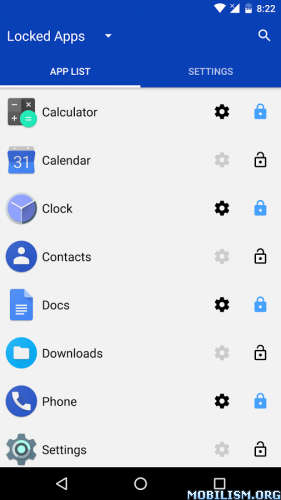AppLock Pro : Fingerprint & Pin v2.51 (Paid)
Requirements: 4.0.3 and up
Overview: Now you can lock your mobile apps using your Fingerprint , Pin / Password or pattern.
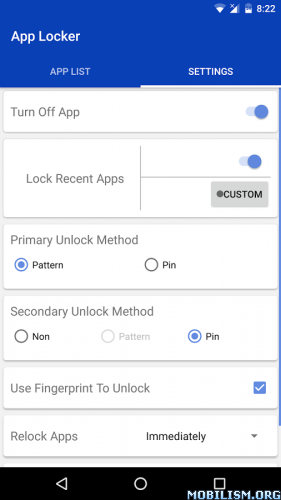
• Lock recent apps
• Set Separate Password / Pin or Pattern for each App.
• Fake Crash Screen
• Option to use Fingerprint for unlocking
• Fully optimized
• No battery Drain
• No need to remember pattern or passwords , just use fingerprint
NOTE :
• Turn On Accessibility Service , this app will not work without enabling it.
[Settings]>[Accessibility]> turn on > [App Locker : Service]
• Enable Draw Over Other Apps
[Settings] > [Apps] > [Gear Icon] > [Draw over other apps]
FAQs
———-
Q 1: How can I change global Pin & Pattern?
A: Go to settings “Change Pin”, “Change pattern”.
Q 2: How can I create different pin & pattern for each application?
A: Select the app that you want to lock from App list, Lock the app and then click on Custom, Then enable "Custom Settings" and then change pin, and pattern.
Q 3: How can I prevent someone from uninstalling my App Locker?
A: Go to settings and click on “Prevent Force Close/Uninstall”. Then Lock your mobile Settings.
Q 4: Will App Locker works if I restart my Mobile?
A: Yes it will start working, and your locked apps will be protected.
Q 5: How can I check which apps are locked?
A: In the top right corner of App Locker From the drop-down menu select “Locked Apps”.
Q 6: What does “Lock recent apps” do?
A: This option prevents someone from seeing your recent Opened Apps.
Q 7: I installed App Locker, but there is no option to lock my apps with the fingerprint?
A: It depends on your mobile if your mobile has a fingerprint scanner and Android version 6.0 (Marshmallow) then finger print app lock method will also work.
Q 8: In my Huawei device when I open App locker it again asks to On the Option of App Locker service?
A: Because you have not added App Locker in your Protected Apps list of your Huawei Mobile.
Q 9: What is "Fake Crash"?
A: If you enable Fake Crash for some application it will show a window with a fake message of “App Crashed” after clicking on "OK" the app will be minimized.
Q 10: How to enable Fake Crash option in App Locker?
A: In, App List lock your desired app Click on “custom” and enable custom settings, and then enable “Fake Crash.”
Q 11: Can I use the application if the fake crash is activated?
A: No, First You have to disable Fake Crash option for that application.
Q 12: How can I set Global Re-lock app timing?
A: Go to App Locker settings “Relock Apps” from there you can set time.
Q 13: How can I set Re-lock app timing only for one application?
A: First Lock that app then enable “Custom settings” and then select the desired duration from “Relock Apps.”
Q 14: Can I set fake crash screen on recent apps?
A: Yes, you can set fake crash on recent apps , first lock recent apps then click "Custom" and enable "Custom Settings" and "Fake Crash".
Q 15: How to uninstall App Locker?
A: First Remove App Locker from Device Admin from mobile settings and then simply uninstall it.
Why we need following Permissions ?
• Accessibility Service: "Improved Lock Engine" uses this to enable more features and stop battery drain.
• Draw Over Other Apps: AppLock uses this permission to draw lock screen on top of your locked app.
• Usage Access: AppLock uses this permission to detect if a lock app is opened.
NOTE : Fingerprint will work on devices having Android 6.0 [Marshmallow] and fingerprint sensor Hardware
What’s New
New Features:
*Lock Notifications
*Auto-Lock new apps
*Capture Intruder Picture
*Hide Pattern
*Shuffle Pin Pad
Improvements:
*Fixed google now issue (long pressing home button)
*Fixed a lot of crashes
*UI Improvements
*Android O (Oreo , 8.0) is fully supported
This app has no advertisements
More Info:
https://play.google.com/store/apps/details?id=com.gamemalt.applocker.proDownload Instructions:
https://douploads.com/97mfe2navbyq
Mirror
http://suprafiles.org/p7hunw0nma8s