App Manager v3.1.0-alpha03
Requirements: 5.0 and up
Overview: A full-featured open source package manager for android. App Manager began by merging the features of App_packages Info (formerly Application Info), ClassyShark3xodus, Activity Launcher and Watt into a single app with material design and dark mode to give a modern look and feel.
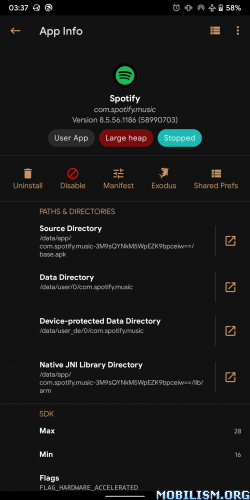
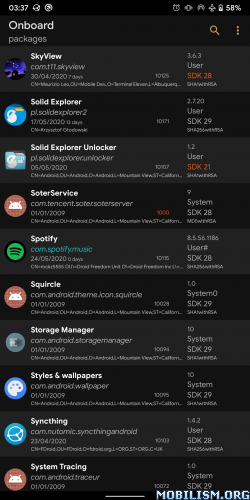
App Manager began by merging the features of App_packages Info (formerly Application Info), ClassyShark3xodus,
Activity Launcher and Watt into a single app with material design and dark mode to give a modern look and feel.
Features
General features
● Fully reproducible, copylefted libre software (GPLv3+)
● Material design (but not material colours!)
● No unnecessary permissions
● Does not connect to the Internet
● Displays as much info as possible in the main page
● Lists activities, broadcast receivers, services, providers, permissions, signatures, shared libraries, etc. of any app
● Launch (exportable) activities and services
● Create (customizable) shortcuts of activities
● Intercept activities
● Scan for trackers and libraries in apps and list (all or only) tracking classes (and their code dump)
● View the manifest of an app
● Display your app usage, data usage, and app storage info (requires “Usage Access” permission)
● Install/uninstall APK files (including APKS, APKM and XAPK with OBB files)
● Share APK files
● Back up/restore APK files
● Batch operations
● One-click operations
● Logcat viewer
● Profiles (including presets for quick debloating)
● View app usage along with mobile and wifi data usage
● Open app in Aurora Store or in your F-Droid client
● Sign APK files before installing them
● Backup encryption: OpenPGP via OpenKeychain, RSA (hybrid encryption with AES) and AES.
Root/ADB-only features
● Revoke permissions considered dangerous by Android
● Deny or ignore app ops
● Display/kill/force-stop running processes/apps
● Clear app data or app cache
Root-only features
● Block any activities, broadcast receivers, services, or providers of an app with native import/export as well as Watt and Blocker import support
● View/edit/delete shared preferences of any app
● Back up/restore apps with data, rules and extras (such as permissions, battery optimization, SSAID, etc.)
● System configuration, blacklisted or whitelisted apps
● View/change SSAID, net policy, battery optimization
…and many more! This single app combines the features of 5 or 6 apps any tech-savvy person needs!
★ Untouched apk with Original Hash Signature
★ No changes were applied
★ Certificate MD5 digest: f759632b4cf3a7a8b4f3014dc7349e42
➡ Languages: Full Multi Languages
➡ CPU architectures: arm64-v8a, armeabi-v7a, x86, x86_64
➡ Screen DPIs: 120dpi, 160dpi, 240dpi, 320dpi, 480dpi, 640dpi
What’s New:
New features
– Added an option to export app list in the batch operations
App list can be exported in either XML or Markdown format, making it easier to store or share. List exported in XML format may be also imported to App Manager in the future.
– Added notice for the funding campaign
– Fixed loading/storing URI grants (SAF) in Android 12 and later
– Fixed SSAID not working in Android 12 and later
– New filtering options in the Main page: apps using Android KeyStore, apps using SAF (Storage Access Framework), apps with SSAID.
– New sorting options in the Main page: data usage, launch count, screen time, last usage time
– Set an expiry date for each release
To ensure the safety of the users, App Manager is set to expire several months after it is published. A warning shall be issued for a certain period before the expiry date. After that, App Manager shall completely stop responding to any requests and prompt user to update or uninstall the application. However, for stable releases, it will still be possible to use the application but the warning shall be displayed every time the application is launched.
App Details page
– New tag: WX
WX tag is displayed in Android 10 and later if the application targets Android 9 or earlier. It indicates W^X violation which allows the app to execute arbitrary executable files either by the modification of executables embedded within the app or by downloading them from the Internet.
– Hide tips forever if close button is clicked
– Try vacuum-ing the databases before displaying the open with dialog
To improve speed, databases are often stored in multiple files. Therefore, simply opening the main database may not cover all the data in the database. By vacuum-ing the database, all the files are merged into a single database file, thereby, preventing any consistency issues.
– Used monospace font in SSAID fields
– Disabled launch buttons in the component tabs if the app is frozen
– Fixed links not working in Play App Signing dialog
Explorer page
– Added list options containing various sorting and folder options
– Allowed opening jar and dex files
Installer
– Prevented installer from running forever in no-root mode due to the mismanagement of installer queue
Interceptor
– Fixed crashing in Motorola devices
Main page
– Improve updating the list of applications
– Fixed searching issues in non-virtual keyboard
– Fixed crashing on clicking items in list options
Running Apps page
– Fixed /proc/$PID/stat parsing bug
Others
– Enabled searching in various selection dialogs
– Handle incomplete USB debugging
On certain devices, enabling USB debugging may not be enough to use ADB. In such cases, App Manager will report incomplete USB debugging along with a potential way to solve the issue.
– Fixed cropping the banner icon in Android TV
– Improved cache management in the app by periodically cleaning the obsolete files from the cache
– Removed the necessity of .tmp directory
– Replaced “Instructions” with “User Manual”
– Resolve OID names of the X509 certificates
– Fixed crashes by avoiding the deletion of channels of the ongoing notifications
– Fixed crashing if the resource string to be parsed is ill-formatted
– Fixed retrieving usage stats in no-root mode
– Fixed some broken features (e.g. MagiskHide, DenyList) due to I/O errors in libsu
– Fixed various memory leaks.
This app has no advertisements
More Info:https://github.com/MuntashirAkon/AppManager
Download Instructions:
https://ouo.io/1Au2ZI
Mirrors:
https://ouo.io/kSuSNX
https://ouo.io/bxb1XSb
https://ouo.io/Erv6B1

