Requirements: Limited 5.0+
Overview: Watch here all your favourite anime and unlimited downloads!
With regular updates on the Internet, you’ll find the most popular and popular anime movies
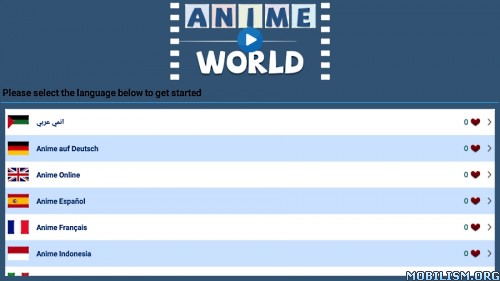
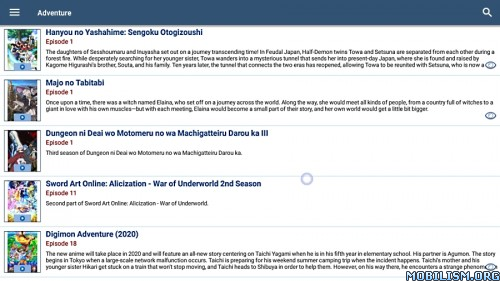
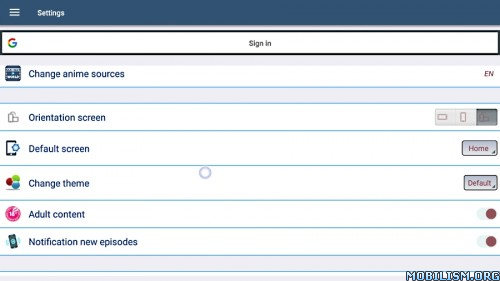
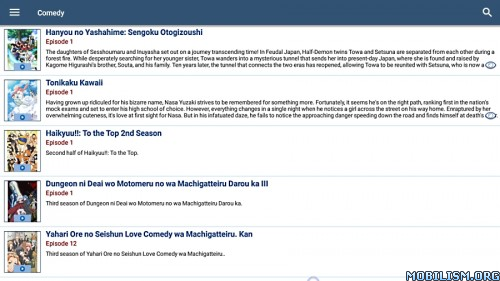
Watch here all your favourite anime and unlimited downloads!
With regular updates on the Internet, you’ll find the most popular and popular anime movies
Function:
– Simple interface, easy to use
– Download unlimited anime
– Sync favourite list, follow, download, read recently with your email
– Supports 14 languages:
+ Arabic ? ???? ????
+ Chinese ? ????
+ English ? Anime Online
+ French ? Anime Français
+ German ? Anime auf Deutsch
+ Indonesian ? Anime Indonesia
+ Italian ? Anime Italiano
+ Polish ? Anime po Polsku
+ Portuguese (Brazil) ? Brasil Anime
+ Russian ? ??????? ?????
+ Spanish ? Anime Español
+ Thai ? ??????????
+ Turkish ? Anime Türkçe
+ Vietnamese ? Anime Vi?t
DISCLAIMER: All the contents of this app are not on our servers, but on external servers, the player present on the site does not belong to us, but to other services, to permanently delete a film you must make a request to the service that hosts it and that has the responsibility of their videos, not to us, because we do not violate any copyright law.
What’s New:
VERSION 3.1.0 Jan 25, 2024
-Change app icon
-Update GUI & add more themes (bad choice)
-Minor bug fixes & performance improvements
Tested With 100% Clean Install On Over 40 Devices Including A13Box, A12Box, A11Box, AndroidTV OnnBox/OnnStick, Nvidia Shield, GoogleTV OnnBox/OnnStick, Chromecast HD, Gen3FS, 4kFS, SmartFireTV, SmartAndroidTV, 8 Diff Older Boxes, 6,7,8,9,10,11,12,13 Phones & 7 Diff Tablets(4 A13)
Updated Web Version Had Issues On TV Devices So Trashed
Thank You To All My Testers
Both Mods A13 Tested
Cast To TV Device Works 100% & Does Not Restart TV Device
The TV Device Receiving Cast Must Have Google Services/Chromecast Built-In
The TV Device Receiving Cast Must Also Have At Least 2GB Free On Internal Drive To Play Video In Cloud
Do Not Install On TV Device If Using Cast
If Cast Appears To Work On TV But Don’t Play It’s Because You Don’t Have Enough Free Space To Play Video In Cloud
Problems Casting? Follow This On True Android TV Device
Settings > Device Preferences > Chromecast built-in > Select Let others control your cast media > Select Never > Again Select Let others control your cast media > Select Always
Now Go To Settings > Device Preferences > Storage > Internal shared storage > Cached data & OK > Clear cached data multiple times to get lowest > Backout to Device Preferences > Scroll Down & Restart Tv Device
Problems Casting? Follow This On Google TV Device
Settings > System > Cast > Select Never Then Select Always
Now Go To Settings > System > Storage > Internal shared storage > Cached data & OK > Clear cached data multiple times to get lowest > Backout to System > Scroll Down & Restart Tv Device
Another Tip That Helps Casting To TV Device
Select Cast On Phone & Select Stop Casting 1st If Visible
Now Select Video Then Cast Button On Phone & Select TV Device To Play
If Using On TV Only!
All TV Devices Will Need Mouse Toggle To Select Language
Low End Devices A5-A9 May Also Need Mouse Toggle To Use App
Newer TV Devices A10+ Can Use App Without Mouse Toggle After Language Selection
However Some New Users May Find App Easier To Use With Mouse Toggle Only If Works Even When Not Needed
Newer Versions Of This App Are Very Sluggish On Devices Under Android 9
Ultra Lite Mod Details:
UnTouched store size 73.7 MB
Signature bypassed
Ads patched/disabled
Location removed by dev
Ad permissions disabled
Run at startup untouched
Appcoins billing disabled
Receive cloud data disabled
Foreground services untouched
All access adservices disabled
All unity ad activity disabled
All fyber ad activity disabled
All immobi ad activity disabled
All vungle ad activity disabled
All mbridge ad activity disabled
Advertising publisher ID disabled
All startapp ad activity disabled
All applovin ad activity disabled
All adcolony ad activity disabled
Applovin apphub services disabled
Pollfish overlay activity disabled
Google play billing/proxy disabled
Audience network disabled/dex removed
All sdk adsbase consent activity disabled
All pubnative mraid ad activity disabled
All tappx sdk ad/video ad activity disabled
All bytedance sdk open ad activity disabled
All smaato interstitial ad activity disabled
All overlay interstitial ad activity disabled
Useless files removed from assets reducing size
All ironsource interstitial ad activity disabled
All presage mraid interstitial ad activity disabled
SOME LOW END TV DEVICES/TABLETS MAY/MAY NOT FORCE CLOSE 1ST RUN BEFORE AGREEMENT DUE TO NEW UI ZOOMING OUT UPON OPENING
SIMPLY JUST RELAUNCH
BAD DECISION BY DEVELOPER
This app has no advertisements
More Info:
https://animeworldapp.com/Download Instructions:
Arm7 Store Version Ultra Lite Mod Size 29.8 MB
https://ouo.io/E0tWmt
Mirrors:
https://ouo.io/B2i918
https://ouo.io/KxQ3lu
arm64-v8a Store Version Ultra Lite Mod Size 29.8 MB
https://ouo.io/Qnflzn3
Mirrors:
https://ouo.io/ORnlmqM
https://ouo.io/L0Pi6vj
