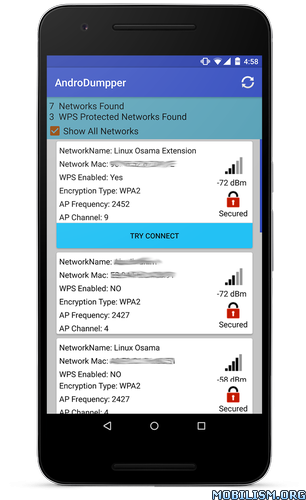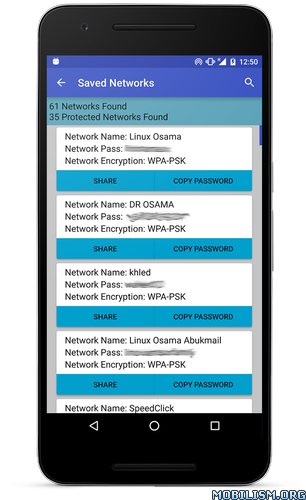AndroDumpper ( WPS Connect ) v2.18 [Ad Free]
Requirements: 4.0+
Overview: The Application will try to connect to WPS enabled Wifi Routers that have the WPS vulnerability using some algorithms to connect to the Wifi.
This App is for Testing and Educational purpose only , im not responsible for any bad usage
***ROOT is NOT totally required****
**** Location Permission is required for Wifi Network Scanning By Android*****
The application has two methods to connect:
– Root Method : Supported all android version but should be rooted.
– No Root Method : supports only Android 5 (Lollipop) and up.
For Android 5 (Lollipop) and up:
– If you are not rooted you can use the application to connect, but you cannot show password unless you are rooted.
– If you are rooted will be alerted to choose either Root Method or No Root Method. , you can show the password using both methods
For Android 4.4 and earlier:
– You have to be ROOTED for both connecting and showing password
– If Your are not Rooted , then you cannot use the application
================================================
– (Only Rooted Users ) You can show passwords for your current saved networks , just go to Menu then choose ( Saved Networks)
if you already know the WPS PIN you can use the app to connect and get the password using your PIN
Note: Please Before posting bad review ,, be informed that this may fail with some Access Points since these Access Points may not be affected by the WPS bug, so its not the Application fault.
Note: Trying the application on your network or any already connected network will be useless , the application will success always with already connected or saved network, even if your network is not effected by the WPS bug
Note: if the router has only WPS Bush Button and doesn’t have fixed PIN , then this app wont work since it tries using the fixed
I have created random Pins Dictionaries Lists for BruteForce ( for people who don’t know where to get or create dictionary ) can be downloaded from links below:
WHAT’S NEW
– added big support for more ZTE routers
– added big support for more DLink routers
– added big support for more Huawei routers
– added big support for more Sercomm routers
★★★ MOD AdFree: ★★★
Ads Removed;
Sponsored adview banner layout removed;
All ads calls from activity removed;
Analytics disabled;
All ads banner layout in tablet mode removed.
This app has no advertisements
More Info:
https://play.google.com/store/apps/details?id=com.bigos.androdumpperDownload Instructions:
https://upload4earn.com/egf41u184iu5
Mirrors:
https://uploadocean.com/lw3kj6j4ayff
https://uploadburst.com/77lqczqdzagh
http://ul.to/gd7oqy6y
https://uplod.cc/19mdt06g8gb5