AIO Launcher v4.5.4 [Premium][Aosp]
Requirements: Android 5.0 and up
Overview: AIO Launcher is not ordinary home screen. It does not have colorful icons, many animation effects and a variety of themes. Instead, AIO Launcher uses a screen space to show you the most important information.
AIO Launcher can display the following information on the screen:
* Weather – current weather and forecast for 10 days;
* Notifications – standard android notifications;
* Player – when you turn on the music, playback control buttons appear;
* Frequent apps – frequently used applications buttons;
* Your apps – the icons of the selected applications;
* Contacts – quick contacts;
* Dialer – numpad for quick calls;
* Timer – timer start buttons;
* Mail – list of received emails;
* Notes – list of your notes;
* Telegram – last messages (paid);
* RSS – latest news;
* Twitter – all tweets or a single user tweets;
* Calendar – upcoming events in the calendar;
* Exchange rates – currency exchange rates;
* Bitcoin – the bitcoin price;
* Finance – stocks, precious metals, cryptocurrencies etc (paid);
* Calculator – simple calculator;
* Audio Recorder – record, play and share audio;
* System monitor – RAM and NAND usage, percentage of battery power;
* Control panel – toggles for WiFi/BT/GPS etc;
* Traffic – shows current download/upload rates and connection type;
* Android widget – standard app widgets (paid).
Other features:
* Several different themes;
* Icon packs support;
* Multiple icon shapes;
* Ability to change the font size;
* Advanced search system for applications, contacts, files and information on the Internet;
* Ability to rename applications;
* Gestures.
Usage:
* Swipe on search button opens quick menu with phone, camera and market;
* To add the Android widget, long press search button and select the "+" icon;
* To resize the widget, hold the finger on the widget, then use the up and down buttons;
* To access the list of all applications, drag from the left edge of the screen;
* Hold finger on various elements of the screen to open menu;
* To open settings, hold your finger on the search button, and then click the gear icon;
* Hold the title of the widget to move it around;
* Any widget can be disabled in settings;
* You can minimize the widget by clicking on its name;
* To remove an application, open the application menu, hold your finger on the desired application, and drag it to the recycle bin icon.
How to connect to Gmail:
Go to the gmail settings, then "POP / IMAP Forwarding", then "Enable IMAP".
How to connect to Outlook:
https://support.microsoft.com/en-hk/hel … rification
How to set as default launcher on a Huawei smartphone:
Settings – Applications – Settings – Default applications – Settings – Manager – AIO Launcher
If notification widget don’t work on MIUI:
Settings – Battery & performance – Manage apps’ battery usage – Choose apps – AIO Launcher – No restrictions
This app uses the Device Administrator permission.
What’s New:
* New widget swipe action
* Bug fixes
Make love, not war.
Should work on Android 13 now, not tested though..
This app has no advertisements
More Info:https://play.google.com/store/apps/details?id=ru.execbit.aiolauncher
Download Instructions:
https://ouo.io/oZUSQiV
Mirrors:
https://ouo.io/RcPIer4
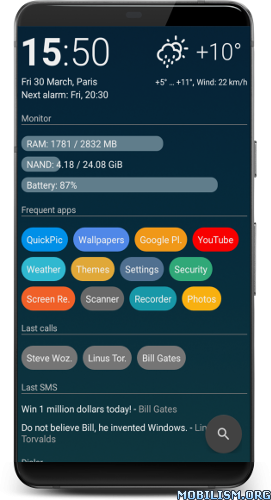

Leave a Reply