Requirements: 5.1+
Overview: Acode is light weight yet powerful code editor and web IDE for android. You can use this editor for editing HTML, JavaScript, etc.
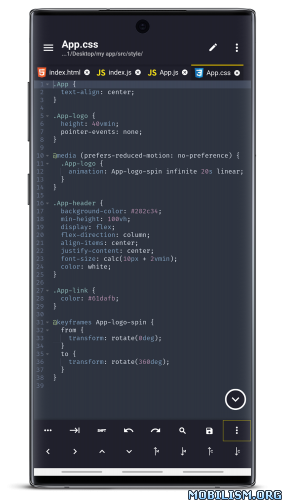
You can create website, run the website in browser and see error or logs in the console.
Also edit any kind of source file like, python, CSS, html, java, JavaScript, Dart etc.
NOTE: You cannot run programs other than HTML, MarkDown and JavaScript, means you cannot run Python, PHP, Java, C/C++, etc, but you can use Termux along side Acode to run these programs
Features:
1. No ads
2. Edit any file from your device.
3. GitHub support
4. FTP support (No SFTP yet, plans to add it later)
5. Supports syntax highlighting for 100+ programming languages
6. Dozens of themes
7. User friendly
8. In-app HTML/Mark Down preview
9. Interactive JavaScript console
10. In app file browser
11. Open source
12. Supports 50,000+ lines
13. Fast work flow
14. Open more than one file
15. Customizable
16. Keyboard shortcuts
What’s New:
– feat: Plugin Filtering System
– feat: Add more action menu in sidebar plugin
– feat: Implement Logger system
– feat: Use Current File for preview (Togglable)
– fix: fixed sidebar plugin search list scrolling in #1002
– fix: Fixed save all changes option in #1010
– fix: fixed weird spacing issue on header #925 in #1024
– fix: termux related fs operations failure in #1046
– Refactor Iap.java: Use WeakReference for Context and Activity to prevent memory leaks in #1040
=====================
SAI Instructions: [no root]
1. Download and install latest SAI app (Split APK Installer) – https://github.com/Aefyr/SAI/releases
2. Download this .apks archive app;
3. Install and Open SAI / Choose "Install APKs" button / Find and Select downloaded .apks archive app;
4. Wait for install and done. Enjoy!
Lucky Patcher Instructions: [no root]
1. Download and install latest Lucky Patcher app;
2. Install and Open Lucky Patcher and choose ‘Rebuild & Install’;
3. Find and Select downloaded this .apks archive app;
4. Wait for install and done. Enjoy!
PS: Make sure after open SAI or Lucky Patcher you allowed STORAGE Permission and Install Unknown Apps Permission!
=====================
Package Info:
- Languages: Full Multi Languages;
- CPUs: universal architecture;
- Screen DPIs: 160dpi, 240dpi, 320dpi, 480dpi, 640dpi;
- Untouched apk with Original Hash Signature, no [Mod] or changes was applied;
- Certificate MD5 digest: 8e853c464a2009eeb03881acf9cbaaec
This app has no advertisements
More Info:
https://play.google.com/store/apps/details?id=com.foxdebug.acodeDownload Instructions:
https://ouo.io/6BqiVd
Mirrors:
https://ouo.io/EnuHENF
https://ouo.io/m0ER7N
https://ouo.io/wUe4K1f
https://ouo.io/2FkvER
https://ouo.io/lLwyvG6.
