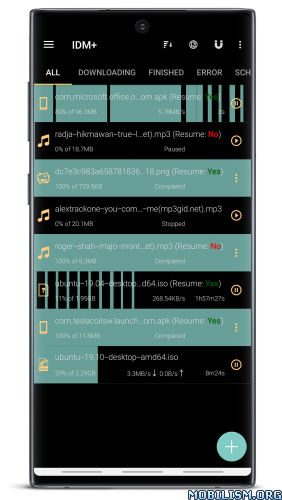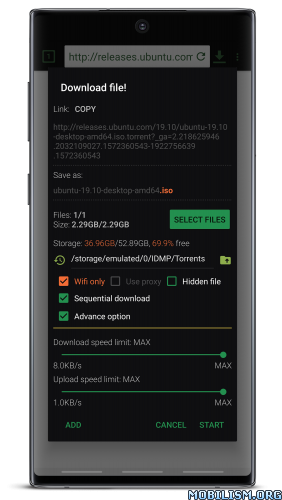1DM+: Browser, Video, Audio, Torrent Downloader v13.0.6 [Beta-1] [Patched] [Mod Extra]
Requirements: 4.0+
Overview: 1DM+ is the fastest and most advanced download manager (with Torrent download support) available on android. It’s upto 500% faster than normal download. And it doesn’t run background services if there’s nothing to download and Smart download option is disabled which increases battery life.
1DM+ features:
General:
• Ad free
• Download Torrent files using magnet link, torrent url or a torrent file on your device
• Dark and Light themes
• Supported languages: Chinese(Traditional), Chinese(Simplified), Czech, Español, Español(Latin America), French, German, Greek, Italiano, Indonesian, Japanese, Korean, Magyar, Português, Português(Brazil), Русский, Polish, Slovak, Serbian, Türkçe, العربية, Afrikaans
• Direct Download to SD card (Should work on Android 4.4 as well)
• Supports HTTP Live Streaming websites
• Hide downloaded files from everyone
• Smart download option to download files when you copy downloadable links to clipboard
• Option to save user name password for auto login while browsing and downloading from password protected sites
• Pause and Resume feature with supported links
• Pause all / Start all / Remove all options to save time
• Unlimited retry support with custom delay
• Download are not stopped if app is closed
• Wifi only download support
• Smart error handling so you don’t loose any data
• Download scheduler to schedule your downloads
• Import download links from a text file
• Export download links
• Import download link from clipboard
• Open/Share downloaded files
• Extended Notifications with download progress (Combined as well as individual)
• Supports vibration and notification sound on download completion
• Supports all formats: archive files, MUSIC, VIDEO, documents, programs etc
• Support multiple web browsers, including: Default Android browser, Chrome, Firefox etc
• Sort files by name, size, date and categorize by types and time
Advanced:
• Upto 5 simultaneous downloads
• Multi part downloading – upto 32 simultaneous parts per download
• Support for proxies (with or without authentication)
• Speed limiter to limit speed of downloads (Global as well as individual)
• Refresh expired links (Direct or using inbuilt browser)
• Download password protected files
• Calculate MD5 checksum
Additional:
• Built-in web browser with support for multiple tabs, history and bookmarks
• Incognito browsing mode
• Download by automatically catching links of MUSIC/VIDEO from your favorite websites
Please note that DOWNLOADING FROM YOUTUBE IS NOT SUPPORTED due to their terms of service
Clarification for Access Permissions:
• Network Connection (Internet Access) is for downloading file
• Storage (modify or delete contents on your USB storage) is for storing downloaded data
• Control Vibration: create vibrating effect for necessary notification
• Wake lock to stop device from going into sleep mode while downloading is in progress
Disclaimer: Downloading and viewing of any file protected by copyright is prohibited and regulated by the laws of the country where you live. We assume no responsibility for any misuse of our App.
If you like the app please rate 5 star ![]()
What’s New:
Added: Support for Mega file and Folder download
Added: Option to save Mega token [Save Tokens menu option in 1DM Home screen]
Added: New Preview url style [Browser Advanced Settings]
Added: Option to set target url length in popup/new tab warning dialog [Browser Advanced Settings]
Added: TTS in Reader mode [Reader Mode screen]
Added: Reader mode option in Saved pages [Saved Pages screen]
Added: Option to set saved pages location [Browser Advanced Settings]
Added: Option to copy about information [About dialog]
Added: Option to toggle Safe browsing option [Browser Advanced Settings]
Added: Option to set icon for shortcuts added to Homescreen [Add to Homescreen menu option in Browser]
Added: Option to set webpgae title as filename in multiple file download option [Captured link list in Browser]
Added: Option to show webpage title in Captured link list in Browser [Browser Advanced Settings]
Added: Option to show/hide Experimental and videos with no audio in Captured link list in Browser [Filter option in Captured link list in Browser]
Added: Option to set Current tab selection color in Browser [Custom Theme screen]
Added: Option to Drag and Reorder tabs in Browser [Browser General Settings]
Added: Option to reverse order of Tabs and Bookmark drawer if Bottom address bar is enabled [Browser Accessibility Settings]
Added: Option to use old method for long press action in browser in case new method is not working for you [Browser Accessibility Settings]
Added: Enabled more filter sources by default for better ad blocking
Added: Option to reload all tabs [Menu strip and Address bar shortcut option]
Added: Option to load all lazy tabs (Tabs which are frozen) [Menu strip and Address bar shortcut option]
Added: Option to disable dark mode in preview dialog [Browser Display Settings]
Added: Support for apks, apkm and xapk file types in Download editor
Added: Download location selection in all Import links option
Added: Notification options show users can be notified for future events
Added: Option to open all bookmarks in current Bookmark folder (Excluding bookmarks in sub folder) [Click on Open icon in Bookmark drawer bottom]
Added: Option to open all bookmarks in current Bookmark folder (Including bookmarks in sub folder) [Long click on Open icon in Bookmark drawer bottom]
Added: Applicable browser options in Site settings
Added: Open Homepage in a new tab when close all tabs option is used
Added: AOL search engine and Search suggestions [Browser General Settings]
Added: Separate Search engine, Search suggestions and Reverse image search settings for Normal and Incognito browser [Browser General Settings]
Added: Option to search using 1DM Browser in search option in 1DM Home screen
Added: Support for showing current tab number in address bar in Incognito mode
Added: Option to hide message toast in case Skip download editor option is enabled [1DM General Settings]
Fixed: Google login issues
Fixed: Downloading issue from many websites
Fixed: Reddit gif download issue
Fixed: Save webpage issue on Android 11+
Fixed: Tiktok download issue
Fixed: Update referer page link issue
Fixed: Multiple download link parsing issue from text
Fixed: Filter redownload issue if filter download failed on intial setup
Fixed: Scroll reset issues for multiple cases
Improved: Part file deletion logic (now it should be upto 50% faster)
Updated: Translations
Other bug fixes and performance improvements
Mod Info:
- No root or Lucky Patcher or Google Play Modded required;
- Disabled / Removed unwanted Permissions + Receivers + Providers + Services;
- Optimized and zipaligned graphics and cleaned resources for fast load;
- Ads links removed and invokes methods nullified;
- Google Play Store install package check disabled;
- Debug code removed;
- Remove default .source tags name of the corresponding java files;
- Analytics / Crashlytics / Firebase disabled;
- AOSP compatible mode;
- Updated disabled;
- Disabled promo VPN;
- Languages: Full Multi Languages;
- CPUs: armeabi-v7a, arm64-v8a, x86, x86_64;
- Screen DPIs: 160dpi, 240dpi, 320dpi, 480dpi, 640dpi;
- Original package signature changed;
- Release by Balatan.
This app has no advertisements
More Info:https://play.google.com/store/apps/details?id=idm.internet.download.manager.plus
Download Instructions:
armeabi-v7a:
https://ouo.io/7TmCqm
Mirrors:
https://ouo.io/Rvtdmq
https://ouo.io/Lr7hnH
https://ouo.io/bXYvcw
https://ouo.io/lnoLSX
https://ouo.io/qCBZWd
https://ouo.io/FDfz8i
arm64-v8a:
https://ouo.io/CDVmwk
Mirrors:
https://ouo.io/gA8njp
https://ouo.io/7jG5Qq
https://ouo.io/DrbPWo
https://ouo.io/rtvx8TE
https://ouo.io/3zgOJI
https://ouo.io/7t5qMIg
Mirrors:
https://ouo.io/PGFltz
https://ouo.io/Pa7G4S
https://ouo.io/2r9EkO
https://ouo.io/1ESurTx
https://ouo.io/Ai0jLn
x86_x64:
https://ouo.io/ZIVRZR
Mirrors:
https://ouo.io/p8m4N5h
https://ouo.io/qbwEuQK
https://ouo.io/RJA5Fy
https://ouo.io/cpQMk50
https://ouo.io/SZIYP6