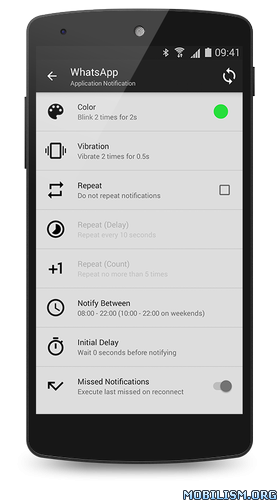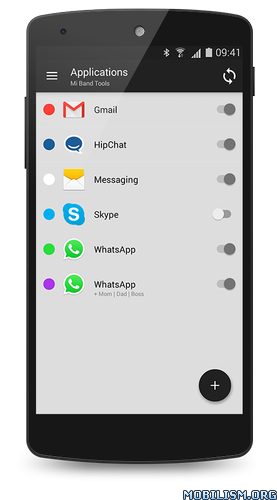Tools & Mi Band v3.6.1 [Paid]
Requirements: 4.3+ | LP or Google Play Modded or Uret Patcher
Overview: Get the most out of your Mi Band smart bracelet with Mi Band Tools! Set up your own, individual and fully customizable notifications for incoming calls and applications.
Energize your brain during a hard day using the power nap feature, configure multi-color custom patterns for each single notification, fine-tune custom content filters and a lot more!
This application works very well with original Mi Fit application (but is no way associated with Xiaomi). This means that you can always have the latest Mi Fit version and the latest Mi Band firmware in addition to great and powerful notification features.
Features:
• Application notifications (configurable per application as well as globally).
• Incoming call notifications (configurable per contact as well as globally).
• Continuous heart rate monitoring & notifying, configurable heart rate dashboard charts (Mi Band Pulse).
• Alarm notifications (including safety sound alarm – vibrations won’t wake you up? safety sound alarm will trigger after few minutes).
• Custom repeating notifications (you can set anything you like, for example: hourly chimes, change workout reminder, take a pill reminders and more).
• Fully customizable notification patterns (including multi-color notifications, custom vibration patterns).
• Notification content filters (only interested in SMS notifications for certain people? not a problem for Mi Band Tools).
• Multiple notifications per application (thanks to this feature, you can set different patterns for single application, for example you can set WhatsApp messages from your boss in red and from your friends in blue).
• Power Nap feature (need a short nap? Just activate this and Mi Band will wake you up by vibrations when you’re done resting).
• Idle Alerts (you can set an alert so the band will buzz you if you’ve been inactive for some time). You can also control the interval, time frame and inactivity threshold.
• Configurable notifications times (even separately for weekends) and conditions (globally and per notification).
• Advanced settings (disable non-interactive notifications, shake to dismiss power nap, disable in silence mode, disable while screen is on, …).
• Missed notifications (notification is not lost when you are out of reach of your phone, you will get the last missed notification on reconnect).
• Fully customizable widgets (daily fitness goal progress, bracelet battery, etc).
• Export/Import Settings (to your storage or to the cloud).
• Tasker, Automagic, Automate and Locale support (advanced and fully customizable action plugins).
• Designed completely according to Google’s Material Design guidelines and best practices in mind.
• Many of ‘those little things’, for example, application automatically detects the dominant color of an application icon / contact picture and preselects it for you.
• Fully supports all original Mi Band bracelets (including the white-only 1A version for which Mi Band Tools automatically adjusts the user interface to match the features supported by this bracelet version).
• Works on all Android versions from 4.3 to 7.0+
• Many and many more yet to come!
WHAT’S NEW
v3.6.1
New: Event Plugins for Heart Rate & Charging State (use Tasker, Automagic or similar and get notified whenever heart rate is measured or when charging state changes)
New: Action Plugins 2.0 (it is now very simple to change heart rate mode, vibration mode and so on from Tasker, Automagic or similar)
New: Android Launcher Shortcuts (we do now support Android 7.1+ shortcuts feature to offer you quick actions to start heart rate, take a nap, start alarms or to launch Mi Fit)
New: Incoming Call Button Actions (in addition to ignoring incoming call by pressing the button, you can now also reject it by long pressing it)
New: Added predefined extraction pattern for time (hh:mm and hh:mm:ss) to your replacement filters
New: It’s now possible to disable removal of accents (diacritics) in Settings – Vibration Text
Improved: Added new status bar notification channel (Android 8+), you can now lower it’s importance to hide the status bar icon
Improved: Detection of newest part of the notification (so newest messages are displayed correctly when multiple messages were received)
Improved: Hundreds of user interface tweaks and improvements (including high definition icons across whole application)
Improved: Text to Speech engine is initialized with the same language used in the application settings
Improved: Sleep as Android awake detection improvements
Improved: Major improvements for bracelet auto detection
Improved: Increased limit of characters usable in replacement filters (ten times)
Improved: Displaying of SMS text on latest Mi Band 2 firmware version
We have several [a href="http://help.mibandtools.com/knowledge_base/topics/mi-band-tools-video-tutorials"]video tutorials[/a], please make sure to check them out
This app has no advertisements
More Info:https://play.google.com/store/apps/details?id=cz.zdenekhorak.mibandtools
Download Instructions:
http://destyy.com/wAXNz9
Mirrors:
http://destyy.com/wAXNxD
http://destyy.com/wAXNcc
http://destyy.com/wAXNvp