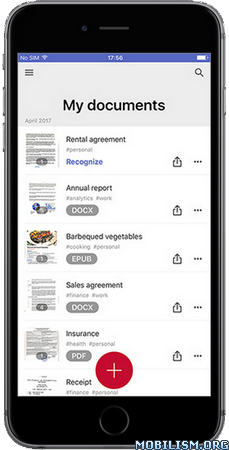FineScanner PRO – PDF Scanner v6.8
Requirements: Requires iOS 9.0 or later. Compatible with iPhone, iPad, and iPod touch.
Overview: FineScanner turns your mobile device into a powerful all-purpose mobile scanner to quickly capture docs and books, creating electronic copies in PDF and JPG, and apply online OCR to recognize texts from scans for further editing and sharing.

NEW! FineScanner is the first App in the world for scanning books with your iPhone and iPad, using the breakthrough online BookScan technology.
FineScanner – the top mobile scanner for iPhone or iPad from world-leading OCR software company ABBYY.
————————
***** Ranked #1 Business application in 98 countries *****
***** Winner of SUPERSTAR Award in the ‘Document Capture’ category in the Mobile Star Awards *****
**** FineScanner from ABBYY is a fine app, which has value beyond its business credentials. It is a useful tool for keeping track of and backing up important and not so important information. – Macworld.co.uk ***
————————
Use your iPhone/iPad with FineScanner to scan paper documents, books, agreements, receipts, magazine articles, notes, recipes, pictures, charts, tables, slides, whiteboards or even billboards on the street and get perfect digital copies. Ideal for individuals, business, government or school use – anytime, anywhere.
————————
KEY FEATURES
• PDF & JPG. Scan any printed or hand-written text and save scans to JPEG images or cross-platform PDF documents.
• BOOKSCAN TECH. Enable the Book mode in your camera and take snapshots of facing book pages. BookScan will split the opposing pages into two separate images and correct any distortions and lighting defects. It will then unbend any curved lines as if you pressed the book against the glass of a conventional scanner. (Premium account and Internet required)
• OCR. Recognize text (OCR) on scans in 193 languages (including Latin, Cyrillic, and CJK alphabets) and choose from among 12 output formats (docx, pdf, txt, and more), preserving the original document formatting such as lists, tables, and headers (Premium account and Internet required)
• 3D TOUCH & SPOTLIGHT. In iOS 9, with iPhone 6s/6s+, access or find documents by pressing the app icon a little bit harder. Spotlight Search allows you to find any scans from iPhone home screen.
• PASSWORD ON PDF. Add a password for the image-only PDF files while exporting and sending via email (Premium Account required)
• MULTIPAGE DOCS. Create, edit, and enhance separate images or large multi-page documents without any additional selection on viewfinder.
• AUTO-CAPTURE AND FILTERS. Excellent visual quality with auto-capture of page boundaries and advanced image filters, which processes scans in color, greyscale or black-and-white versions.
• BEST-SHOT PHOTO MODE. Select Best-shot button on viewfinder and FineScanner automatically chooses and processes the best of three images captured.
• BUILT-IN FILE STORAGE. Save scans inside app with tags and search capabilities
• SHARE & EXPORT. Send results by e-mail, save in cloud storages – iCloud Drive, Dropbox, Google Drive, Yandex.Disk, Evernote and more, transfer docs to your Mac or PC using iTunes sharing.
• AIRPRINT. Print out scans directly from your iPhone or iPad.
————————
Premium Account auto-renewable subscription includes:
• Text recognition (OCR)
• BookScan technology
• Password on PDF
• No ads
What’s New :
v6.8
In this release the technology of book scanning has been improved: the problem with page losses in multi-page documents’ upload to the server was resolved; the crop of book page spreads was improved, a progress bar with a number of exported to BookScan Server pages appeared.
Major changes introduced in past releases:
+ PDF tools.
+ The Drag and Drop functionality on iPad.
More Info:https://itunes.apple.com/app/id946930094
Download Instructions:
http://destyy.com/wAP1Tl
Mirrors:
http://destyy.com/wAP1Tb
http://destyy.com/wAP1TE