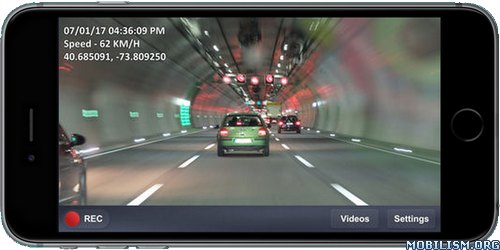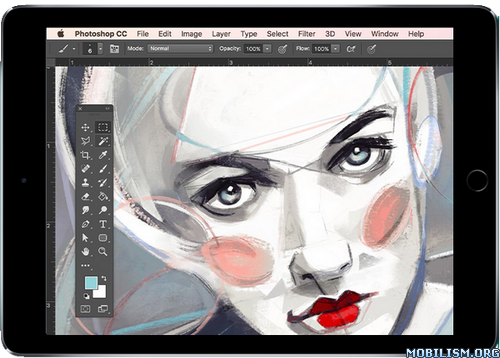FiLMiC Pro v6.2.3
Requirements: Requires iOS 10.0 or later. Compatible with iPhone, iPad, and iPod touch.
Overview: FiLMiC Pro v6 is the most advanced video camera for mobile. Ever. FiLMiC Pro has been enhanced with cutting-edge capabilities and the most responsive manual camera interface available on an iPhone, iPod or iPad.

A multi-time iOS Video Camera App of the Year, FiLMiC Pro has been used in more high profile video projects than any other video app.
Accolades to Date:
Best Video Camera App – Best App Ever Awards
Best Video Camera App – TUAW, Editors Pick
Best App Ever finalist – Tap! Magazine
Gizmodo Essential App
5 Stars, Editors Review, cnet.com
App of the Week: Time.com/Techland
Editors Choice – Wired, Film Riot, Macworld
v6 continues this tradition by providing filmmakers, newscasters, teachers, vloggers, artists and musicians with the capability to shoot in a true LOG gamma curve. LOG allows for greater tonal range and flexibility in post production setting the iPhone’s capabilities on par with camera equipment costing thousands more. †
v6 Banner Features:
•Dual arc slider controls for adjusting focus and exposure.
•Live analytics suite including Zebra Stripes, Clipping, False Color and Focus Peaking. (A8 processor devices and newer)
• Ramped zoom rocker control.
• Waveform monitor including in tri-mode histogram.
• White balance adjustment matrix with predefined and custom presets.
• Content Management System for project file naming.
• FiLMiC Sync integration to store preset data in the cloud and share between devices.
• Clip favoriting.
• Batch upload to supported share targets.
• Gamma curve controls for Natural, Dynamic, Flat and LOG. †
• Live shadow and highlight adjustments. †
• Live RGB, saturation and vibrance adjustments. †
• Temporal noise reduction up to 1080p resolution. †
(† Available with optional purchase for iPhone SE, 6s/6s+, 7/7+, 8/8+, X and iPad Pro 9.7 and 10.5 only)
Foundation Features:
• Standard, manual and hybrid shooting modes. A shooting style for any skill level.
• Apple Watch support for remote start/stop and live video preview.
• Portrait (vertical) and landscape shooting orientations.
• Variable speed zoom.
• Sync audio frame rates of 24, 25, 30, 48* 50* and 60* fps. (* iPhone 6 and 6s series only).
• High speed frame rates of 60,120,240 fps (hardware dependent).
• Slow and fast motion FX options.
• Configurable time lapse Recording.
• Tri-mode histogram, including waveform monitor. (A7 processor devices and newer)
• Adjust video settings after capture (Exposure, contrast, saturation, tint, color temperature).
• Downsampling to multiple size/resolutions.
• Customizable saved personal presets.
• Aspect ratio framing guide overlays.
• Thirds guide for dynamic composition.
• Image stabilization.
• Support for FiLMiC Remote. FiLMiC Remote allows you to control an iOS device running FiLMiC Pro with a second device running FiLMiC Remote.
Full manual controls with pull capabilities for:
Exposure-ISO-Shutter Speed-Focus-Zoom
Up to a dozen different resolutions and aspect ratios including:
• HD Widescreen (16:9)
• Cinerama (2.59:1)
• Super 35 (2.39:1)
• Letterbox (2.20:1)
• Digital Cinema Initiative (17:9)
• Standard Definition (4:3)
• Ultra Panavision (2.76:1)
• Square (1:1)
Share your video through any iOS share-capable apps like: Facebook, DropBox, Vimeo, SanDisk iXpand, FTP
4 Flexible encoding options to balance between quality and file size:
• FiLMiC Extreme (offers 50mbps encoding at 1080p)
• FiLMiC Quality
• Apple Standard
• Economy
3rd Party Hardware Support:
• Moondog Labs Anamorphic Adapter (2.40:1)
• 35mm lens adapters
• DJI OSMO Mobile handheld motorized gimbal. Manually control focus/exposure/reticles/record from your DJI OSMO Mobile.
Advanced Audio Features:
• Multiple audio formats – AAC, AIFF or PCM
• Auto-sensing audio sampling
• Auto-sensing headphone monitoring
• Dynamic audio meter
• Adjustable audio gain
• Stereo recording support
• Support for external microphone levels
• Variable microphone positions
What’s New :
v6.2.3
* Fixes a bug which caused presets to disappear
More Info:
https://itunes.apple.com/app/id436577167
Download Instructions:
http://corneey.com/wAh1eB
Mirrors:
http://corneey.com/wAh1re
http://corneey.com/wAh1rv