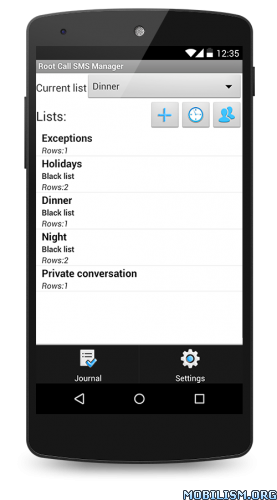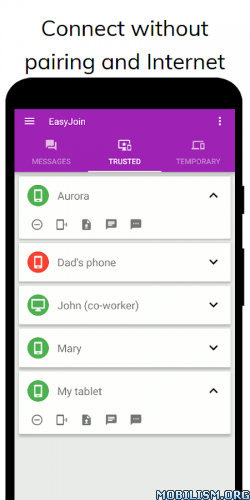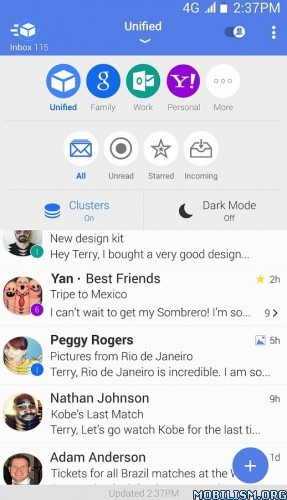SMS, my Car and Me v3.5.1.1
Requirements: 4.0 and up + lucky patcher
Overview: Reads out your SMS, K9/Kaiten Emails, WhatsApp*, Telegram, Threema**, GTalk, Google Voice, Facebook and KakaoTalk messages.
*Root Access is recommended for WhatsApp on Android 4.0 or older!
**Long Threema messages are truncated
Keyfeatures
• You don’t have to activate it, simply start Google Navigation/Car Home, connect to a Bluetooth device or plugin your headset
• Tasker/Locale support through plugin
• Use any language for the TTS (text-to-speech)!
• Ability to detect 24 different languages
• Bluetooth (Mono and Stereo) Headset support
• Reading out Caller ID (no mono Bluetooth support)
• Voice Commands for easy calling and writing back (online and offline, Bluetooth support!) Does only apply to SMS!
• Calls can automatically be answered
• Calls can automatically be send to the phone’s speakers.
• Auto reply with SMS
• Widget to activate/deactivate the app with one touch
• Textreplacement
And many other features
If you are using an inbuilt car entertainment system, try the Demo first before purchasing the app!
Help us translating the app!
http://www.getlocalization.com/smsmycarandme/
More information about the used permissions:
http://tiny.cc/smscarperm
A recent study published by the Texas Transportation Institute has shown, that reading a text message while driving increases your reaction time to up to 4 seconds and that you are eleven times more likely not to see an obstacle.
This is the reason we created this app: To drive safely, but still being able to receive and write text messages.
This app is completely different from these other apps in the market; it uses extremely few resources, which let your device lasts longer, but yet gives you extremely powerful features.
Once the app is configured, you don’t have to do anything anymore: If you want to, the app starts by it self if you put it in a cardock, if you connect to a bluetooth device or simply start Google’s Car Home.
But the app goes even one step further to disburden you while driving: It may automatically accept all your calls after a set time or put them to your phone’s speakers.
Also does it have an online or offline voice control that allows you to call back or send one of three user defined text messages without looking on your phone!
You think you have seen all these "SMS Readers" already and they’re all the same? This one’s not!
If you have any questions, feel free to contact us! We answer every mail within a very short time!
By the way, the speech output sounds better with high quality TTS engines (like the Ivona one), but works as well with the stock one.
*These 3rd party Car Home Replacements work as well:
– Car Dashboard
– Car Home Ultra
– Custom Car Home
Also these Apps are supported:
– GO SMS
– Telegram
– Facebook Messenger
– PowerAmp
– Handcent SMS
– GoneMad Player
– NinjaSMS / Ninja SMS
– K-9 / Kaiten Email Client
– Threema
– WhatsApp*
– KakaoTalk
– GTalk
– Tasker
– Locale
Jarvis is not supported (please see Compatibility Center entry for more information about Jarvis issues)
What’s New
Fixed: Some WhatsApp messages were not read out if Android system language was set to German
Added: Option for White- and Blacklist to filter by group name
This app has no advertisements
More Info:https://play.google.com/store/apps/details?id=de.bulling.smstalk
Download Instructions: untouched ver
http://corneey.com/wAbXu5