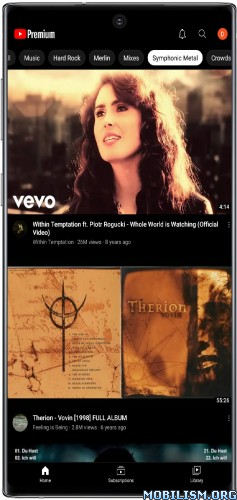YouTube ReVanced v17.37.35 [NonRoot] [Extended]
Requirements: 6.0 and up
Overview: ReVanced is an unofficial sequel to Vanced and is not related to Vanced, which aims to provide new features as well as those already seen in Vanced.
ReVanced is an unofficial sequel to Vanced and is not related to Vanced, which aims to provide new features as well as those already seen in Vanced.
★★★ YouTube ReVanced by inotia00 ★★★
➠ Compiled apk with:
– ReVanced Cli v2.11.2
– ReVanced Patches v2.69.0
– ReVanced Integrations v0.42.1
➡ Package Name: app.revanced.android.youtube
➡ Languages: Full Multi Languages
➡ CPU architectures: arm64-v8a, armeabi-v7a
➡ Screen DPIs: 120dpi, 160dpi, 240dpi, 320dpi, 480dpi, 640dpi
➠ Non-Root variant, Vanced MicroG is required
➠ How to Install:
• First install Vanced MicroG
• Then install YouTube ReVanced
• Open YouTube ReVanced
• Log In to your Account
KNOWN ISSUE
==
– Ads still appear on some devices
– For settings in ‘Experimental Flags’, complete operation cannot be guaranteed.
List of Bugs/Issues on Official YouTube:
1. Screen rotation in fullscreen follows the system’s auto-rotate toggle
2. Bugs in picture-in-picture mode
3. The playlist tab or history tab disappears
※ Why is the YouTube version displayed as v17.32.39?
Tricked the YouTube version to v17.32.39 to bypass the auto-rotate issue in fullscreen.
Actual YouTube base is not v17.32.39
Change ‘Enable FullScreen Rotation’ to OFF in ReVanced Settings
If you do it will be marked as the real version.
However, if you do this, the full screen rotation function may not work over time.
※ Clean installation is recommended
What’s New:
Fixed Bugs
==
– Even if you change the ‘Enable Fullscreen Rotation’ toggle to OFF, the toggle changes to ON when the app is restarted (Experimental Flags)
– Some default settings are not set as intended
Changelog
==
– Added ‘Preferred video quality Wi-Fi’, ‘Preferred video quality Cellular’ settings: Video quality settings from Vanced have been ported
– Added ‘Disable New Layout’ setting: Trick the YouTube version to force disable new layout (Experimental Flags)
– Added ‘Download settings’: You can now set the downloader or install the downloader without entering the package name here (only some downloaders are supported)
– Cleaned up some deprecated dialog related code
– The toggle value is no longer applied when you click Cancel in the Experimental Flags dialog
This app has no advertisements
More Info:http://revanced.app
Download Instructions:
Dark:
https://ouo.io/qblfkc
Mirrors:
https://rapidgator.net/file/17a033e75a9 … k.apk.html
https://ouo.io/uh3aHP
Black:
https://ouo.io/WQZaAg
Mirrors:
https://rapidgator.net/file/eb7ef3af60f … k.apk.html
https://ouo.io/1HvyaUX
Original Icon:
Dark:
https://ouo.io/Cjhziu
Mirrors:
https://rapidgator.net/file/f61a6adc4a5 … k.apk.html
https://ouo.io/eLMzMAs
Black:
https://ouo.io/ei6q8ir
Mirrors:
https://rapidgator.net/file/29d7f87366f … k.apk.html
https://ouo.io/M0t855
Vanced MicroG v0.2.24.220220:
https://ouo.io/2Tefwq
Mirrors:
https://rapidgator.net/file/50144f25131 … 0.apk.html
https://ouo.io/sd1lOj
https://ouo.io/3aFe3D
Vanced MicroG v0.2.25.223212 build 232312002 Unofficial by inotia00:
https://ouo.io/r7nwLGE
Mirrors:
https://rapidgator.net/file/b130ea144ed … 2.apk.html
https://ouo.io/p5MmFA
https://ouo.io/RkSELj