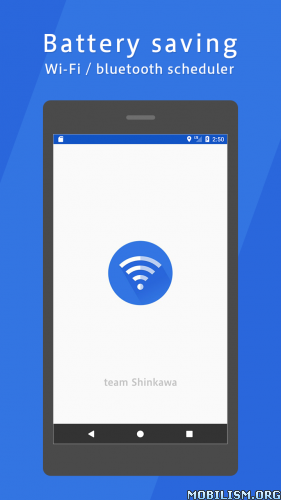Simple WiFi Timer – WiFi/Bluetooth Auto Scheduler v1.9.77
Requirements: 4.0.3 and up
Overview: Automatically turn ON/OFF switching between WiFi and Bluetooth in a specified time
★ Efficiently turn ON/OFF and save battery
★ Save WiFi ON/OFF at a fixed time such as commuting
★ Advertisement is not displayed (Ads may be displayed due to future updates)
Simple WiFi timer is a timer application that can turn ON/OFF automatically at the time you specified WiFi and Bluetooth. I appreciate this application will make your life a little fun and convenient.
Recommended for
◆ Save batteries!
If you turn on it without using WiFi or Bluetooth, the battery will be consumed. By properly turning ON/OFF, it helps to conserve battery.
◆ It is troublesome to switch ON/OFF manually!
Automatic switching is very useful for those who have decided the time to switch between WiFi and Bluetooth.
How to use
Easy operation. You can create a schedule by setting the day and time you want to set from the schedule list like an alarm.
When you are at home, turn on WiFi, turn off when you are out, commute to school and turn on Bluetooth, use Bluetooth earphone, turn off Bluetooth at school · company. You can switch ON/OFF automatically by setting a timer in advance according to your own style.
Extra function
From other settings, you can display emoticons on the simple WiFi timer notification message.
——————————————————————————
Please be careful
About operation of device during sleep *
In Android 6 and later Android OS there is a restriction on the behavior in the background while the device is sleeping for battery saving.
While the device is sleeping, the timer is not executed correctly, and it may be executed after the wakeup is canceled. Please note.
(* Sleeping … The power supply is not connected, the user does not operate anything, the screen turns off and a certain period of time has elapsed)
Added a function that can be operated during sleep in “Other settings”.
* When this function is enabled, an alarm icon is displayed in the status bar.
This application is a mechanism to “run automatically” at the time registered at the schedule and at the time of device startup and make the application work. For the purpose of saving battery, this application may be stopped due to Android setting added by battery saving application or manufacturer (ASUS · Elephone · Huawei · Samsung · Sony · Xiaomi · OPPO etc.).
· It never works
· It stopped working at the timing when the device was restarted.
· After setting the battery saving setting and maintenance setting displayed while using the device, it stopped working.
At that time, there is a possibility that those applications / settings may be the cause.
These applications and settings will differ depending on manufacturers and devices, so we can not guide them individually.
Here’s an example of a battery-saving application or setting that probably will work if you change these settings. please refer.
· ASUS
“Mobile manager” → “Permission” → “Auto-start Manager” → Set the Wifi timer to “Permitted”. Restart the device → restart the device → register the schedule with the simple WiFi timer.
· HUAWEI (actual machine unconfirmed)
Settings → “Advanced Settings” → “Battery Manager” → “Power Plan” → Set the power plan to “Performance” or “Smart”. Press the check button on the upper right of the screen.
Settings → “Advanced settings” → “Battery manager” → “Protected Apps” → Turn on Wifi timer → Restart device → Register schedule with simple WiFi timer.
· Samsung
Select Settings → Device Maintenance → Battery → Unmonitored apps list → Add Apps to select and add Wifi Timer → Restart Device → Register Schedule with Simple WiFi Timer.
* If it goes well, if there is an example improved by a device other than the manufacturer listed as an example, please let me know by review!
What’s New: Hello, I updated the following ..
– Fixed part where theme color is not reflected
This app has no advertisements
More Info:https://play.google.com/store/apps/details?id=net.team_shinkawa.simple_wifi_timer
Download Instructions:
http://ceesty.com/wBIpDb
mirror:
http://ceesty.com/wBIpDE