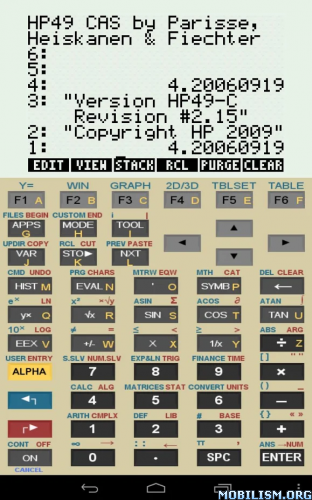go49g+ v1.3.0 [Paid]
Requirements: 4.0.3 and up
Overview: HP 49G+ 50G emulator for android.
HP 49G+ 50G emulator for android.
YOU NEED TO LOAD THE ROM FROM INTERNET TO FULLY USE THIS CALCULATOR, see later in the description how to do that.
To load the rom:
1 – Download a rom upgrade (i.e : HpCalc.org, entry named ROM2.15, use Google with "hp4950v215.zip", the official HP name for the file upgrade).
2 – Extract the file named 2MB_215f.bin (from 2MB_FIX.zip) if want to have the full installation (with eqlib and all).
3 – Extract the file named 4950_215.bin if you want only the rom (flash port 2 empty).
4 – Put this file in the ‘download’ directory of your device (to be sure, you can send the file to yourself by mail and download the .bin from your mail app on your android device).
5 – Start the app, a rom should be loaded and the calc should ask you to "recover memory". Respond NO with F6 key.
6 – Otherwise a black lcd screen means that the rom was not found, use ‘about’ in ‘menu’ to see if you got a rom or not.
7 – Don’t try other roms as the rom is patched at the first load.
To load a file:
1 – the first time, do "menu", "tool", "load on stack", and abort, this will create the right directories
2 – then download (from http://www.hpcalc.org/ for example) the raw file you want to load and put it in ‘sdcard/go49gp/files’ with a file manager (i.e. Linda manager or Ghost commander)
3 – on kitkat device import/export is now at /Android/data/o2s.emul.hp49gp/files instead of /go49gp
3 – next do "menu", "tool", "load on stack" your file should appear, choose it
4 – as told by the pop up, now press ‘ON’ key to refresh stack display
5 – et voilà, your file is loaded on the stack, now do what you want with it
6 – if you don’t know what to do with it, get and read an HP49 manual !
Actually:
– no arm support
– no hp sd card support
– no grayscale support.
– serial only as printer.
Avoid checking ‘force gpu rendering’ in developer option in android 4.x prefs, this leads to graphic problems.
More help and infos at the webpage:
http://sites.google.com/site/olivier2smet2/home/go49gp
What’s New:
New release to deal with android 7 & 8 bugs in NDK. Now in full screen by default. Best on a 18/9 screen. 3 Zones on the LCD to get HELP/MENU/PRINTER. See start help at https://sites.google.com/site/olivier2smet2/home/go49gp
This app has no advertisements
More Info:https://play.google.com/store/apps/details?id=o2s.emul.hp49gp
Download Instructions:
http://corneey.com/wNlOrd
Mirrors:
http://corneey.com/wNlOrk
http://corneey.com/wNlOrv
http://corneey.com/wNlOrW
http://corneey.com/wNlOrJ