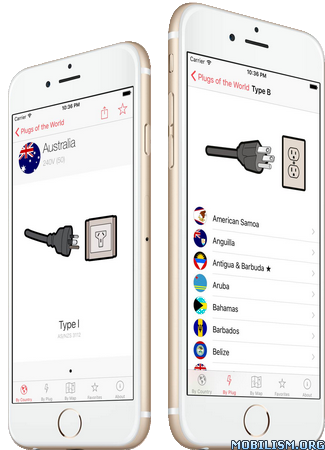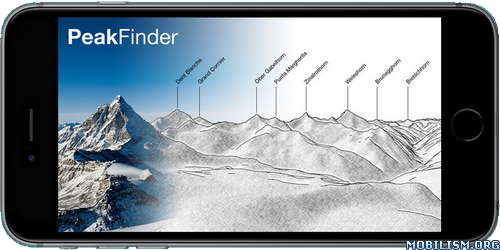Solebon Solitaire – 50 Card Games v9.1.6
Requirements: Requires iOS 10.0 or later. Compatible with iPhone, iPad, and iPod touch.
Overview: The best Solitaire app keeps getting better. Every deal is winnable. Your victories are celebrated by custom animations. Beautifully designed and feature-rich. Highly rated and loved by millions.

CLASSIC SOLITAIRE GAME PLAY
Enjoy Windows style Klondike solitaire and other classics including FreeCell and 4 versions of Spider. Try new player favorites such as Baker’s Game, Demon, Pyramid, Scorpion and Yukon plus 10 original games not found anywhere else including Russian Revolver. Our leading solitaire suite delivers 50 solitaire games wrapped in high-resolution graphics within a clean, intuitive interface developed exclusively for Apple devices.
KEY FEATURES
• Available on iPhone, iPad and iPod Touch
• Portrait and landscape play
• 50 solitaire games with 10 original games
• Every deal can be winnable with Winning Deals
• Play with friends via Match Play
• Simple tap card movement
• Pinch to Zoom to resize the play field
• Choose from several, easy-to-read HD card styles
• Sound effects with Bluetooth muting
• Leaderboards
• Detailed statistics with backup and sync
• Favorite games feature
• Right or left handed play
• Foundation Auto play
• Unlimited undo
• Rules for all games
• Timer
• Scoring
• Moves tracking
• Color preferences
• Speed preferences
• Many more features managed within Settings
50 SOLITAIRE GAMES
Accordion, Aces Up, Agnew Sorel, Ambrose*, Askew*, Baker’s Game, Baker’s Game Easy, Beleaguered Castle, Blind Alleys, Bouquet, Busy Aces, Colorado, Creepy Crawly*, Demon, Doublets, Easthaven, Eight Off, Eight Off Easy, Fanny, Fanny Easy, Fortune’s Favor, Four Seasons, Fourteen Out, Free Cell, Free Cell Easy, Golf, Honeybees*, Klondike Deal 1, Klondike Deal 3, La Belle Lucie, Lady of the Manor, Monte Carlo, Pas Seul, Penguin, Provisional*, Pyramid, Pyramid Easy, Russian Revolver*, Scorpion, Single Rail, Spiderette, Spiderling*, Spiderling 2 Suits*, Spiderling 4 Suits*, Thumb and Pouch, Triple Mulligan*, Vertical, Whitehead, Will o’ Wisp, Yukon. (* indicates our own original games not found elsewhere)
What’s New :
v9.1.6
– Bug fixes and performance improvements.
More Info:https://itunes.apple.com/app/id283179414
Download Instructions:
https://ouo.io/6vj3IJ