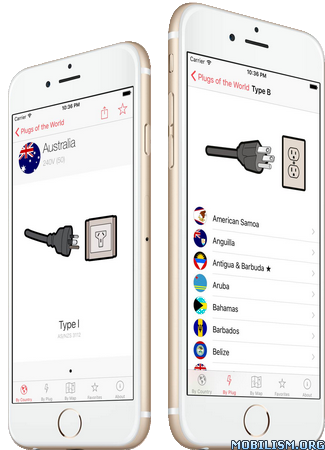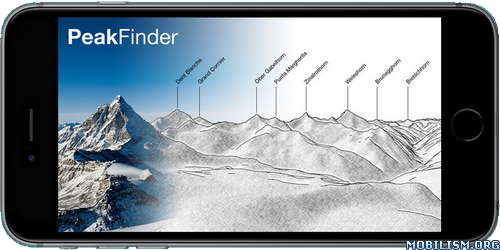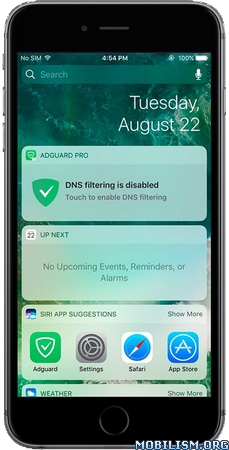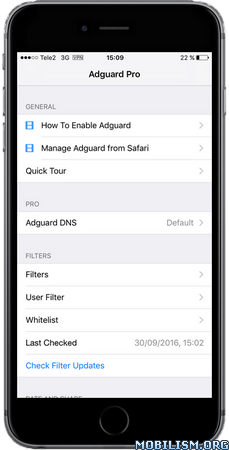Timepage by Moleskine Studio v3.2.3
Requirements: Requires iOS 12.4 and watchOS 5.2 or later. Compatible with iPhone, iPad, and iPod touch.
Overview: Get Timepage – the most intuitive and delightful calendar app you’ll ever use. It’s a powerful and fun way to get organized!

“Fun to use and provides essential consolidated information in a way that makes you want to use your calendar.”
– ZDNet
“Moleskine Timepage keeps bringing us these terrific updates and enhancements, making the app better all the time. The exquisite interface and smooth animations already make the app not only beautiful but impressive.”
– AppAdvice
“The new calendar app Timepage will make you forget the rest.”
– Gizmodo
–––WHAT’S TIMEPAGE?–––
Timepage is a revolutionary smart calendar that is effortless to use. It makes every day more productive by combining your events, maps, contacts and weather into one easy app.
Beautiful Design:
• Uncluttered, stunning design that let’s you see a whole week at a glance and scroll into the future to see what’s next.
• Fully adjustable week calendar to show between five and ten days.
• An intuitive month heatmap that instantly shows when you are busy and free.
• Personalize your calendar with authentic Moleskine theme colors.
• Apple Watch app with weather, useful travel time complications and glance.
Plan Your Day:
• See beautifully animated temperature and rainfall forecasts for the day so you know what to wear and how to get around.
• Never be late again! Timepage automatically gives you travel time estimates to walk, cycle, drive or catch public transport to your events.
• Timepage will give you helpful hints like “2 hours free after this event then Gym at 6pm”.
• Widgets for weather and events, so that essential info is always a swipe away.
It Just Works:
• The easiest event creation of any calendar app, just type something like “Coffee with George at Monks” and let Timepage take care of the details.
• Works with any calendar already on your iPhone like iCloud, Google, Outlook, Exchange, Facebook, Yahoo and CalDAV.
• Fast background sync so your events are always up to date when you edit events on the web, your computer or iPad.
• Search for events using Spotlight on your iPhone.
• Advanced calendar features you need like repeating events, reminders, calendar colors, app icon badge customisation, 24 hour time and more.
Download Timepage and make today more productive.
–––MEMBERSHIP–––
Timepage is a membership service with a free trial.
Your calendar data is never deleted by Timepage, regardless of your membership status. If your membership expires, you can still use the app in read-only mode, without weather features. Calendar data will remain synced to your provider of choice (iCloud, Google etc).
• Unlimited access on all your devices.
• Both monthly and annual options available.
Price may vary by location. Subscriptions will be charged to your iTunes Account at confirmation of purchase. Your subscription will automatically renew unless automatic renewal is turned off at least 24-hours before the end of the current period. Your account will be charged for renewal within 24-hours prior to the end of the current period. You can manage your subscriptions and automatic renewal status in Account Settings after purchase. Any unused portion of the free trial period will be forfeited when you purchase a subscription.
Privacy Policy: https://moleskinestudio.com/privacy
Terms of Service: https://moleskinestudio.com/terms
–––QUESTIONS?–––
If you’ve got a question or something isn’t working quite right, you can contact us directly from the Menu > Help > Contact Support.
Got a feature idea? Let us know at https://bonobo.canny.io/timepage
–––THANK YOU–––
We have put thousands of hours into creating Timepage. We read every single one of your reviews. If you enjoy using Timepage please take a minute to leave us a nice review, thank you!
What’s New :
v3.2.3
Welcome to another update of Timepage!
This is a bug fix version of Timepage, most notably for an issue with notification permissions, but we have some new features coming soon.
If you’ve got a feature idea, tap Feature Request from the Help screen or visit https://bonobo.canny.io/timepage and let us know! This is where our members and team decide on what we will work on next.
We really hope that you enjoy using Timepage! If you do, then we’d really appreciate if you had a moment to leave a review. If you’ve got a question or something isn’t working quite right please contact us directly via the Menu > Help > Contact Support.
More Info:
https://apps.apple.com/app/id989178902
Download Instructions:
https://ouo.io/7pTaZV
Mirrors:
https://ouo.io/2mmuSaL
https://ouo.io/zxX4BS