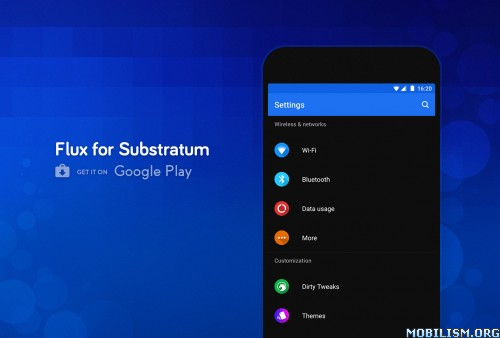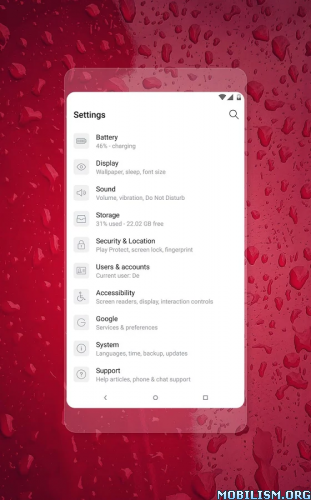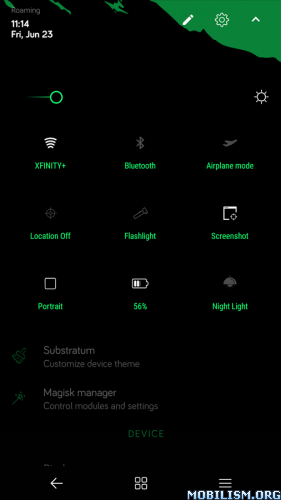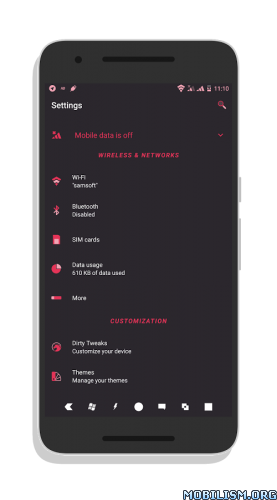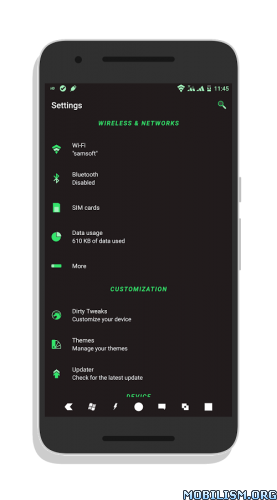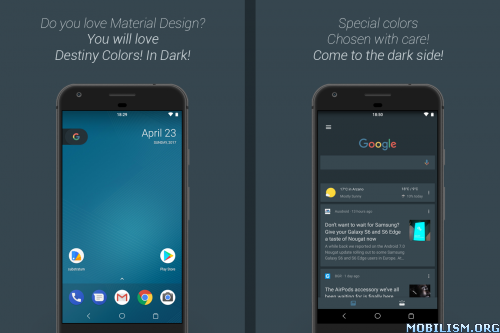Flux – Substratum Theme v1.7.1 [Patched]
Requirements: 7.0 & up + Substratum Theme Engine + Root
Overview: Flux theme for Substratum is designed with pixel perfect precision to give your phone a completely new modern look and feel! With high quality vector graphics and full of features, you will enjoy using your phone! There is also a cm theme engine version available here: https://goo.gl/PlbP1M.
To apply Flux you will need to download the Substratum app! (requires root!)
• https://goo.gl/HoqfjS
Works with android 7.0/7.1.1 with OMS support. It also works on stock/legacy rom as well but some icons may not be themed.
Works with all DPI sizes!
Don’t forget to rate and share if you like the theme! ![]()
Enjoy!
FAQ
• How to apply Flux overlays?
– Go to Substratum app, open the drawer, select defaults manager and then restore system theme. Now open Flux and select all overlays toggle, open floating action button and select Build & Enable.
• Having issues with notifications not displaying correctly?
– Restart and disable the dynamic notifications color in settings, if you have this option.
• After updating Flux, sometimes you may need to select overlays > build & update.
• Some of your settings icons are just blue circles?
– This happens because the rom you are using does not include the latest patches for the icons to be themed. You can contact your rom dev to fix this.
• If your rom has a dark mode option in settings, turn it off.
• Restart your phone after every update is highly suggested.
• More roms support will come with future updates.
• Updated your rom?
– Sometimes you need to remove and grand root permissions to apply overlays.
• Weird icons and background colors?
– Probably overlays did not apply correctly, try to re-apply and restart.
• Your phone stuck in boot loop?
– Go to your recovery and flash the rescue zips located in Substratum folder.
• Battery icon cannot be themed in qs panel.
• Don’t forget you need to be connected to the internet to apply overlays.
Bugs/Suggestions Community
https://plus.google.com/u/0/communities/115502290425800628246
• Please do not write your bug/suggestion reports in the reviews, instead contact me via email or use the community.
Contact
giannisgn89@gmail.com
Follow
https://plus.google.com/u/0/111226554252676486732/posts
WHAT’S NEW
*Big update, clean install is recommended
*Restart your phone after the update
1.7.1
Added new accents (brown, cyan, material grey)
You can now enable qs tiles on oreo (select it from the overlay)
Redesigned whatsapp
Themed oreo clock
Themed oreo package installer
Themed updater in settings
Fixed google calculator
Fixed google dialer
Fixed latest android messages
Fixed latest instagram
Fixed latest whatsapp (stable only)
Improved google plus
Improved oreo support
Misc ui fixes and improvements
This app has no advertisements
More Info:
https://play.google.com/store/apps/details?id=flux.substratum.themeDownload Instructions:
https://dailyuploads.net/307slu1s9juo
Mirrors:
https://douploads.com/49kt1exzjfb2
http://suprafiles.org/b8xq9m9ry8t0