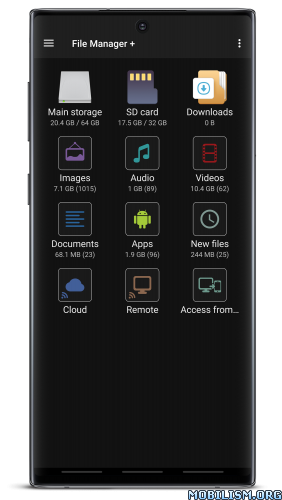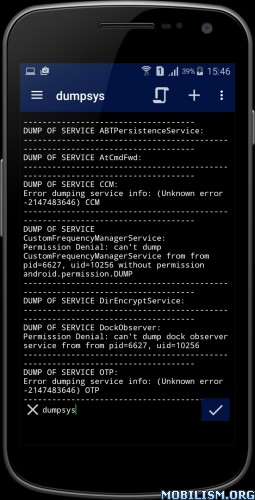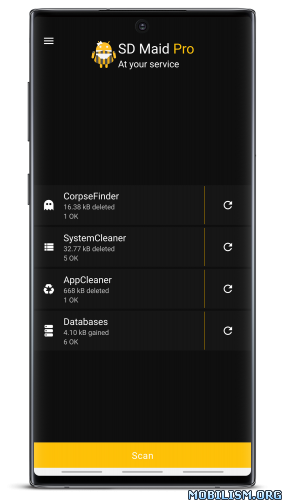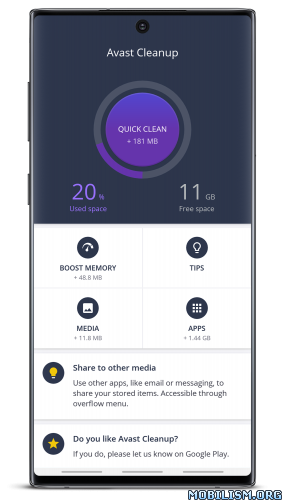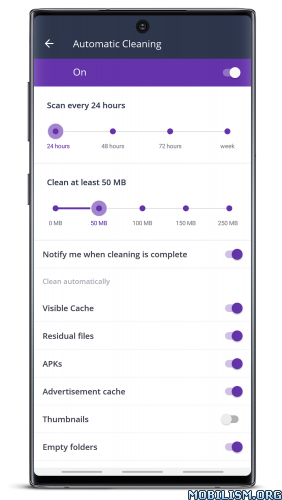File Manager v3.1.4 [Premium] [Mod Extra]
Requirements: 5.0+
Overview: File Manager + is easy and powerful file explorer for Android devices. It’s free, fast and full-featured.
Because of its simple UI, it’s extremely easy to use. With File Manager +, you can easily manage your files and folders on your device, NAS(Network-attached storage), and cloud storages. What’s more, you can find how many files & apps you have on your device at a glance immediately after opening File manager +.
It supports every file management actions (open, search, navigate directory, copy and paste, cut, delete, rename, compress, decompress, transfer, download, bookmark, and organize). File Manager Plus supports media files and major file formats including apk.
Major locations and functions of File Manager Plus are as following:
• Main Storage / SD card / USB OTG : You can manage all files and folders on both your internal storage and external storage.
• Downloads / Images / Audio / Videos / Documents / New files : Your files and folders are automatically sorted by their file types and characteristics so that you can easily find exactly the file you are looking for.
• Apps : You can see and manage all applications installed on your local device.
• Cloud / Remote : You can access your cloud storage and also remote/shared storage like NAS and FTP server. (Cloud storage: Google Drive™, OneDrive, Dropbox, Box, and Yandex)
• Access from PC : You can access your android device storage from PC to manage files on your local android device using FTP(File Transfer Protocol).
• Storage analysis : You can analyze local storages to clean up useless files. You can find out which files take up the most space.
• Internal image viewer / Internal music player/ Internal text editor : You can choose to use built-in utilities for faster and better performance.
What’s New:
– Bug fixes and performance improvements.
3.1.0
– Improved compatibility for Android 13
– Supports split APK
Mod Info:
- Premium / Paid features unlocked;
- Disabled / Removed unwanted Permissions + Receivers + Providers + Services;
- Ads Permissions / Services / Providers removed from Android.manifest;
- Ads links removed and invokes methods nullified;
- Ads layouts visibility disabled;
- Google Drive Cloud broken;
- Google Play Store install package check disabled;
- Debug code removed;
- Remove default .source tags name of the corresponding java files;
- Ultra compress packaging for small size;
- Analytics / Crashlytics / Firebase disabled;
- No active trackers or advertisements;
- Languages: Full Multi Languages;
- CPUs: universal architecture;
- Screen DPIs: 120dpi, 160dpi, 240dpi, 320dpi, 480dpi, 640dpi;
- Original package signature changed;
- Release by Balatan.
This app has no advertisements
More Info:https://play.google.com/store/apps/details?id=com.alphainventor.filemanager
Download Instructions:
https://ouo.io/nlgN2Ar
Mirrors:
https://ouo.io/TWjDfY
https://ouo.io/Aa0ltoC
https://ouo.io/lo10QE
https://ouo.io/pPVWQdp
https://ouo.io/ym4D76
https://ouo.io/8MbtbI
https://ouo.io/78ATav