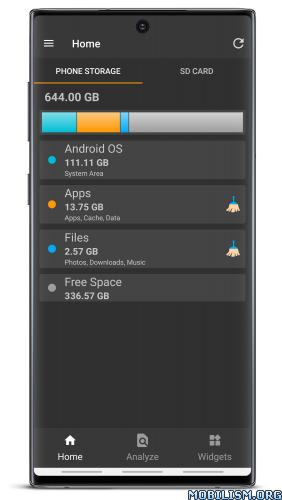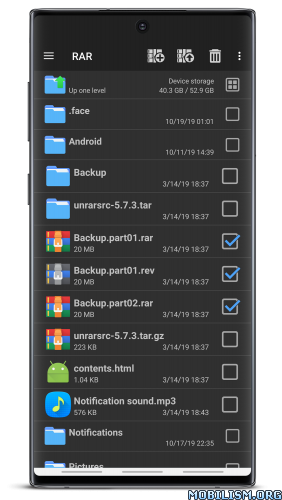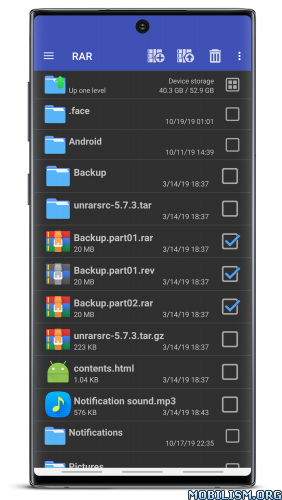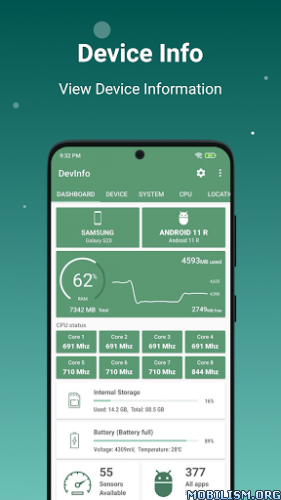Storage Space v26.2.2 [Premium] [Mod Extra]
Requirements: 8.0+
Overview: Do you want to know how much phone memory storage you are getting?
This app is for you if ..
• You are running out of memory storage space and want to clear up some space.
• The manufacturer says your phone has 16 GB or 32 GB but you want to know how much memory is actually available to you for your apps,music and stuff.
• You are an advanced user and want to know more details like memory storage partitions.
Out of Space – Cant Download App ?
Try this -> Go to Android Settings -> Apps -> Select an App -> Click Storage -> Clear Cache or Clear Data or Uninstall App.
General User
• A simple overview of your storage space clearly showing how much memory is available for your apps and files.
• How many apps are installed and how much space is occupied by apps ? Convenient links for uninstalling apps and clearing the cache and storage occupied by apps.
• How much storage is occupied by your downloads, music and stuff ? A basic file manager is included for deleting and moving files around. Additionally also access cloud locations (gdrive), USB(OTG) drives and more.
Advanced user
• Partition structure using lists and pie graphs showing a clear mapping between mounts and partitions.
• Show all hidden (unmounted) partitions like recovery, boot etc with their alias names correctly resolved. This is a best effort task since many customizations are done by OEMs. This can be improved if the debug reports are submitted from the facility in the app.
• A handy system config file viewer to track those important files like build.prop etc
• A must have tool for would be rooters or if you just want a handle on the storage used by your phone and get a complete birds eyeview.
Thanks to all who sent error reports! This app is only possible with your debug reports.
What’s New:
• Bug fixes
Mod Info:
- Premium / Paid features unlocked;
- Disabled / Removed unwanted Permissions + Receivers + Providers + Services;
- Optimized and zipaligned graphics and cleaned resources for fast load;
- Ads Permissions / Services / Providers removed from Android.manifest;
- Ads links removed and invokes methods nullified;
- Ads layouts visibility disabled;
- Google Play Store install package check disabled;
- Debug code removed;
- Remove default .source tags name of the corresponding java files;
- Assets folder removed completely;
- Analytics / Crashlytics / Firebase disabled;
- Languages: Full Multi Languages;
- CPUs: universal architecture;
- Screen DPIs: 160dpi, 240dpi, 320dpi, 480dpi, 640dpi;
- Original package signature changed;
- Release by Balatan.
This app has no advertisements
More Info:https://play.google.com/store/apps/details?id=com.cls.partition
Download Instructions:
https://ouo.io/4P5eNP
Mirrors:
https://ouo.io/C5z3HmB
https://ouo.io/iZRSos8
https://ouo.io/U92DB2
https://ouo.io/mSDSTQ
https://ouo.io/Wliwk7b