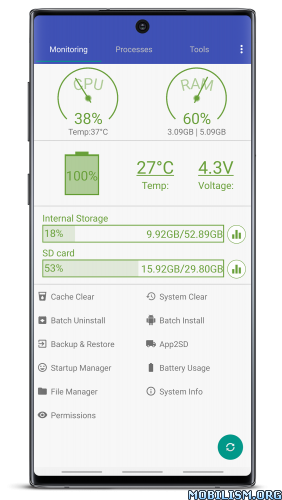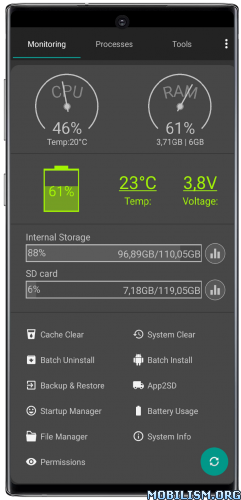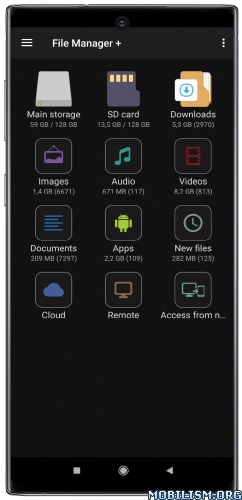Assistant Pro for Android – Cleaner & Booster v24.07 [Paid]
Requirements: 8.0+
Overview: Top 18 features to help you easily and efficiently manage your android phone.
Android Assistant is one of the most powerful and comprehensive management tools to improve your android phone’s performance. It speeds up your phone’s running speed and saves battery.
【Top18 features】
1. Monitor status (cpu, memory, battery)
2. Process Manager (Auto Boost and Quick Boost can distinguish different types of processes thus will not kill fatal system processes and apps in Ignore List.)
3. Cache Cleaner
4. System Clean(Browser History, Clipboard, Market History, Gmail History, Google Earth History, Google Map History)
5. Save Battery Settings(bluetooth, wifi, gps, auto-sync, orientation, haptic feedback, screen brightness, timeout)
6. File Manager
7. Startup Manager
8. Batch Uninstall
9. Battery use
10. Volume Control
11. Ringer
12. Startup Time
13. Startup Silent(Menu->Settings->Startup Silent)
14. System Info
15. Widget(Quick Booster[1,4], Shortcuts[4])
16. App 2 SD(Support android2.2 and later):Get more free internal phone storage space
17. Batch Installation
18. App backup and restore
What’s New:
Updated system info.
Package Info:
- Languages: Full Multi Languages;
- CPUs: universal architecture;
- Screen DPIs: 160dpi, 240dpi, 320dpi, 640dpi;
- Untouched [Paid] apk with Original Hash Signature, no [Mod] or changes was applied;
- Certificate MD5 digest: 51201ebbd47bfb65d4f747bce65b0526
This app has no advertisements
More Info:https://play.google.com/store/apps/details?id=com.androidassistant.paid
Download Instructions:
https://ouo.io/MUpRtt9
Mirrors:
https://ouo.io/VjXl2f
https://ouo.io/2q8mOj
https://ouo.io/D1gCKB
https://ouo.io/ZFnqsm
https://ouo.io/rtl6LI
https://ouo.io/MvMed3q