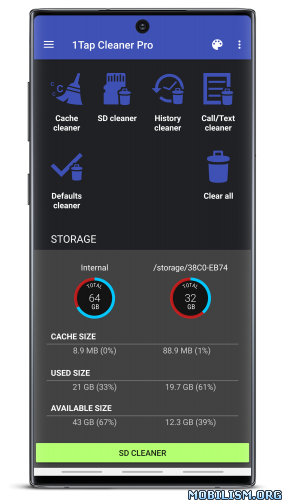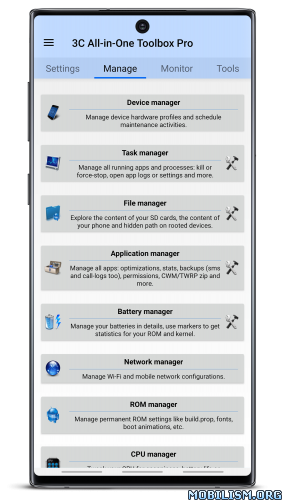Device Info: System & CPU Info v3.2.20 [Donate] [Mod Extra]
Requirements: 6.0+
Overview: Device Info is a simple and powerful Android application that gives you complete information about your mobile device with advanced user interfaces.
Device Info includes information about CPU, RAM, OS, Sensors, Storage, Battery, SIM, Bluetooth, Installed Apps, System Apps, Display, Camera, Thermal, etc.
❯ Dashboard
RAM
ROM
Internal Storage
External Storage
Battery
CPU
Sensors Available
Apps Installed
❯ Device
Device Name
Model
Manufacturer
Device
Board
Hardware
Brand
IMEI
Hardware Serial
SIM Serial
SIM Subscriber
Network Operator
Network Type
WiFi Mac Address
Build Fingerprint
USB Host
❯ System
Version
Code Name
API Level
Security Patch Level
Bootloader
Build Number
Baseband
Java VM
Kernel
Language
Root Access
Root Management App
Treble
Seamless Updates
OpenGL ES
System Uptime
❯ CPU
Processor
CPU Architecture
Supported ABIs
CPU Hardware
CPU Governor
Number of Cores
CPU Frequency
Running Cores
GPU Renderer
GPU Vendor
GPU Version
❯ Battery
Health
Level
Status
Power Source
Technology
Temperature
Voltage
Capacity
❯ Display
Resolution
Density
Font Scale
Physical Size
Refresh Rate
HDR
HDR Capabilities
Brightness Level & Mode
Orientation
❯ Memory
RAM
ROM
Internal Storage
External Storage
❯ Sensors
Sensor Name
Sensor Vendor
Type
Power
❯ Apps
User Apps
Installed Apps
App Version
Minimum OS
Target OS
Installed Date
Updated Date
❯ Device Tests
Display Test
Multitouch Test
Flashlight Test
Loudspeaker Test
Ear Speaker Test
Microphone Test
Ear Proximity Test
Light Sensor Test
Accelerometer Test
Vibration Test
Bluetooth Test
Wi-Fi Test
Fingerprint Test
Volume Up Button Test
Volume Down Button Test
❯ Temperature
❯ Camera
❯ Themes
Dark Theme
Custom Colors
Permissions
READ_PHONE_STATE – To get network info
CAMERA – Flashlight Test
RECORD_AUDIO – Microphone Test
READ_EXTERNAL_STORAGE – Earspeaker & Loudspeaker Test
WRITE_EXTERNAL_STORAGE – To extract apps
Also, Device info can test your device components such as Display, Multitouch, Flashlight, Loudspeaker, Ear Speaker, Microphone, Ear Proximity, Light Sensor, Accelerometer, Vibration, WiFi, Bluetooth, Fingerprint, Volume Up Button, Volume Down Button.
What’s New:
* Bug Fixes
Mod Info:
- Donate / Paid features unlocked;
- Disabled / Removed unwanted Permissions + Receivers + Providers + Services;
- Optimized and zipaligned graphics and cleaned resources for fast load;
- Ads Permissions / Services / Providers removed from Android.manifest;
- Ads links removed and invokes methods nullified;
- Ads layouts visibility disabled;
- Google Play Store install package check disabled;
- Debug code removed;
- Remove default .source tags name of the corresponding java files;
- Analytics / Crashlytics / Firebase disabled;
- No active trackers or advertisements – offline mode;
- Removed feedback dialog on exit;
- Languages: Full Multi Languages;
- CPUs: armeabi-v7a, arm64-v8a, x86, x86_64;
- Screen DPIs: 120dpi, 160dpi, 240dpi, 320dpi, 480dpi, 640dpi;
- Original package signature changed;
- Release by Balatan.
This app has no advertisements
More Info:https://play.google.com/store/apps/details?id=com.ytheekshana.deviceinfo
Download Instructions:
https://ouo.io/EbZk7M
Mirrors:
https://ouo.io/EFfQPdo
https://ouo.io/nyuUGj
https://ouo.io/M13MrB
https://ouo.io/74c5EF
https://ouo.io/hDS8T0
https://ouo.io/mXIHly