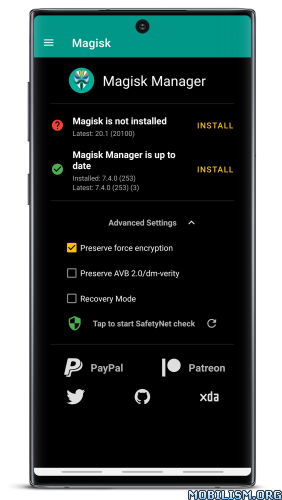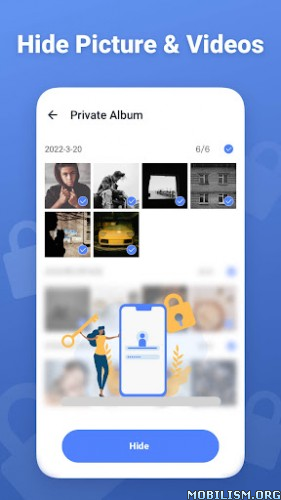Magisk – Root & Universal Systemless Interface v25.1 [Final]
Requirements: 5.0+ | root
Overview: Magisk is a suite of open source software for customizing Android, supporting devices higher than Android 5.0.
Here are some feature highlights:
MagiskSU: Provide root access for applications
Magisk Modules: Modify read-only partitions by installing modules
MagiskHide: Hide Magisk from root detections / system integrity checks
MagiskBoot: The most complete tool for unpacking and repacking Android boot images
Magic Mount:
Allow you to do any system (vendor) modification without actually tampering the partitions.
Anything can be loaded with Magisk systemless-ly!
MagiskSU: Open Source Root Solution
Root your device with MagiskSU, based on phh’s Superuser, which is based on CM Superuser.
Magisk Manager:
MagiskSU Root Management, Upgrade Magisk, Manage MagiskHide lists
Manage, Upgrade, Download, Install Magisk Modules from the community driven online Magisk Module Repo.
MagiskHide:
Hide Magisk from detections: Google SafetyNet, enterprise / bank system integrity checks, game tamper checks etc.
Resetprop:
Allow you to do any modifications to system properties, including read-only props.
This is also used along with magiskhide to trick various device status sent from the bootloader
Miscellaneous:
(Optional) Remove AVB 2.0, dm-verity, forceencrypt.
Unlock partitions blocks to support remount to rw
What’s New:
v25.1
[MagiskBoot] Fix ramdisk backup being incorrectly skipped
[MagiskBoot] Add new feature to detect unsupported dtb and abort during installation
[Zygisk] Change binary hijack paths
[App] Fix incorrect recovery mode detection and installation
[MagiskInit] Fix config not properly exported in legacy SAR devices
[General] Enforce the Magisk app to always match or be newer than magiskd
Package Info:
- Languages: Full Multi Languages;
- CPUs: armeabi-v7a, arm64-v8a, x86, x86_64;
- Screen DPIs: 120dpi, 160dpi, 240dpi, 320dpi, 480dpi, 640dpi;
- Untouched apk with Original Hash Signature, no [Mod] or changes was applied;
- Certificate MD5 digest: ceda68c1e174710aef58897dae6eab4f
This app has no advertisements
More Info:https://forum.xda-developers.com/apps/magisk/official-magisk-v7-universal-systemless-t3473445
Download Instructions:
https://ouo.io/pFeXga3
Mirrors:
https://ouo.io/o1O21y
https://ouo.io/QolZRGs
https://ouo.io/QYWmS5
https://ouo.io/KLUIE5
https://ouo.io/0iQpf1
https://ouo.io/nx8vaj