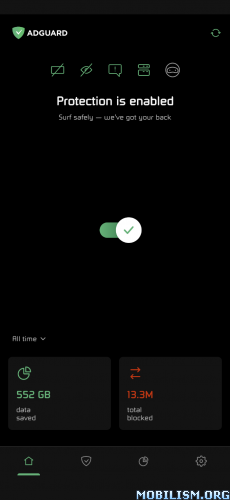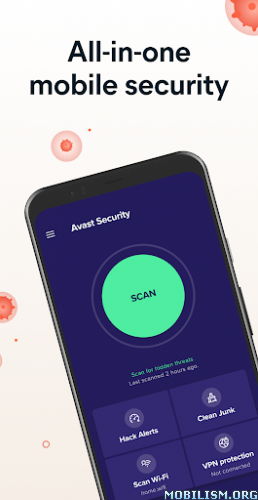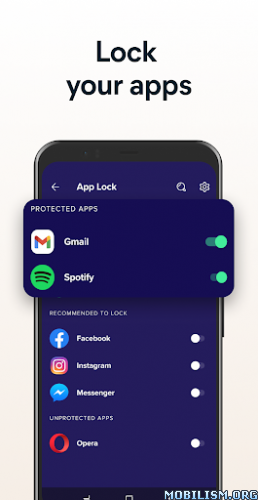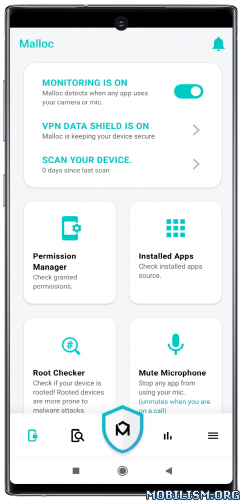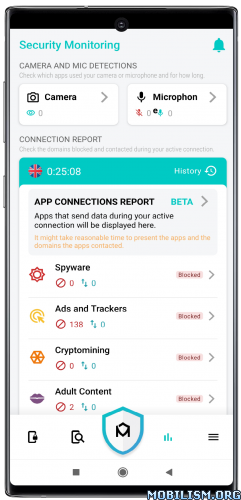Requirements: 8.0 and up
Overview: Best Antivirus AI Android – Virus Scanner & Anti Malware Scan:


Great anti malware scanner to virus cleaner!
The virus scanner is engine based Artificial Intelligence (AI) with heuristic virus detection methods!
It is a free virus cleaner that analyzes your device for spyware & malware viruses in real time & gets smarter with every virus scan!
Find hidden spying apps to maintain phone security!
Free malware removal is like a vaccination against malware & espionage!
Hacker protection against Viruses Trojans Malware Keyloggers Spyware Ransomware & Spy apps!
Protectstar apps are preferred by more than 5000000 users in 175 countries!
Real Time Virus Protection & Vaccination Against Malware:
The virus protection modules initiate defensive measures in seconds if the Antivirus AI virus scanner detects a new trojan. If suspicious spyware is detected on a user’s smartphone in Paris the meta-information is subjected to in-depth analysis in the AI Cloud.
If the malware becomes a new threat to phone security all global users are immediately "vaccinated" against it without having to carry out a single Antivirus AI spyware security update. The more you use anti malware scan the better virus detection & the higher overall hacker protection for all users worldwide.
Enhanced Virus Cleaner App With Complete Privacy & Phone Security:
Conventional anti-virus-scanner use a signature-based model so the virus-cleaner knows what the malware looks like. However malware is changing its behavior to evade detection by traditional virus scan technologies. Antivirus AI spyware security uses artificial intelligence & constantly learns about various threats to protect you proactively as virus-remover against all malware.
The AI virus scanning engine sits in the background & detects threats immediately unlike other malware removal apps that constantly look for threats. Antivirus AI virus-remover also safeguard your personal information by blocking malicious apps from accessing your personal data.
Protection Against State Trojans:
Antivirus AI has such a high level of hacker protection that it can even detect unwanted Trojans from government organizations.
With more than 5 million Android users (as of November 2022) we have 28458 detections of such APTs (Advanced Persistent Threats) registered which government organizations & law enforcement agencies widely use.
Improved & Healthy Device Performance:
Malware & spyware viruses can slow down your device and an antivirus android app can help you remove them thereby improving your device’s performance. One of the most important features of an Antivirus AI virus detector app is its great ability to clean viruses from your android device.
Virus-cleaner is a program that scans your phone for viruses & removes them quickly. A virus cleaner not only removes viruses but also other types of malware & virus checker that can harm your phone.
Stops infections & Malware Vaccinations:
At Protectstar we develop vaccinations against malware which use pattern recognition to protect against new & unknown malware virus-scanner dynamically. At the same time vaccinations reliably detect modifications of virus checker strains.
An antivirus virus-cleaner is an AI program designed to detect & remove malware viruses & other malicious softwares from your android device. Anti malware scan works by scanning your device.
The Ideal Combination For Phone Security:
Protectstar Antivirus AI spyware security does what anti-virus-scanner & conventional virus-remover apps cannot & always protect you optimally!
Why Do You Need To Download Protectstar Antivirus AI Android App?
Conclusion: This Protectstar Antivirus AI malware scan android app protects your device from malware & viruses that can infect your device through email attachments downloads or all other malicious websites.
Whats New:
+ Scanner improvements
+ Little bug fixes
This app has credit advertisements
More Info:
https://play.google.com/store/apps/details?id=com.protectstar.antivirusDownload Instructions:
https://ouo.io/nLaMyo
Mirror:
https://ouo.io/yQLb1r
https://ouo.io/yWvHoM
https://ouo.io/KC3PVo.