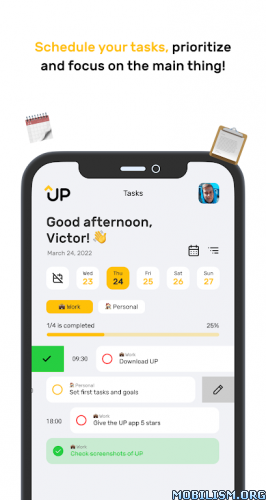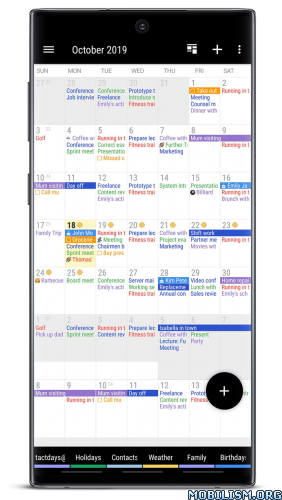Work Shift Calendar v2.0.6.2 [Pro] [Mod Extra]
Requirements: 4.4+
Overview: This app is designed for shift workers and for people who need to keep order in their day to not miss any appointments.
You can create all shifts you need and configure them visually, set alarms and include actions at start/end of each shift, such as turn ON/OFF WiFi, switch to sound/vibration/silence mode or set ON/OFF bluetooth.
Create notes on each day and add reminders with alarms. Do not ever forget appointments or important notes.
Create a Widget for your desktop and display your calendar without even opening the application.
Change your calendar in two ways:
– Fast or painting Mode: Select a turn from the dropdown list and click on the day to paint with that turn.
– Edit Mode: Select one or more days and perform actions on the selected range of days.
Main characteristics:
– Easy to use
– Clear Interface
– Monthly View
– Annual View
– Displays the next notes at a glance
– Create notes and reminders
– Configurable sound alarms
– Create fully configurable shift
– Alarms for each shift
– Up to two shifts per day
– Performs actions at start/end of each shift schedule (WIFI, sound mode, Bluetooth)
– Easily share your calendar with friends (via SMS, Whatsapp, email …)
– Add images and handmade picture notes
– Desktop Widget
– Up to ten different calendars
What’s New:
Any problems with Shifter? write to us at ShifterCalendar@gmail.com and we will provide you the solution.
Mod Info:
- Pro / Paid features unlocked;
- Disabled / Removed unwanted Permissions + Receivers + Providers + Services;
- Optimized and zipaligned graphics and cleaned resources for fast load;
- Ads Permissions / Services / Providers removed from Android.manifest;
- Ads links removed and invokes methods nullified;
- Ads layouts visibility disabled;
- Google Maps Location works;
- Google Drive Cloud works;
- Google Play Store install package check disabled;
- Debug code removed;
- Remove default .source tags name of the corresponding java files;
- Analytics / Crashlytics / Firebase disabled;
- Languages: Full Multi Languages;
- CPUs: universal architecture;
- Screen DPIs: 120dpi, 160dpi, 240dpi, 320dpi, 480dpi, 640dpi;
- Original package signature changed;
- Release by Balatan.
This app has no advertisements
More Info:https://play.google.com/store/apps/details?id=com.lrhsoft.shiftercalendar
Download Instructions:
https://ouo.io/bv4Y8o
Mirrors:
https://ouo.io/JxaxpL
https://ouo.io/pwcNpJO
https://ouo.io/GiaXRX
https://ouo.io/oe8mlW
https://ouo.io/mLxGZb6
https://ouo.io/k2KsiHh