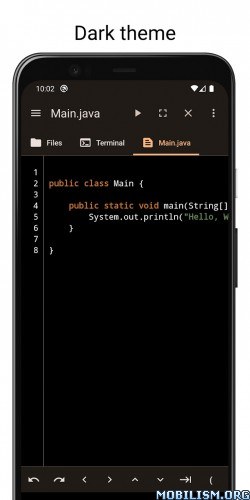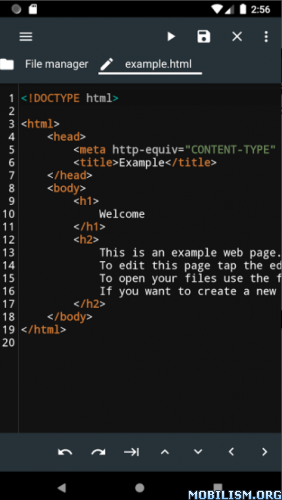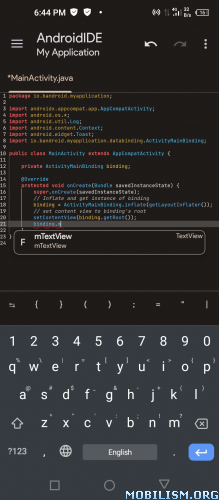AndroidIDE v2.7.1-beta (Develop apps on Android)Requirements: Android 8.0+
Overview: An IDE to develop real, Gradle-based Android applications on Android devices.
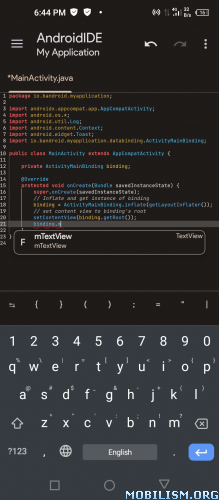
AndroidIDE is an IDE for Android to develop full featured Android apps on Android smartphones.
Features
Gradle support.
JDK 11 and JDK 17 available for use.
Terminal with necessary packages.
Custom environment variables (for Build & Terminal).
SDK Manager (Available via terminal).
API information for classes and their members (since, removed, deprecated).
Log reader (shows your app’s logs in real-time)
Language servers
Java
XML
Kotlin
UI Designer
Layout inflater
Resolve resource references
Auto-complete resource values when user edits attributes using the attribute editor
Drag & Drop
Visual attribute editor
Android Widgets
String Translator
Asset Studio (Drawable & Icon Maker)
Git
Limitations
For working with projects in AndroidIDE, your project must use Android Gradle Plugin v7.2.0 or newer. Projects with older AGP must be migrated to newer versions.
SDK Manager is already included in Android SDK and is accessible in AndroidIDE via its Terminal. But, you cannot use it to install some tools (like NDK) because those tools are not built for Android.
No official NDK support because we haven’t built the NDK for Android.
The app is still being developed actively. It’s in beta stage and may not be stable. if you have any issues using the app, please let us know.
Installation Guide –
https://androidide.com/docs/installation/What’s New: Important notes
AndroidIDE is now accessible on F-Droid! Please be aware that F-Droid builds have a distinct signature. Installing these builds over existing GitHub versions or vice versa will result in installation failure.
Additions
Users with multiple JDKs can now select the JDK for Gradle builds in IDE Preferences -> Build & Run -> JDK version. Changes take effect after restarting AndroidIDE.
Removals
The $PREFIX/etc/ide-environment.properties file is no longer used for setting environment variables in Gradle builds or the terminal.
Bug fixes
This release addresses the following issues:
Resolved a bug causing the ‘Clone repository’ feature to consistently fail (#1608).
Fixed occasional NullPointerException during the creation of ActionData for editor text actions.
Resolved an IllegalStateException occurring when the build finishes after the activity is destroyed (#1604).
Corrected the use of an invalid publishing version name for Gradle Plugin and LogSender dependencies in F-Droid builds (#1620).
Fixed the issue where the IDE failed to recognize the installed JDK 21 (#1616).
Addressed occasional crashes when putting the IDE in the background due to non-existing openedFiles.json file (#1621).
Fixed incorrect display of project synchronization message when executing ‘Sync project’ action with unsaved Gradle files (#1594).
Resolved build failure caused by apply plugin: ‘…’ syntax in Gradle build scripts with a ‘no repositories are defined’ error (#1274).
‘Cancel build’ action now properly cancels project initialization.
Set android:foregroundServiceType for LogSenderService to prevent crashes when targeting API 34.
Resolved inconsistent behavior caused by a duplicate preference key in keyboard-related terminal preferences (#1624).
This app has no advertisementsMore Info:https://github.com/AndroidIDEOfficial/AndroidIDEDownload Instructions:armeabi-v7a:https://ouo.io/Lx6fgbMirrors:
https://ouo.io/W6ZXRFthttps://github.com/AndroidIDEOfficial/A … bi-v7a.apkhttps://ouo.io/nbFSIBarm64-v8a:https://ouo.io/u787X3Mirrors:
https://ouo.io/lvdb2Ehttps://github.com/AndroidIDEOfficial/A … 64-v8a.apkhttps://ouo.io/rhssAuUx86_64:https://ouo.io/ruqvWAnMirrors:
https://ouo.io/z1qBg7xhttps://github.com/AndroidIDEOfficial/A … x86_64.apkhttps://ouo.io/ijKXhn.