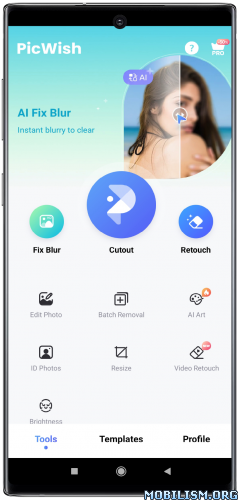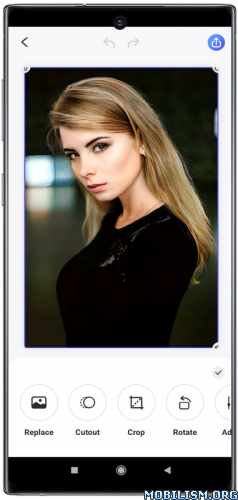Requirements: 5.0 and up
Overview: Spy camera for SUPER SAFE stealth shooting and video recording, even right in front of other people! MHC is the only spy camera app that guarantees your safety while spy shooting with a host of stealthy and protection features.
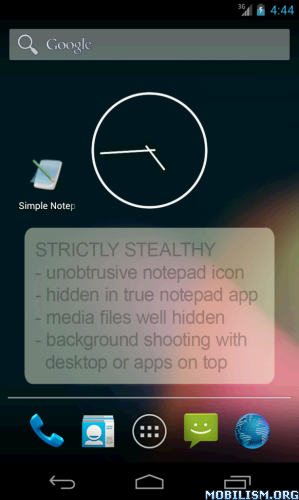
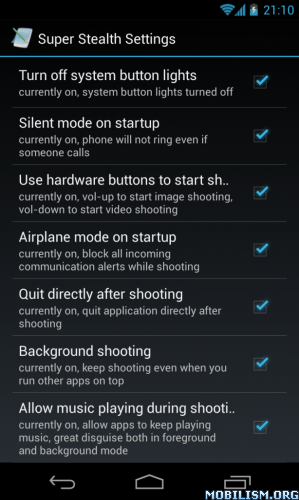
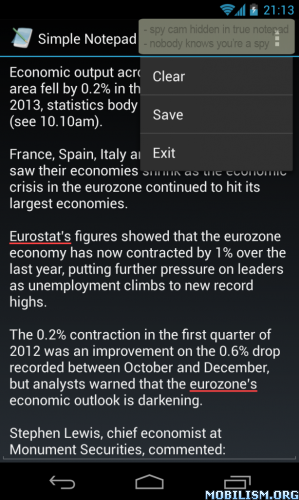
* installed as "Simple Notepad" with an unobtrusive notepad icon
* Shooting & Recording *
– the only spy camera app powered by the sophisticated Unified Spy Engine that supports all Android versions, from Android 1.1 to the latest Android 4.x
– supports both front and back camera shooting, with advanced quality settings for each camera
– no preview, no flash, no shutter sound
– auto-continuous shooting with adjustable frequency
– burst-mode super fast shooting, up to 10 pics/s
– remove shutter sound even on firmware-locked devices
– vibration feedback upon shooting
– 1080p/720p video recording
– auto-split video into multiple files, bypassing file size limit on any devices
– timer mode recording
* Strictly Stealthy Operations *
– block incoming phone calls, sms & email alerts, etc. never get embarrassed while shooting
– use hardware volume buttons to start shooting
– turn off button lights & system navigation bars so device looks truly powered off
– remain at a black & blank screen for the full shooting cycle from start to finish
– fully customizable main screen & menu labels, or hide them all
* Totally Hidden Application *
– installed as "Simple Notepad" app with unobtrusive notepad icon, nobody knows you have a spy app
– hidden from "recent apps" list
– spy app hidden in another fully functional notepad app; others can launch "Simple Notepad" but nobody sees a spy app
– the app is hidden so seamlessly; no password asked, you unlock it just by naturally typing on the notepad
* Background Shooting *
– show the device’s desktop, run other apps on top or even put it to standby mode while silently shooting in the background
– no more fake screens to pretend you’re reading ebooks, just run the real app on top and behave normally, nobody can even imagine you’re shooting underneath
* Quick Quit Mode *
– single touch to stop shooting and quit the application in one go
– the shooting cycle from app startup, shooting to quitting all go unnoticed
* File Protection *
– hide all media files from Android Gallery and other file browsing apps
– fully customizable folder, file names & extensions, no problem even if someone browses your phone contents on a computer
* Self Destruction *
– hidden way to quickly erase all media files taken by the spy camera; a life-saving feature in case of extreme emergency
* Customization *
– all features can be turned on or off individually so you choose exactly how *hidden* you want to be
* Diagnosis & Tools *
– compatibility modes to boost app reliability & performance on various devices & Android versions
– support ticket system to send the developer log files for diagnosis
* Compatibility *
– supports all Android versions, from Android 1.1 to 4.x
– rigorously tested on all Android versions
* Usage *
– this app is for covert security applications, do not use this software for illegal activities
WHAT’S NEW
– completely revamped Spy Engine V4 updated for Android 14+
– greatly enhanced performance & reliability esp. on multi-core devices
– fully supports the latest Android platform features
– e.g. the new Android immersive full screen mode
– new background shooting guarantees support on all devices
– e.g. auto video split, even put device to standby mode
– even more per-camera quality control options
– easy file storage location selection
Premium Features Unlocked
Modded By Zameel
This app has NO advertisements
More Info:
http://www.mobilehiddencamera.com/Download Instructions:
https://ouo.io/Eygn4p
Mirrors:
https://ouo.io/8vIrIC
https://ouo.io/4arEZJ
https://ouo.io/m4tgcK