Photo Grid – Photo Editor & Video Collage Maker v8.27 [Premium] [Mod Extra]
Requirements: 5.0+
Overview: Handy Video& Photo Collage, Video& Photo Edit, Slideshow and other fun features! One powerful enough for all! Grid your best memory with us!
Why you need PhotoGrid?
● Create memory collages with ease?
It’s packed with features like Grid, Scrapbook, Template and more!
● Create amazing social media content?
We have the photo & video editor all in one.
● Grow a new business?
This is the best tool to create stunning images for social media, like Instagram posts and stories, Facebook posts, banners and covers, YouTube thumbnails, and Pinterest collections.
Feature Highlights
The most complete collage app
● 300+ different collage templates. Re-mix up to 15 of your photos at a time to create fun, personalized layouts and collages.
● Design your own photo creations! Make beautiful filmstrip and cool photo stitches!
● You can also personalize your own scrapbook with freestyle pic stitches! Happy scrapbooking!
Powerful photo editor
● Crop, rotate, resize, blur and beautify your photos easily, you can even frame your images in Instagram’s 1:1 aspect ratio!
● Add stickers, text, backgrounds, graffiti, boarders, and mosaic, or adjust the brightness, contrast, saturation, and layout of your photos!
● Convert a raw photo into a powerful image all in one app. You can also customize templates to suit your needs!
Video Editor & Video Grid Maker
● Combine photos and videos to make video grids.
● Best Instagram video and photo editor, add blurred backgrounds without cropping them or adding unexpected watermarks!
● Add music and other effects to videos to post on Instagram. Merge, trim videos and apply video effects. A professional photo editor with the collage maker.
Other popular editing tools
● Edit: Crop, ratio, text fonts, blur, frame, mosaic, and the list goes on.
● Stickers: Personalize your photo collage with 500+ stickers and cute emojis.
● Backgrounds: 90+ varieties of backgrounds
What’s New:
No changelog
Mod Info:
- Premium / Paid features unlocked;
- Disabled / Removed unwanted Permissions + Receivers + Providers + Services;
- Optimized and zipaligned graphics and cleaned resources for fast load;
- Ads Permissions / Services / Providers removed from Android.manifest;
- Ads links removed and invokes methods nullified;
- Ads layouts visibility disabled;
- Debug code removed;
- Remove default .source tags name of the corresponding java files;
- Analytics / Crashlytics / Firebase disabled;
- Facebook ads bundled SDK removed completely;
- No active trackers or advertisements;
- Native crashlytics analytics completely;
- AOSP compatible mode;
- Languages: Full Multi Languages;
- CPUs: armeabi-v7a, arm64-v8a;
- Screen DPIs: 120dpi, 160dpi, 240dpi, 320dpi, 480dpi, 640dpi;
- Original package signature changed;
- Release by Balatan.
This app has no advertisements
More Info:https://www.photogrid.app/
Download Instructions:
https://ouo.io/uMf5vd
Mirrors:
https://ouo.io/dmRDhR
https://ouo.io/rzqmLS
https://ouo.io/Hh3q0d
https://ouo.io/0qpagA
https://ouo.io/nqwPCo