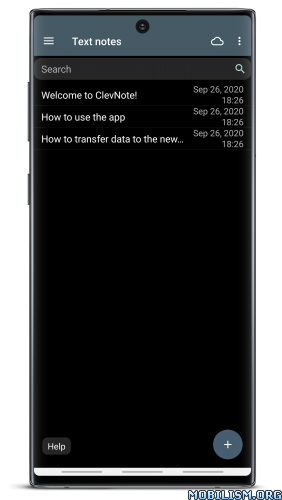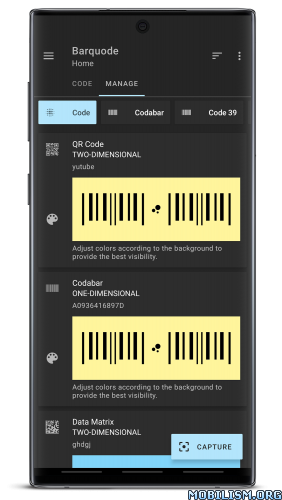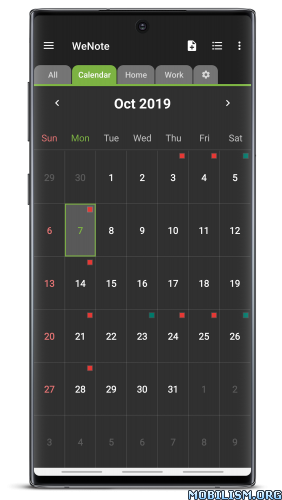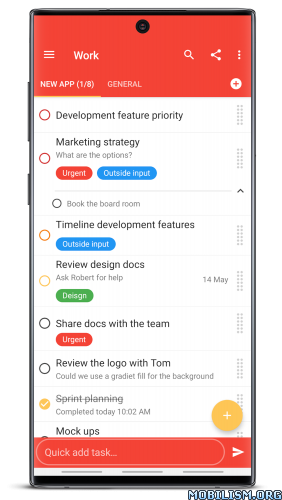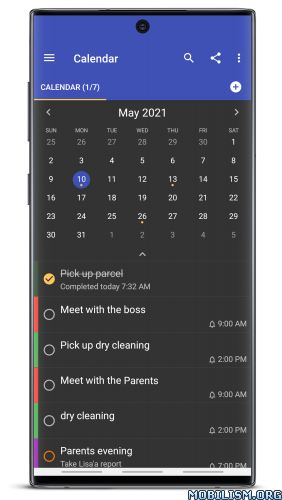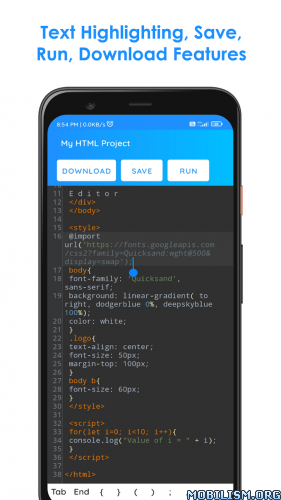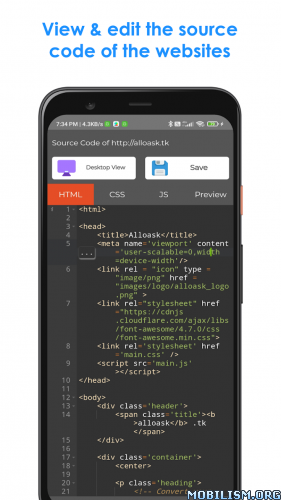WeNote: Notes Notebook Notepad v4.93 [Premium] [Mod Extra]
Requirements: 4.4+
Overview: Easy to Use Notebook for Note Taking
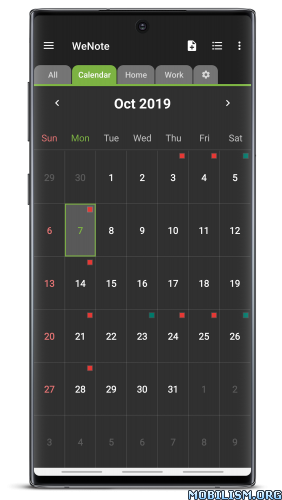
⭐WeNote: Notes Notebook Notepad⭐ is a simple and awesome note taking app. You can create color notes, to do lists, shopping lists, reminders, and calendars quickly.
Users love WeNote® as their life organizer, work planner, or study note app. Note taking with WeNote® is easier than any other notepad, memo app.
When you write down memos, emails, phone numbers, messages, cooking recipes, diary, journal, shopping lists, and to do list, you will realize this is a good notes taking app.
WeNote is a notepad that provides the best notes taking experience.
WeNote® is a privacy-focused notepad. WeNote® can work offline perfectly, even without an Internet connection. No login is required.
Lock notes and to do list via PIN, pattern, password, or fingerprint, to protect confidential information.
How to Take a Note?
WeNote® can act as a simple word processing app. You can type unlimited characters. After saving the note, you can pin it to the top screen, check off, password lock, stick to the notification bar, share or delete through the menu.
How to Make Todo List or Shopping List?
In to-do list mode, you can add an unlimited checklist. Arrange their order with a simple tap and move. When finishing with an item, you can perform a simple tap to strikethrough it.
Features
Create color notes and todo list
Organize memo using label & color
Labels designed as tabs, to let you swipe between notes at blazing fast speed
Attach photos and images into notebook
Draw and paint inside the notepad
Voice recording allows hands-free note taking. You can add unlimited voice recordings into notepad
Pin important notes to the top. Stick notes to the notification bar. You will not miss out on any important thing
Place 5 different types of sticky note home widgets on the home screen
Secure lock notes and keep them private
The completed to-do list will move to the bottom of the checklist
Customize notes via various fonts, viewing modes, sorting modes
11 different app color themes to make notebook looks great
Unlimited notes color choices
Reminders memo and calendar, with a lunar calendar
Powerful notes reminder. Notepad able to repeat daily, weekly, monthly, yearly, and highly customizable. Never miss anything from the notebook
Show holidays on the calendar notes, which supports up to 250 countries, 3,680 states & provinces
Secure sync to WeNote® Cloud or Google Drive cloud storage. Never lose any notes
Local backup and restore to keep notes safe
Share notes to email, SMS, social networking & messaging apps
Undo/ redo enables mistake correction during note typing
Convert URL and phone number to clickable links
Send notes to printer or export notes to PDF
Search notes and todo list, instantly
Color Notes
This notebook can categorize notes into different colors. Manage notes with 12 pre-defined beautiful colors. WeNote® also provides an unlimited favorite color.
Notes Category
WeNote® allows you to categorize notes by creating labels. Labels can display as Tabs, or menus based.
Calendar Memo
This notepad has a calendar. You can write a memo and create a reminder in the calendar. The calendar can display public holidays.
Due to its remarkable easy-to-use built-in calendar, you can use WeNote® as agenda planner and family organizer. Either plan next trip itinerary or schedule business meetings.
Secure Lock to Keep Notebook Private
This notepad can secure lock and keep notes private. Either lock a note or lock the entire app to keep the notebook safe.
Sticky Notes Home Widget
There are 5 different widgets. They are normal sticky notes, mini sticky notes, quick-add memos, calendar memos, and note list. Place the widgets on the home screen for quick access.
What’s New:
Optimize performance while typing. Please switch to Google Keyboard http://bit.ly/3HPAckW if you are facing any typing issue. Contact wenote.feedback@gmail.com if you need more help. Thank you.
Mod Info:
- Premium / Paid features unlocked;
- Disabled / Removed unwanted Permissions + Receivers + Providers + Services;
- Optimized and zipaligned graphics and cleaned resources for fast load;
- Ads Permissions / Services / Providers removed from Android.manifest;
- Ads links removed and invokes methods nullified;
- Ads layouts visibility disabled;
- Google Play Store install package check disabled;
- Debug code removed;
- Remove default .source tags name of the corresponding java files;
- Analytics / Crashlytics / Firebase disabled;
- Google Drive broken;
- Promo apps removed from menu;
- Languages: Full Multi Languages;
- CPUs: universal architecture;
- Screen DPIs: 120dpi, 160dpi, 240dpi, 320dpi, 480dpi, 640dpi;
- Original package signature changed;
- Release by Balatan.
This app has no advertisements
More Info:
https://play.google.com/store/apps/details?id=com.yocto.wenote
Download Instructions:
https://ouo.io/yGEcGw
Mirrors:
https://ouo.io/v2bVTT
https://ouo.io/K0Y97v
https://ouo.io/7dwbR2
https://ouo.io/C7cyn6W
https://ouo.io/tRnmT2
https://ouo.io/BOL7DY
https://ouo.io/9YmlJp
https://ouo.io/QOn7SCP