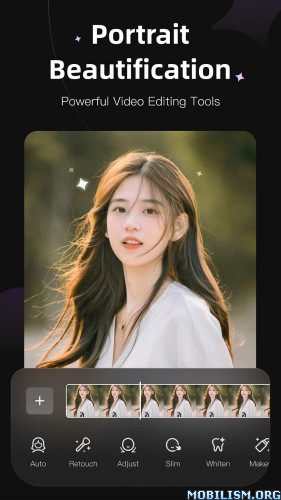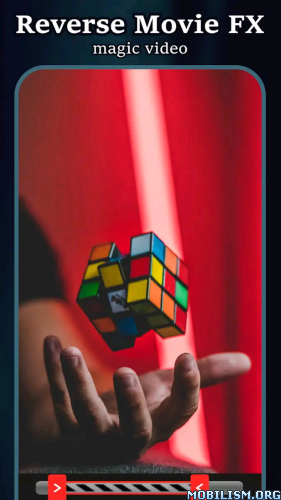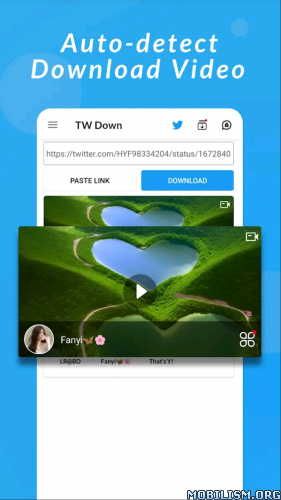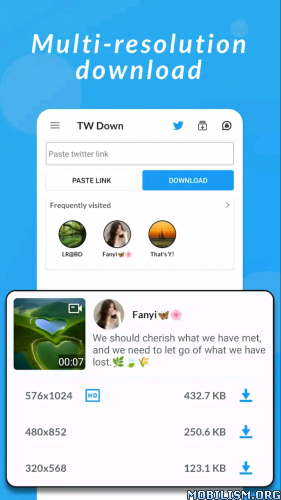Requirements: 5.0+
Overview: Powerful video player with advanced hardware acceleration and subtitle support.
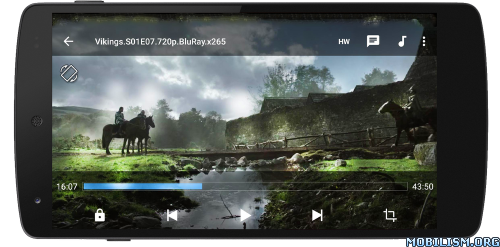
a) HARDWARE ACCELERATION – Hardware acceleration can be applied to more videos with the help of new HW+ decoder.
b) MULTI-CORE DECODING – MX Player is the first Android video player which supports multi-core decoding. Test result proved that dual-core device’s performance is up to 70% better than single-core devices.
c) PINCH TO ZOOM, ZOOM AND PAN – Easily zoom in and out by pinching and swiping across the screen. Zoom and Pan is also available by option.
d) SUBTITLE GESTURES – Scroll forward/backward to move to next/previous text, Up/down to move text up and down, Zoom in/out to change text size.
e) KIDS LOCK – Keep your kids entertained without having to worry that they can make calls or touch other apps. (plugin required)
Subtitle formats:
– DVD, DVB, SSA/ASS subtitle tracks.
– SubStation Alpha(.ssa/.ass) with full styling.
– SAMI(.smi) with Ruby tag support.
– SubRip(.srt)
– MicroDVD(.sub)
– VobSub(.sub/.idx)
– SubViewer2.0(.sub)
– MPL2(.mpl)
– TMPlayer(.txt)
– Teletext
– PJS(.pjs)
– WebVTT(.vtt)
******
About "Draw over other apps" permission: This permission is required to block system buttons when input blocking is activated on the playback screen.
About "Pair with Bluetooth devices" permission: This permission is required to improve AV sync when Bluetooth headset is connected.
About "Disable screen lock" permission: This permission is required to remove screen lock temporarily when Kids lock mode is used. Nevertheless, secure screen lock will not be disabled.
About "Control vibration", "Prevent device from sleeping" permissions: These permissions are required for media playback on some devices.
******
If you are facing "package file is invalid" error, please install it again from product home page (https://sites.google.com/site/mxvpen/download)
******
What’s New:
– Better support for USB OTG.
– Improvements on player gesture.
– Improvements on Privacy Folder landscape mode.
– Other experience optimization and bug fixes.
MOD INFO :
• No ADS + EXTRA FEATURES.
• NO NEED LOGIN REQUIRED FOR DOWNLOAD VIDEO.
• NO NEED WATCH ADS FOR DOWNLOAD VIDEOS.
• SUPPORT 1080p Stream.
• REMOVED GAME TAB & LIVE TAB.
• DISABLED AUTO PLAY VIDEO ON TAP BANNER.
• GOLD CONTENTS ARE SERVER SIDED.
• Fixed Startup Crash.
• App More Stable Now.
Clean Installation Needed
This app has credits advertisements
More Info:
https://play.google.com/store/apps/details?id=com.mxtech.videoplayer.adDownload Instructions: armv64 only
https://ouo.io/Mklybr
Mirror:
https://ouo.io/4IWOJz
https://ouo.io/Wag4kw.