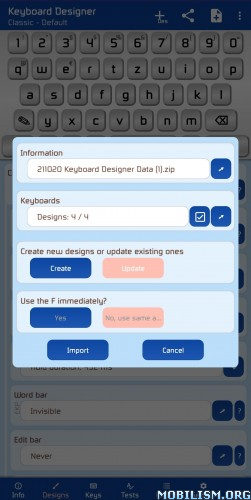Microsoft SwiftKey Keyboard v8.10.32.11 [Beta] [Mod]
Requirements: 5.0+
Overview: SwiftKey Keyboard uses Artificial Intelligence to automatically learn your writing style, including the emoji you love to use (if you use emoji), the words that matter to you and how you like to type.
Upgrade your phone’s keyboard to SwiftKey Keyboard for free – and get more done without fussing over typos. Join over 250 million people worldwide who use SwiftKey Keyboard for hassle-free typing.
That means autocorrect and predictive text that actually works because it adapts to you.
SwiftKey Keyboard caters for all typing tastes – all colors, designs and themes. Support for 150+ languages. Tapping or swipe-to-type. Tons of emoji (smileys, emoticons). No emoji. Or emoji keyboard predictions learned from how you’ve used emoji before.
– Kills your typos
– Type faster with A.I.-powered predictions
– Simply swipe-to-type with SwiftKey Flow
– Autocorrect that actually works
– Always learning your slang, nicknames and phrases
– 80+ colors, designs and themes
– Emoji keyboard – learns and predicts your favorite emoticons
– Bilingual autocorrect across 200+ languages
– Teach the autocorrect your quirks from your online accounts
Find out more about SwiftKey’s key features: _https://swiftkey.com/en/keyboard/android/
MOD INFO:
• Custom, ported and stock themes with larger fonts
• Auto-punctuation fixed for colon, dash, hyphen and some other characters
• Authorization and sync personal dictionary works with Microsoft and Google (need authorization to disable AdGuard, hosts, DNS, etc.)
• The name is simply "SwiftKey Beta"
• Sound of pressing keys "iOS" (can be enabled in settings – sound and vibration – sound profile)
• Removed the support button «i» from the keyboard toolbar
• Offline English(US) language pack
• Additional characters on the English(US) layout by long pressing the key
On which letters are additional characters added:
C – herringbone quotes « »
G – hyphen, middle hyphen — –
V – apostrophes `, accént
F – accént
R – copyright mark © ℗
U, I – arrows ↑ → ↓ ←
F – list marker •
J – not equal to, approximately ≠ ≈
Q – degrees symbol °
H – plus minus symbol ±
In order for additional characters to appear on the layout, the mod must be installed cleanly, or after installation, reset the application data. Before that, in order to avoid loss, do not forget to synchronize your personal dictionary with your account.
• Analytics, metrics, trackers are disabled
• Multi languages
__________________________________________
Why Beta Mod is needed:
The beta-based mod can be installed in parallel without removing the main SwiftKey.
Beta mod is needed primarily for those who have SwiftKey embedded in the firmware, and there is no root to remove it or put the mod on top.
The beta mod is installed in parallel with the stock SwiftKey as a regular clone, while, unlike a clone, you can use a SwiftKey and Google account.
What’s New:
General improvements to ensure your Microsoft SwiftKey Keyboard runs smoothly.
This app has no advertisements
More Info:https://play.google.com/store/apps/details?id=com.touchtype.swiftkey.beta
Download Instructions:
armeabi-v7a:
https://ouo.io/TZHBrqM
Mirrors:
https://ouo.io/42F505
https://rapidgator.net/file/1550d85321c … 7.apk.html
arm64-v8a:
https://ouo.io/FFUz1L3
Mirrors:
https://ouo.io/m38Yghe
https://rapidgator.net/file/b29ef812f97 … 4.apk.html