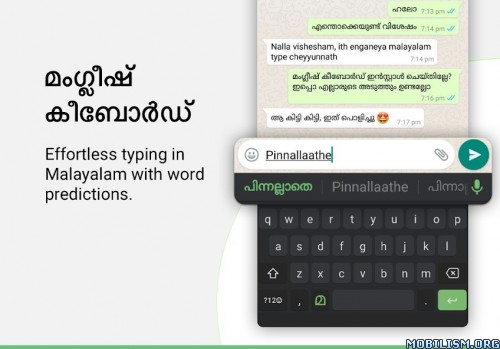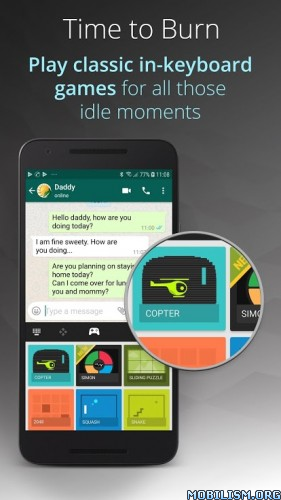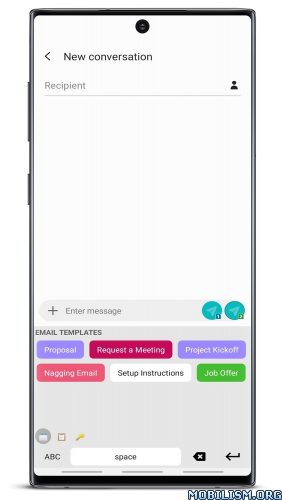Requirements: 5.0+
Overview: Kika Keyboard is a FREE and personalized emoji keyboard app for android, latest and stylish keyboard helps you change your typing style and beautify your input experience!

Kika Keyboard is a FREE and personalized emoji keyboard app for android, latest and stylish keyboard helps you change your typing style and beautify your input experience!
Kika Keyboard have 10000+ colorful keyboard themes, cool fonts, funny emojis & stickers, cute kaomojis, enchanting sounds ; With even more , you can also make a exclusive photo keyboard for yourself by using Kika Keyboard! Typing fast and interesting! Download it now!
Happy Chatting
Our Keyboard supports 150+ languages, so you can chat with friends from all over the world(*^▽^*)
Colorful Keyboard Themes
– 10000+ free keyboard themes for you to decorate your keyboard, amazing background with more fun!
– Support varied kinds of keyboard themes, such as LED keyboard,transparent keyboard,gravity keyboard,animated keyboard, HD wallpaper photo keyboard.
– New themes are updated every day, many topics designed for you, anime, cute, cat, puppy, wolf, galaxy, flower, love etc, latest designs never goes out of fashion!
New Emoji Keyboard
-Type on Message, SMS, Text Now, Email, Note, etc . o(*≧▽≦)ツ
-Easy to send emoji message with various funny emoji & text emoticons (◍•ᴗ•◍)❤
-Innovative emoji prediction with emoji dictionary
Cool Fonts Keyboard
Make your social media profiles stand out with cool fonts!
* ţһıňҡıňɢ ѧɞouţ ʏouя ňєєԀs!
(●♡∀♡) tɦat’s աօռɖɛʀʄʊʟ!
Custom Keyboard & Photo Keyboard
– Choose a pictures from your gallery or camera as a exclusive keyboard background
– Customize keyboard with various button shape, cool fonts and color
– Lots of Tapping effects can be choosen from,like emoji,snow,music,flower,heart,skull, etc
WhatsApp Stickers & Funny GIF Keyboard
– Send stickers/clip art and GIFs on any social Apps
– Numerous sticker for you,animated sticker,love sticker,animal sticker,emoji sticker,idol sticker etc
– Better express your feeling by sending funny stickers to your friends!
Smart & Fast typing
– Slide input: slide your finger key to key swiftly,type faster with smooth gesture typing!
– Resize keypad with one-handed mode and split keyboard layout for phone and tablet.
– Voice input: type less and say more,easy voice typing on the go with Voice Board.
– Smart auto-correction & word prediction helps you kill typos:
– Contextual prediction: the most powerful error correction. Auto-correct mistyping, spelling errors and capitalization automatically.
– Cloud prediction: enhance next-word prediction and emoji predictions by cloud computing.
PRIVACY CHAT & SECURITY
Kika Keyboard will never collect your personal information without your explicit permission.We only use the words typed by you to make the prediction more accurate.
Don’t forget to rate and review Kika keyboard,your encouragement is our greatest motivation!
Contact us
Facebook: http://www.facebook.com/KikaKeyboard
Official Website: http://www.kikatech.com
Support & Feedback: support@kikatech.com
What’s New:
Download more fantastic themes in app now!
This app has credit advertisements
More Info:
https://play.google.com/store/apps/details?id=kika.emoji.keyboard.teclados.clavier&hl=enDownload Instructions: credit Alien
https://ouo.io/G4tjjH
Mirrors:
https://ouo.io/kTag1Jy
https://ouo.io/552qhF.